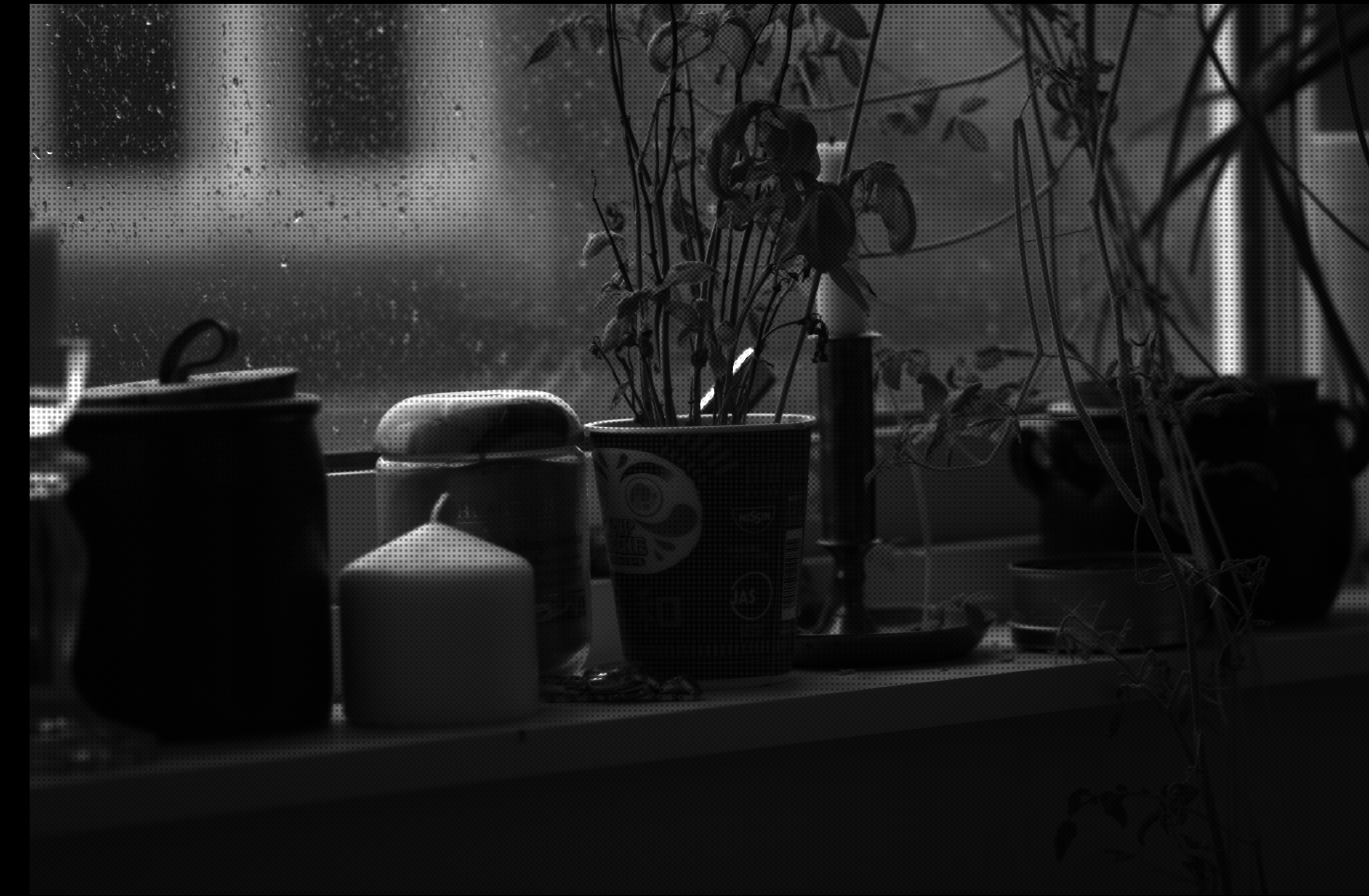- Canon Community
- Discussions & Help
- Camera
- EOS DSLR & Mirrorless Cameras
- Re: Canon Picture styles affect raw
- Subscribe to RSS Feed
- Mark Topic as New
- Mark Topic as Read
- Float this Topic for Current User
- Bookmark
- Subscribe
- Mute
- Printer Friendly Page
Canon Picture styles affect raw
- Mark as New
- Bookmark
- Subscribe
- Mute
- Subscribe to RSS Feed
- Permalink
- Report Inappropriate Content
01-27-2020 08:36 PM
- Mark as New
- Bookmark
- Subscribe
- Mute
- Subscribe to RSS Feed
- Permalink
- Report Inappropriate Content
01-27-2020 10:49 PM
@hdoylephoto wrote:
I have done a lot of research and every source tells me that picture styles do not affect raw images. I did a test comparing the neutral and standard profiles and imported into Lightroom and I noticed a significant difference. Is there a way to change this? I am using the EOS Rp
The picture styles do not affect the RAW image. What they do is provide metadata that tells the photo editor how to bias the settings. In DPP (Canon's photo editor) you can simply change the settings to whatever you want. I'm not familiar with how Lightroom works, but the fact that your images come out differently with different picture styles would seem to indicate that LR at least sees the metadata and knows how to interpret it.
Philadelphia, Pennsylvania USA
- Mark as New
- Bookmark
- Subscribe
- Mute
- Subscribe to RSS Feed
- Permalink
- Report Inappropriate Content
01-28-2020 11:46 AM
^^ This
In another thread, I mentioned that if you want to see a really obvious exmaple of how this works ... set the picture style to "monochrome" but save the images as RAW (.CR2).
When you review the shot you just took, you'l see it's a monochrome image.
If you open the image in Canon DPP you will also see it's a RAW image (but with some caveats). The RAW file actually contains all the color data, but since DPP is a Canon app, it respects the meta-data setting that tells it you used a monochrome picture style ... so it applies the monochrome picture style in DPP. But you can change this in DPP and it'll show you the image as whatever style you set.
If you open it in something else (e.g. Adobe Lightroom) you'll see it's a COLOR image (you might briefly see it as monochrome as the image is opened.) This happens becasue a RAW image saves a thumbnail "preview" image as a JPEG embedded in the RAW and that preview image will be monochrome (or whatever picture style you set). Lightroom shows that preview as it processes the RAW data and as soon as it finishes processing the RAW, it switches from showing you the preview to showing you the RAW.
This isn't just true of picture styles... it applies to things like white balance, hue, etc. The RAW file contains what the camera *actually* saw ... without applying any tweaks (ohter than the ISO gain. ISO gain is always applied after the shutter closes but before saving the file.)
5D III, 5D IV, 60Da
- Mark as New
- Bookmark
- Subscribe
- Mute
- Subscribe to RSS Feed
- Permalink
- Report Inappropriate Content
01-29-2020 02:01 AM
" I did a test comparing the neutral and standard profiles and imported into Lightroom and I noticed a significant difference."
People that tell you your camera's settings don't affect a Raw file simply don't know what they are talking about. With caveat!
You can not view a Raw data file. It has to be converted. No matter what converter you use DPP or LR, they use the metadata tag file that is created when you snap the shot. This is used to tell the editor how to display the image. The part that is true is the Raw data is never changed. It is what the sensor saw. It is simply a starting point for your editor, LR in your case.
Some people miss the real value of Raw files. The increased latitude to edit. It far exceeds a jpg file. So, set you camera's settings where you think you want them and if all is good, great. If not feel free to edit away.
EOS 1D, EOS 1D MK IIn, EOS 1D MK III, EOS 1Ds MK III, EOS 1D MK IV and EOS 1DX and many lenses.
- Mark as New
- Bookmark
- Subscribe
- Mute
- Subscribe to RSS Feed
- Permalink
- Report Inappropriate Content
01-29-2020 09:37 AM
@ebiggs1 wrote:" I did a test comparing the neutral and standard profiles and imported into Lightroom and I noticed a significant difference."
People that tell you your camera's settings don't affect a Raw file simply don't know what they are talking about. ...
I'm not sure what Ernie's point is in this context, since the thread deals with the effect of picture style settings, not camera settings, on the resulting RAW file. But it may be this:
If the camera is set to a given picture style in one of the automatic or semi-automatic modes, it's conceivable that the camera could select a setting (aperture, shutter speed, or ISO value) that favors that picture style. But the impact, if any, on the resulting RAW file should be quite small and easily correctable in post-processing if you were to decide later to use a different picture style.
Philadelphia, Pennsylvania USA
- Mark as New
- Bookmark
- Subscribe
- Mute
- Subscribe to RSS Feed
- Permalink
- Report Inappropriate Content
01-29-2020 10:53 AM
"... Ernie's point is in this context, since the thread deals with the effect of picture style settings, not camera settings, on the resulting RAW file..."
Bottom line is everything affects the Raw capture. Bottom line all settings affect how the editor displays the image. You may change it as you wish but you had to have something to view at the start. That was your camera's settings.
So, "Canon Picture styles affect raw" do have an impact on Raw data files.
EOS 1D, EOS 1D MK IIn, EOS 1D MK III, EOS 1Ds MK III, EOS 1D MK IV and EOS 1DX and many lenses.
- Mark as New
- Bookmark
- Subscribe
- Mute
- Subscribe to RSS Feed
- Permalink
- Report Inappropriate Content
01-29-2020 02:14 PM
With one exception that I can think of ... the RAW data records what the digital sensor actually "saw" during the exposure.
If you change the f-stop or shutter speed, then you change what the camera "saw" by changing how much light reaches the sensor. But the RAW file will record whatever actually reached the sensor.
The exception is ISO gain. ISO is an amplification of the data which is not applied until *after* the camera shutter closes. There is no setting in a camera that changes the "sensitivity" of the imaging sensor. It's easier to explain to new photographers that changing ISO changes the sensitivity because it behaves "as if" it changed the sensitivity. But in reality, the sensor captures whatever light was available, then the shutter closes, then the camera applies "gain" (amplification of the data) based on the ISO setting selected.
So far as I'm aware, no other camera setting will have any impact on the 'RAW' data itself. It will be noted that the setting was active in the 'meta-data', but it would be up to the post processing software to read that meta-data setting and apply the effect. When I do this in Lightroom, changes such as 'picture style' are not applied (I've tested this by setting the 'monochrome' picture style.)
It is actually possible to view RAW data without decoding anything. This is not very common in traditional photography, but I do it for astrophotography.
In astrophotography, there's a concept of "narrowband" imaging. This involves using filters on the camera that only allow very specific wavelengths of light to pass through the filter. But when doing this, you'd really want to use a monochrome sensor. The problem is, nobody really makes true "monochrome" sensors. Nearly all sensors are full color sensors that use a bayer mask in front of the sensor. To create a monochrome sensor, the camera vendor will take the "color" chip, and remove the bayer mask. This means that a RAW file from such a camera is actually a monochrome image ... not a color image that needs to be de-bayered to read it.
So it turns out, there is software that can open many different types of RAW files (because there is a need for it) ... but the end-user can decide if they want to de-mosaic (de-bayer) the RAW data. If they do want to de-bayer the data, they can indicate which bayer pattern is used by the camera.
The pattern is defined by the first two pixels of the first two rows (so really four pixels in all). The vast majority of cameras use the RGGB pattern (which means the first two pixels of the first row are "Red" and "Green" and the first two pixels of the second row are "Green" and "Blue"). But there are other patterns.
I can still take images shot with a full color camera (a camera that still has the bayer mask) and play with the de-bayer pattern ... or turn the de-bayering off. The images are readable. If I turn it off, I get a monochrome image, except very close inspection might look a little off. If I select a wrong bayer pattern then I just get wonky looking colors (the image is actually recognizable, but everything will be the wrong colors.)
Not all software respects all the meta-data ... specifically things like white balance and picture styles. Most will read in meta-data for EXIF data (so they know exposure settings, they know date & time info, etc. etc.)
Here's an example...
This first image is created from a Canon RAW file opened in DPP and converted & saved as JPEG using 'standard' picture style:
Here's that same image... but I opened this with PixInsight (an astrophotography image processing application) and did *not* tell it to de-mosaic the image. I did tell it to auto-stretch (otherwise the image looks very dim):
So it *is* possible to open & view a RAW file without decoding it (but you don't get a full-color image). This image is basically displaying the brightness of each photo-site regardless of color. This is not an image that was converted to monochrome.
5D III, 5D IV, 60Da
- Mark as New
- Bookmark
- Subscribe
- Mute
- Subscribe to RSS Feed
- Permalink
- Report Inappropriate Content
01-29-2020 03:28 PM - edited 01-29-2020 03:30 PM
I don't know about CR3, but CR2 and CRW have the Picture Style tags in Exif and Canon DPP4 reads them. RawTherapee doesn't. If you check at Exiftool you will find all the tags or most of them.
"It is actually possible to view RAW data without decoding anything"
File from my D30 below, no demosaicing and optical black area still untouched
- Mark as New
- Bookmark
- Subscribe
- Mute
- Subscribe to RSS Feed
- Permalink
- Report Inappropriate Content
01-29-2020 03:47 PM
BTW Peter, my RAW data looks like your RAW data unless I "stretch" the data. But doing that gives me a visible image.
5D III, 5D IV, 60Da
- Mark as New
- Bookmark
- Subscribe
- Mute
- Subscribe to RSS Feed
- Permalink
- Report Inappropriate Content
01-29-2020 04:06 PM
02/20/2025: New firmware updates are available.
RF70-200mm F2.8 L IS USM Z - Version 1.0.6
RF24-105mm F2.8 L IS USM Z - Version 1.0.9
RF100-300mm F2.8 L IS USM - Version 1.0.8
RF50mm F1.4 L VCM - Version 1.0.2
RF24mm F1.4 L VCM - Version 1.0.3
01/27/2025: New firmware updates are available.
01/22/2024: Canon Supports Disaster Relief Efforts in California
01/14/2025: Steps to resolve still image problem when using certain SanDisk SD cards with the Canon EOS R5 Mark II
12/18/2024: New firmware updates are available.
EOS C300 Mark III - Version 1..0.9.1
EOS C500 Mark II - Version 1.1.3.1
12/13/2024: EOS Webcam Utility Pro V2.3b is now available to support Windows on ARM PC users.
12/05/2024: New firmware updates are available.
EOS R5 Mark II - Version 1.0.2
11/14/2024: Windows V 2.3a installer for EOS Webcam Utility Pro is available for download
11/12/2024: EOS Webcam Utility Pro - Version 2.3 is available
09/26/2024: New firmware updates are available.
- Suggestion for all camera manuals -- what settings affect RAW images and RAW videos? in EOS DSLR & Mirrorless Cameras
- EOS R5 choice of shooting in CLog or in a normal picture style under indoor or nighttime conditions in EOS DSLR & Mirrorless Cameras
- EOS R6 Mark II Live view/Exp. Sim exposure changes when autofocusing, even in manual. in EOS DSLR & Mirrorless Cameras
- How I can install picture styles in my Canon 5D Classic? in EOS DSLR & Mirrorless Cameras
- EOS Utility V3 problem with keyboard macros in Camera Software
Canon U.S.A Inc. All Rights Reserved. Reproduction in whole or part without permission is prohibited.