- Canon Community
- Discussions & Help
- Camera
- EOS DSLR & Mirrorless Cameras
- Canon EOS R6 MK II - Hot Pixels or Stuck Pixels ?
- Subscribe to RSS Feed
- Mark Topic as New
- Mark Topic as Read
- Float this Topic for Current User
- Bookmark
- Subscribe
- Mute
- Printer Friendly Page
Canon EOS R6 MK II - Hot Pixels or Stuck Pixels ?
- Mark as New
- Bookmark
- Subscribe
- Mute
- Subscribe to RSS Feed
- Permalink
- Report Inappropriate Content
10-29-2023 09:40 AM
Hello to everyone,
I have bought a Canon R6 MKII about 6 months ago.
And i notice some red dots on a pictures with some long exposure 5s to 10s and iso around 400/800.
I have done sensor cleaning and manual cleaning to see if they go away, but they only reduce the brightness and size, and now i see white and red dots, small but a lot.
I attach the image after the cleaning.
Can some one give me some opinion ?
Thank You/ Kind Regard's
Vitor
- Mark as New
- Bookmark
- Subscribe
- Mute
- Subscribe to RSS Feed
- Permalink
- Report Inappropriate Content
11-18-2023 10:17 AM - edited 11-18-2023 10:18 AM
No no no, i send it to warranty because of hot pixels not clean sensor.
I clean my sensor my self, so i don't need to pay for something i didn't request.
Canon wants to clean dust to solve my hot pixels issue, do you think this is from this world?
What Canon what's is to charge me for the return shipping and claim is cleaning that will solve my issue on a camera with a couple of months, its just this.
I know that companies and even we don't work for free, please. But if I, as a customer, am asking to solve a problem with a machine that I paid for with my own money and that is under warranty, what Canon has to do is solve it and stop making excuses.
- Mark as New
- Bookmark
- Subscribe
- Mute
- Subscribe to RSS Feed
- Permalink
- Report Inappropriate Content
11-18-2023 10:31 AM
Look you may not agree but Canon thinks the dust is at least part of the problem. Sometimes when you ask for an opinion, you don't get an answer you like. IMHO, I would pay to have Canon clean the sensor. I am not a big fan of lay people like yourself cleaning the sensor themselves.
When you get it back you can map out "hot pixels" yourself. A generic method is:
Keep the lens cap on the lens and cover the viewfinder. In the menu, start Clean manually and wait for one minute until you turn off the camera. Repeat two or three times if first time doesn't work. However, a perfectly professional cleaned sensor is a plus.
EOS 1D, EOS 1D MK IIn, EOS 1D MK III, EOS 1Ds MK III, EOS 1D MK IV and EOS 1DX and many lenses.
- « Previous
- Next »
- « Previous
- Next »
12/18/2025: New firmware updates are available.
12/15/2025: New firmware update available for EOS C50 - Version 1.0.1.1
11/20/2025: New firmware updates are available.
EOS R5 Mark II - Version 1.2.0
PowerShot G7 X Mark III - Version 1.4.0
PowerShot SX740 HS - Version 1.0.2
10/21/2025: Service Notice: To Users of the Compact Digital Camera PowerShot V1
10/15/2025: New firmware updates are available.
Speedlite EL-5 - Version 1.2.0
Speedlite EL-1 - Version 1.1.0
Speedlite Transmitter ST-E10 - Version 1.2.0
07/28/2025: Notice of Free Repair Service for the Mirrorless Camera EOS R50 (Black)
7/17/2025: New firmware updates are available.
05/21/2025: New firmware update available for EOS C500 Mark II - Version 1.1.5.1
02/20/2025: New firmware updates are available.
RF70-200mm F2.8 L IS USM Z - Version 1.0.6
RF24-105mm F2.8 L IS USM Z - Version 1.0.9
RF100-300mm F2.8 L IS USM - Version 1.0.8
- EOS 5D Mark III - freezing up with pixelation on the back view screen. in EOS DSLR & Mirrorless Cameras
- R1 Waveform or histogram in video mode in EOS DSLR & Mirrorless Cameras
- EOS R5 Images have hot pixels that disappear after a moment in EOS DSLR & Mirrorless Cameras
- Pixel oddity in 5Ds images in EOS DSLR & Mirrorless Cameras
- JPEG chroma subsampling in Camera Software
Canon U.S.A Inc. All Rights Reserved. Reproduction in whole or part without permission is prohibited.