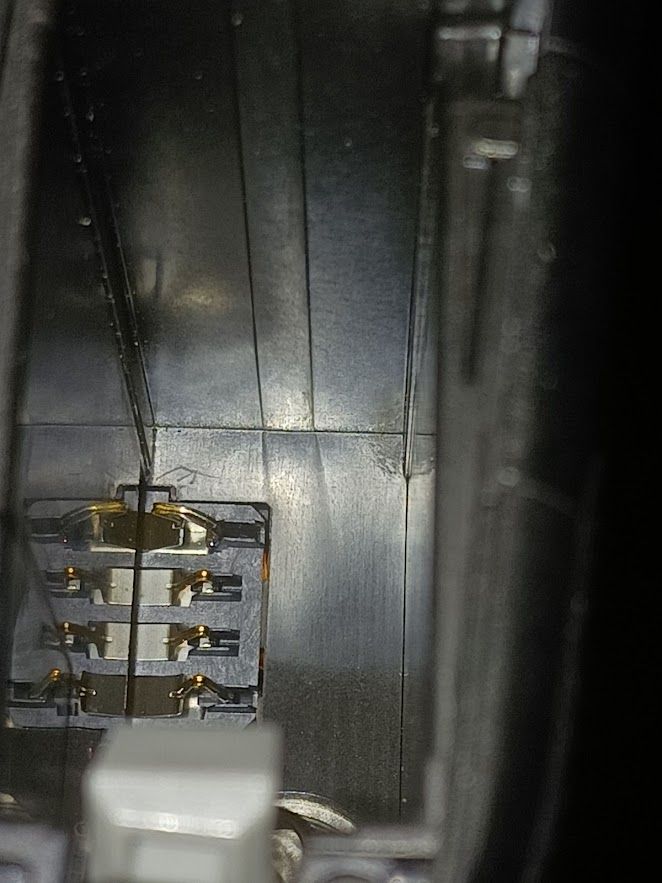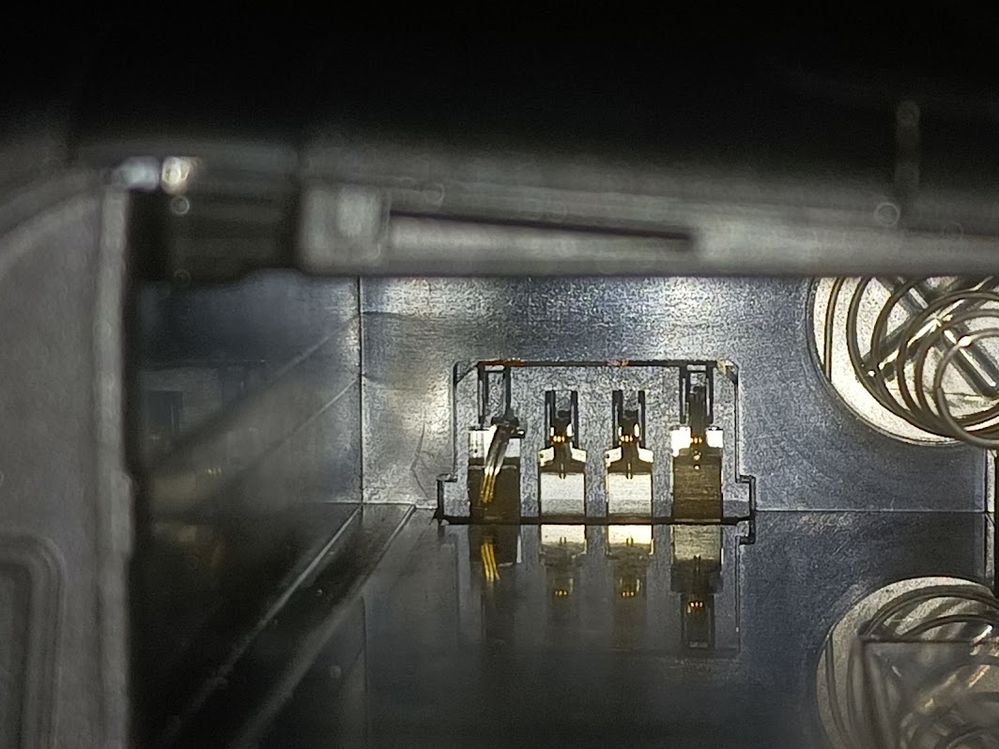- Canon Community
- Discussions & Help
- Camera
- EOS DSLR & Mirrorless Cameras
- Re: Canon EOS 77D Error 50 bent pins?
- Subscribe to RSS Feed
- Mark Topic as New
- Mark Topic as Read
- Float this Topic for Current User
- Bookmark
- Subscribe
- Mute
- Printer Friendly Page
- Mark as New
- Bookmark
- Subscribe
- Mute
- Subscribe to RSS Feed
- Permalink
- Report Inappropriate Content
07-01-2023 04:09 PM
I am getting an error 50 on the screen whenever I try to use the flash.
Is the first pin bent in the battery compartment? Could this be the cause?
Solved! Go to Solution.
- Mark as New
- Bookmark
- Subscribe
- Mute
- Subscribe to RSS Feed
- Permalink
- Report Inappropriate Content
07-05-2023 03:02 PM
Just an update guys. I purchased an external flash as suggested above. This has solved my problem. Thanks for your help.
- Mark as New
- Bookmark
- Subscribe
- Mute
- Subscribe to RSS Feed
- Permalink
- Report Inappropriate Content
07-01-2023 04:41 PM - edited 07-01-2023 04:42 PM
Try carefully straightening the pin and see if it fixes the issue.
- Mark as New
- Bookmark
- Subscribe
- Mute
- Subscribe to RSS Feed
- Permalink
- Report Inappropriate Content
07-01-2023 07:33 PM
Agree with 5DIV. Nothing to lose there. Long small flathead screwdriver very gently and carefully.
How old is the battery you are using? An older battery might not be able to deliver reliable power consistently. The flash might be exacerbating this?
But I'd still try to straighten the pin too.
~Rick
Bay Area - CA
~R5 C (1.0.9.1) ~RF Trinity, ~RF 100 Macro, ~RF 100~400, ~RF 100~500, ~RF 200-800 +RF 1.4x TC, BG-R10, 430EX III-RT ~DxO PhotoLab Elite ~DaVinci Resolve Studio ~ImageClass MF644Cdw/MF656Cdw ~Pixel 8 ~CarePaks Are Worth It
- Mark as New
- Bookmark
- Subscribe
- Mute
- Subscribe to RSS Feed
- Permalink
- Report Inappropriate Content
07-01-2023 07:59 PM
Thanks for the reply guys.
I have gently tried to bend it, but it bounces right back into this position.
I just wasn't sure if I should continue trying if this is how it is suppose to look.
I am using the original battery that came with it in the box.
I guess I could try a new battery. It does die very easily even when Im not using the flash.
- Mark as New
- Bookmark
- Subscribe
- Mute
- Subscribe to RSS Feed
- Permalink
- Report Inappropriate Content
07-02-2023 06:44 AM
A curved jaw hemostat is the best tool for putting this spring contact back into its proper form. You will need to examine closely where the unwanted bend is and then get a good locked grip on the piece on the free floating end slightly beyond the bend.
There is a little tolerance for misalignment so get it close but it doesn't have to end up perfectly set. This means you will have to bend it slightly beyond the desired endpoint so that when it springs back some it will be in or close to the original position.
Realize as you do this that part of this spring contact has been tightly bent when it went into the wrong position which creates fatigue so there is a substantial chance that attempting to repair so that you can use the flash COULD cause you to wind up with a completely non-functional camera requiring replacement of that contact which could cost a lot respective to the camera value.
Rodger
- Mark as New
- Bookmark
- Subscribe
- Mute
- Subscribe to RSS Feed
- Permalink
- Report Inappropriate Content
07-02-2023 01:47 PM
Thanks for the tool suggestion. I have tried to bend with small pliers, but it just keeps bouncing right back to this position. I agree, I am worried about fatigue so I wont attempt it anymore.
- Mark as New
- Bookmark
- Subscribe
- Mute
- Subscribe to RSS Feed
- Permalink
- Report Inappropriate Content
07-01-2023 08:22 PM
@jgs816 wrote:I am getting an error 50 on the screen whenever I try to use the flash.
Is the first pin bent in the battery compartment? Could this be the cause?
Based on what I see in the battery compartment of my wife's T6s the left contact should look just like the right contact. looks like it needs to be twisted counter-clockwise a little and then moved up. The electrical conductor is at the bottom, so that seems to be bent as well.Maybe a long narrow needlenose plier could work. Was there a battery grip on the camera that maybe caught and pullled the contact when being removed?
Conway, NH
1D X Mark III, M200, Many lenses, Pixma PRO-100, Pixma TR8620a, Lr Classic
- Mark as New
- Bookmark
- Subscribe
- Mute
- Subscribe to RSS Feed
- Permalink
- Report Inappropriate Content
07-01-2023 11:14 PM
Thanks for comparing it to your wifes camera. I wasn't sure it this was unusual or not. I've never used a battery grip. I've only put the battery in by hand, that's why I was surprised this has bent. I will have to try with the pliers and pray.
- Mark as New
- Bookmark
- Subscribe
- Mute
- Subscribe to RSS Feed
- Permalink
- Report Inappropriate Content
07-02-2023 11:39 AM
Is there a problem with the contact on the battery? The battery is such a well constrained fit I can’t see a “good” battery twisting the contact.
Conway, NH
1D X Mark III, M200, Many lenses, Pixma PRO-100, Pixma TR8620a, Lr Classic
- Mark as New
- Bookmark
- Subscribe
- Mute
- Subscribe to RSS Feed
- Permalink
- Report Inappropriate Content
07-02-2023 01:50 PM
The battery still powers the camera and works without the flash. I have no idea how it got twisted. I I only used the standard battery that came in the box.
12/18/2024: New firmware updates are available.
EOS C300 Mark III - Version 1..0.9.1
EOS C500 Mark II - Version 1.1.3.1
12/13/2024: EOS Webcam Utility Pro V2.3b is now available to support Windows on ARM PC users.
12/05/2024: New firmware updates are available.
EOS R5 Mark II - Version 1.0.2
11/14/2024: Windows V 2.3a installer for EOS Webcam Utility Pro is available for download
11/12/2024: EOS Webcam Utility Pro - Version 2.3 is available
09/26/2024: New firmware updates are available.
EOS R6 Mark II - Version 1.5.0
08/09/2024: Firmware update available for RC-IP1000 - Version 1.1.1
08/08/2024: Firmware update available for MS-500 - Version 2.0.0
- Eos R Firmware Update Error in EOS DSLR & Mirrorless Cameras
- Camera Connection Procedure Error Detected in PowerShot SX430 IS in Point & Shoot Digital Cameras
- Canon T6i Loading Problem. Busy, please wait error message in EOS DSLR & Mirrorless Cameras
- EOS 5D Mark IV has a Communication error with my 24-70 and won’t focus in EOS DSLR & Mirrorless Cameras
- EOS 80D: Canon Battery Communication Error in Camera Accessories
Canon U.S.A Inc. All Rights Reserved. Reproduction in whole or part without permission is prohibited.