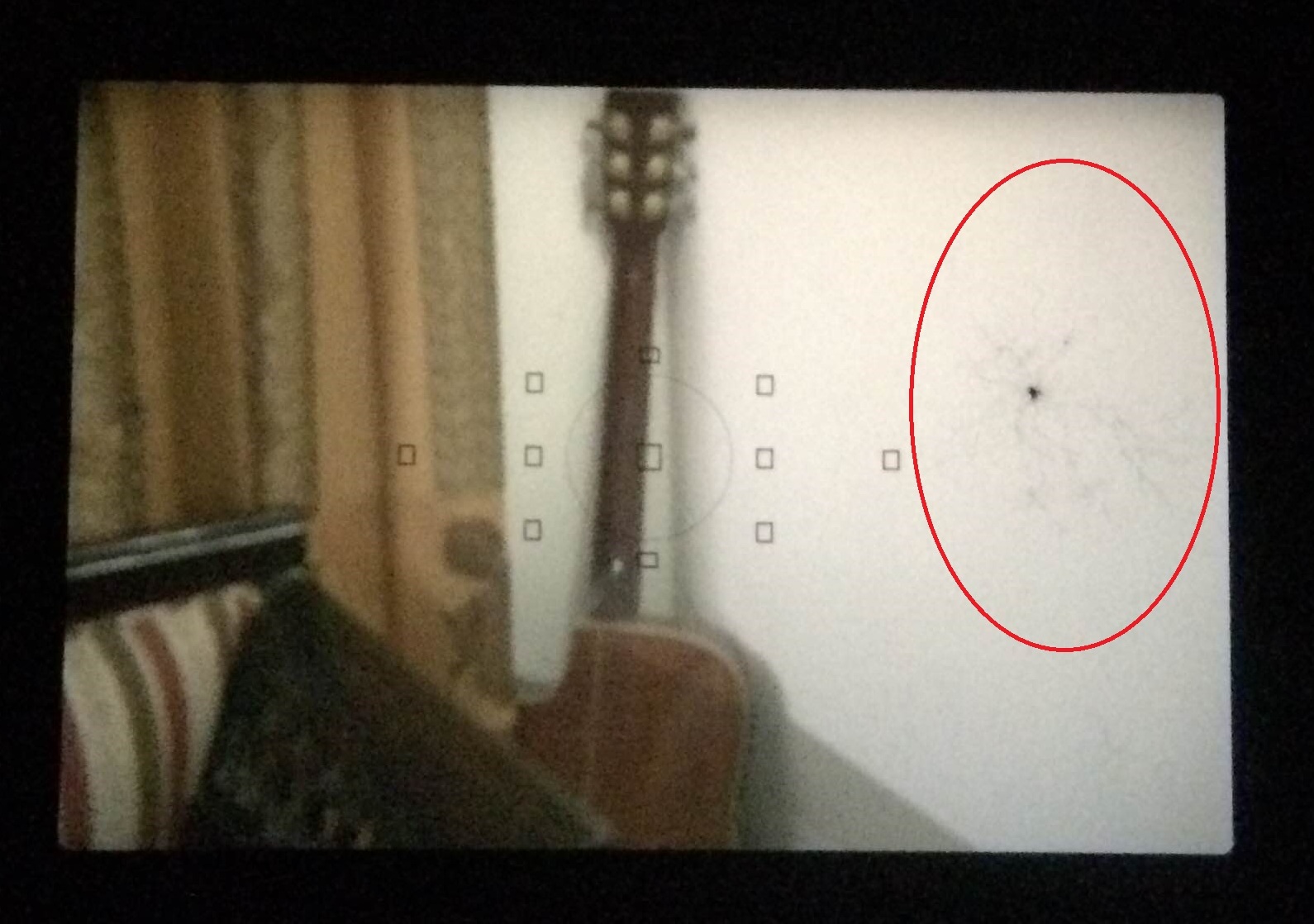- Canon Community
- Discussions & Help
- Camera
- EOS DSLR & Mirrorless Cameras
- Re: Canon 6D ViewFinder Spot
- Subscribe to RSS Feed
- Mark Topic as New
- Mark Topic as Read
- Float this Topic for Current User
- Bookmark
- Subscribe
- Mute
- Printer Friendly Page
Canon 6D ViewFinder Spot
- Mark as New
- Bookmark
- Subscribe
- Mute
- Subscribe to RSS Feed
- Permalink
- Report Inappropriate Content
07-26-2016 03:58 PM
Hi All.
I suddenly observed a cracked type spot while I am watching through ViewFinder on my 6D. I have attached a picture from my iPhone and the spot is red marked. The spot looks very abnormal ... looks something like a spider 😞
I opened the Lens and give a swipe the mirror glass with microfiber cloth but still the spot is there.
The picture is Ok as its a problem of ViewFInder only.
Any suggestion?
Thanks in advance.
Regards.
- Mark as New
- Bookmark
- Subscribe
- Mute
- Subscribe to RSS Feed
- Permalink
- Report Inappropriate Content
07-26-2016 04:20 PM
Looks like a piece of lint stuck to the mirror or focus screen. I'd would get a rocket blower and blow it out of there (remove the lens and squirt air onto the mirror and surrounding area.
Whatever you do, don't physically touch the focus screen...it's incredibly fragile and will scractch easily, even with a blower's brush. I did this to my beloved 5D Mark III.
Diverhank's photos on Flickr
- Mark as New
- Bookmark
- Subscribe
- Mute
- Subscribe to RSS Feed
- Permalink
- Report Inappropriate Content
07-27-2016 02:49 PM
@diverhank wrote:Looks like a piece of lint stuck to the mirror or focus screen. I'd would get a rocket blower and blow it out of there (remove the lens and squirt air onto the mirror and surrounding area.
Whatever you do, don't physically touch the focus screen...it's incredibly fragile and will scractch easily, even with a blower's brush. I did this to my beloved 5D Mark III.
The mirror is just as fragile and delicate as the focusing screen.
"Fooling computers since 1972."
- Mark as New
- Bookmark
- Subscribe
- Mute
- Subscribe to RSS Feed
- Permalink
- Report Inappropriate Content
07-27-2016 07:46 PM
Best not to touch anything inside the mirror box. As suggested, use a rocket blower. Do not use canned air. Its a nuisnce, but as you obersrved, its not in the image path. Don't do more harm than good. If rocket blower won't remove it send it to a repair facility for cleaning or just live with it.
I send my camera in once a year for a cleaning and calibration.
Conway, NH
1D X Mark III, M200, Many lenses, Pixma PRO-100, Pixma TR8620a, Lr Classic
- Mark as New
- Bookmark
- Subscribe
- Mute
- Subscribe to RSS Feed
- Permalink
- Report Inappropriate Content
07-27-2016 08:27 PM
@jrhoffman75 wrote:Best not to touch anything inside the mirror box. As suggested, use a rocket blower. Do not use canned air. Its a nuisnce, but as you obersrved, its not in the image path. Don't do more harm than good. If rocket blower won't remove it send it to a repair facility for cleaning or just live with it.
I send my camera in once a year for a cleaning and calibration.
I strongly second John's suggestion, probably because it's pretty much what I do. I try to get every camera and every lens through the Jamesburg shop every year or two. They come back looking and performing like new. If you have enough Canon equipment to qualify, join CPS as a Gold member; it gives you a break on the price of such maintenance.
Philadelphia, Pennsylvania USA
- Mark as New
- Bookmark
- Subscribe
- Mute
- Subscribe to RSS Feed
- Permalink
- Report Inappropriate Content
07-30-2016 04:03 AM
- Mark as New
- Bookmark
- Subscribe
- Mute
- Subscribe to RSS Feed
- Permalink
- Report Inappropriate Content
07-30-2016 06:43 AM
OP says his images are fine. He only see it through viewfinder.
Conway, NH
1D X Mark III, M200, Many lenses, Pixma PRO-100, Pixma TR8620a, Lr Classic
- Mark as New
- Bookmark
- Subscribe
- Mute
- Subscribe to RSS Feed
- Permalink
- Report Inappropriate Content
07-30-2016 06:46 AM
- Mark as New
- Bookmark
- Subscribe
- Mute
- Subscribe to RSS Feed
- Permalink
- Report Inappropriate Content
07-30-2016 07:18 AM
Thanks all.
Yes its fungus 😞
I'll change my focus screen of 6D.
Reagrds.
- Mark as New
- Bookmark
- Subscribe
- Mute
- Subscribe to RSS Feed
- Permalink
- Report Inappropriate Content
07-30-2016 08:04 AM
Conway, NH
1D X Mark III, M200, Many lenses, Pixma PRO-100, Pixma TR8620a, Lr Classic
12/18/2024: New firmware updates are available.
EOS C300 Mark III - Version 1..0.9.1
EOS C500 Mark II - Version 1.1.3.1
12/13/2024: EOS Webcam Utility Pro V2.3b is now available to support Windows on ARM PC users.
12/05/2024: New firmware updates are available.
EOS R5 Mark II - Version 1.0.2
11/14/2024: Windows V 2.3a installer for EOS Webcam Utility Pro is available for download
11/12/2024: EOS Webcam Utility Pro - Version 2.3 is available
09/26/2024: New firmware updates are available.
EOS R6 Mark II - Version 1.5.0
08/09/2024: Firmware update available for RC-IP1000 - Version 1.1.1
08/08/2024: Firmware update available for MS-500 - Version 2.0.0
- EOS R6 Mark II requires multiple shutter presses to focus in low light in EOS DSLR & Mirrorless Cameras
- EOS 90D Mode selected doesn't match mode shown on screen in EOS DSLR & Mirrorless Cameras
- EOS R50 w/ 10-18mm Lens - Vignetting in RAW but not in JPG in EOS DSLR & Mirrorless Cameras
- Canon 5d MK II won't fully start in EOS DSLR & Mirrorless Cameras
- EOS R6 Mark II exposure simulation processing time in EOS DSLR & Mirrorless Cameras
Canon U.S.A Inc. All Rights Reserved. Reproduction in whole or part without permission is prohibited.