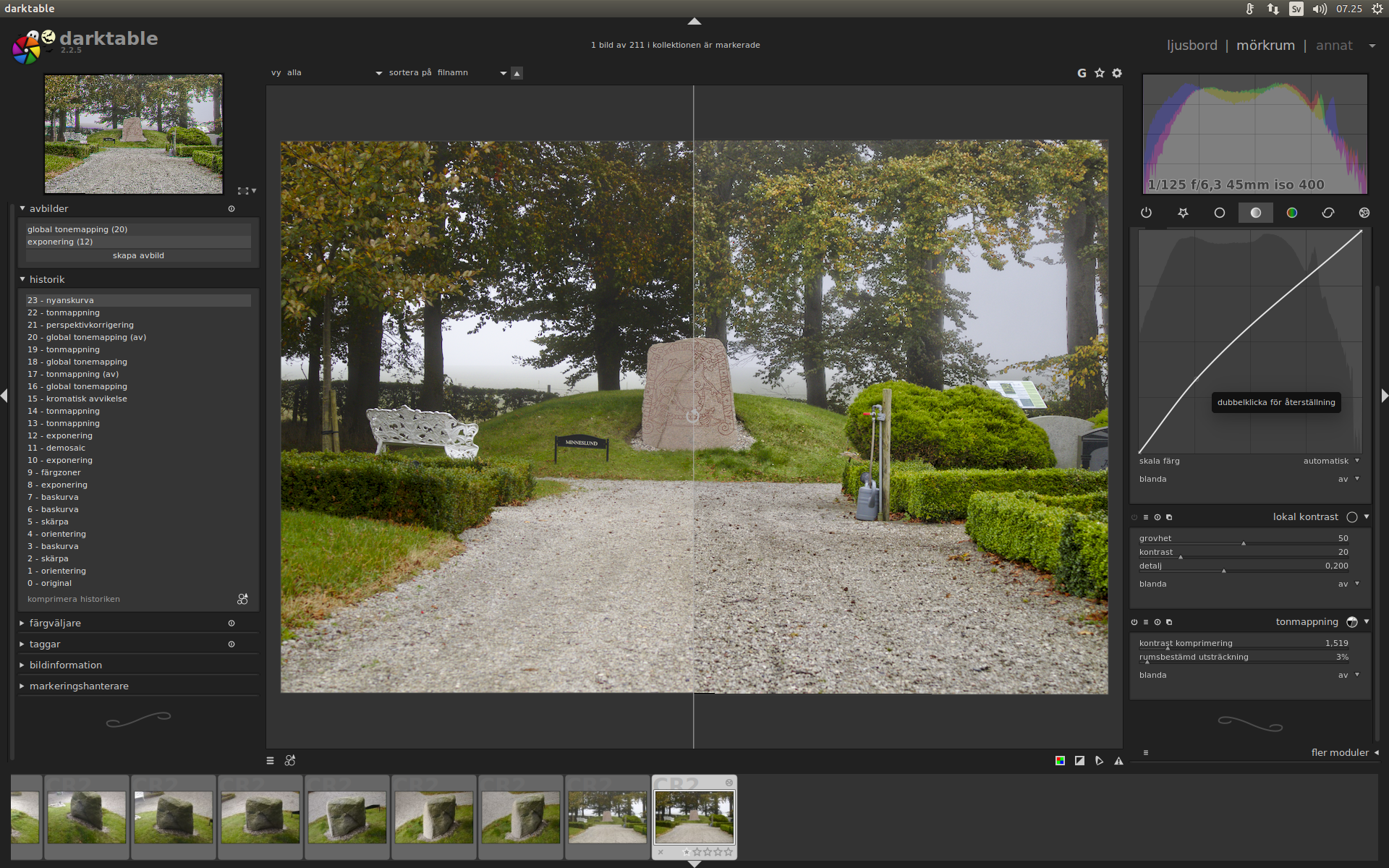- Canon Community
- Discussions & Help
- Camera
- EOS DSLR & Mirrorless Cameras
- Re: Canon 6D Mk II Raw Files Come Out Magenta in H...
- Subscribe to RSS Feed
- Mark Topic as New
- Mark Topic as Read
- Float this Topic for Current User
- Bookmark
- Subscribe
- Mute
- Printer Friendly Page
- Mark as New
- Bookmark
- Subscribe
- Mute
- Subscribe to RSS Feed
- Permalink
- Report Inappropriate Content
10-28-2017 05:58 PM
When I load a single CR2 file from my 6D Mk II into HDR software (have tried several), the image comes out VERY magenta. Why is that? It's fine in Digital Photo Professional.
Solved! Go to Solution.
- Mark as New
- Bookmark
- Subscribe
- Mute
- Subscribe to RSS Feed
- Permalink
- Report Inappropriate Content
10-30-2017 10:00 PM
@Waddizzle wrote:
What software are you using? Supplying only one image is not gaining you anything.
Many of my HDR shot sequences are not always centered around 0 Ev. I put less trust in the camera metering, and more trust in a test exposure and the in-camera histogram.
I'm demo'ing different HDR software: EasyHDR, Oloneo HDRengine and SNS-HDR.
I think WN and Peter got it right: I think the file format is too new for the software.
- Mark as New
- Bookmark
- Subscribe
- Mute
- Subscribe to RSS Feed
- Permalink
- Report Inappropriate Content
10-31-2017 02:11 AM - edited 10-31-2017 02:36 AM
If you want to try the raw files from your 6DII on your HDR software you can always convert them to DNG and then open them.
What you do with one single raw image is called tone mapping. Raw converters also have this feature and so does GIMP 2.9.x with tiff files.
- Mark as New
- Bookmark
- Subscribe
- Mute
- Subscribe to RSS Feed
- Permalink
- Report Inappropriate Content
10-31-2017 06:45 PM
I FIXED MY PROBLEM !!!
Ok so this came from the "Affinity Photo" help services :
Windows users -> bad luck .. You'll have to wait until further notice
- Mark as New
- Bookmark
- Subscribe
- Mute
- Subscribe to RSS Feed
- Permalink
- Report Inappropriate Content
10-31-2017 10:28 PM
Peter, that's very interesting that GIMP 2.9 has tone mapping. I'll have to try that out. Does it support 16-bit TIFF files or is it still only 8-bit?
- Mark as New
- Bookmark
- Subscribe
- Mute
- Subscribe to RSS Feed
- Permalink
- Report Inappropriate Content
11-01-2017 02:36 AM
16-bit. Partha has the latest for windows. I use Ubuntu.
- « Previous
-
- 1
- 2
- Next »
- « Previous
-
- 1
- 2
- Next »
03/18/2025: New firmware updates are available.
EOS R5 Mark II - Version 1.0.3
02/20/2025: New firmware updates are available.
RF70-200mm F2.8 L IS USM Z - Version 1.0.6
RF24-105mm F2.8 L IS USM Z - Version 1.0.9
RF100-300mm F2.8 L IS USM - Version 1.0.8
RF50mm F1.4 L VCM - Version 1.0.2
RF24mm F1.4 L VCM - Version 1.0.3
01/27/2025: New firmware updates are available.
01/22/2024: Canon Supports Disaster Relief Efforts in California
01/14/2025: Steps to resolve still image problem when using certain SanDisk SD cards with the Canon EOS R5 Mark II
12/18/2024: New firmware updates are available.
EOS C300 Mark III - Version 1..0.9.1
EOS C500 Mark II - Version 1.1.3.1
12/13/2024: EOS Webcam Utility Pro V2.3b is now available to support Windows on ARM PC users.
11/14/2024: Windows V 2.3a installer for EOS Webcam Utility Pro is available for download
11/12/2024: EOS Webcam Utility Pro - Version 2.3 is available
09/26/2024: New firmware updates are available.
Canon U.S.A Inc. All Rights Reserved. Reproduction in whole or part without permission is prohibited.