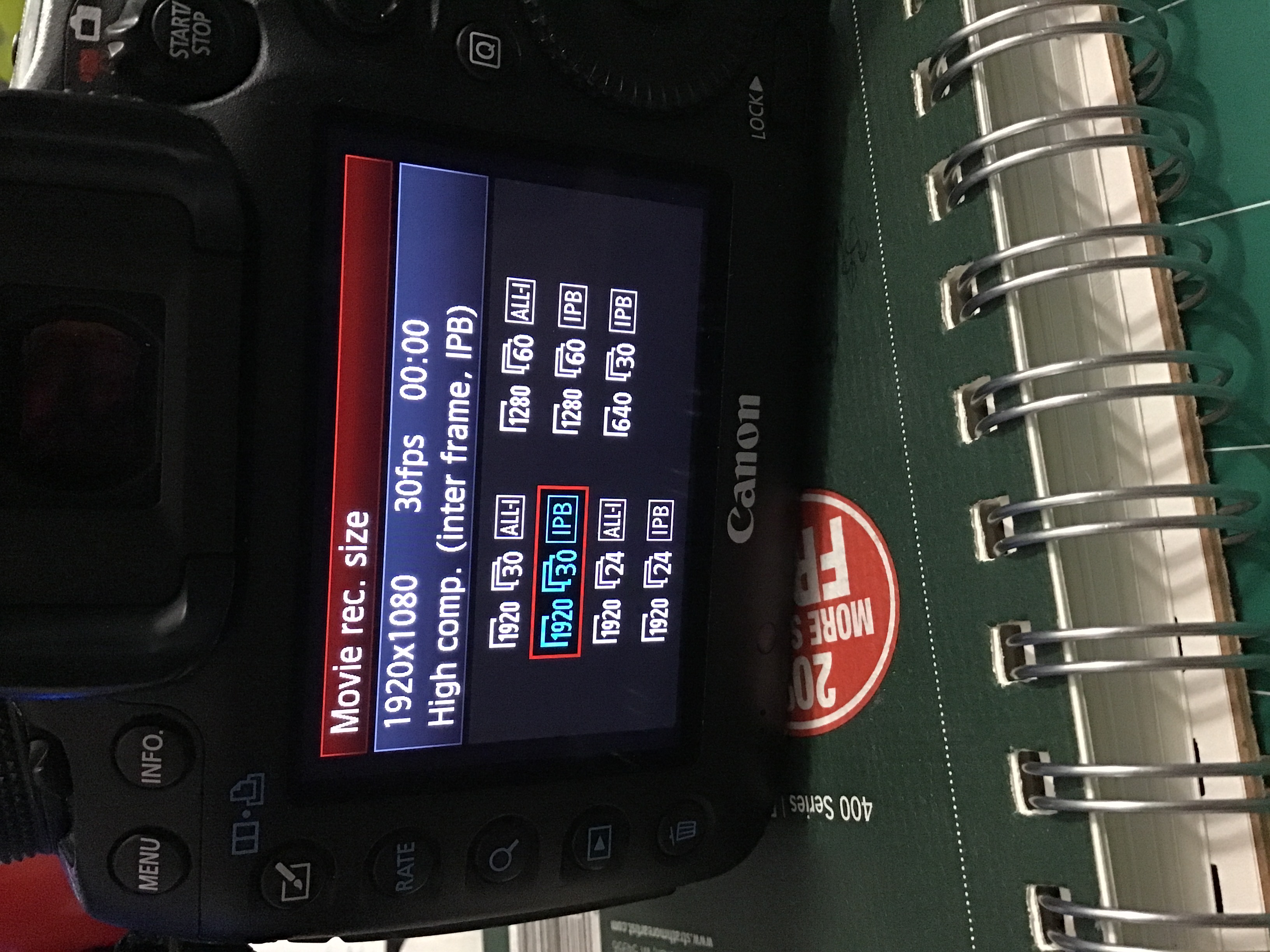- Canon Community
- Discussions & Help
- Camera
- EOS DSLR & Mirrorless Cameras
- Re: Canon 5D mark iii keeps stopping video recordi...
- Subscribe to RSS Feed
- Mark Topic as New
- Mark Topic as Read
- Float this Topic for Current User
- Bookmark
- Subscribe
- Mute
- Printer Friendly Page
Canon 5D mark iii keeps stopping video recording and goes to black screen with message.
- Mark as New
- Bookmark
- Subscribe
- Mute
- Subscribe to RSS Feed
- Permalink
- Report Inappropriate Content
06-27-2021 07:14 PM
Hello, my canon 5D mark iii keeps ending video recordings at various timed intervals between 5-15 seconds. The screen goes black and displays a yellow exclamation mark in a hexagon, with the message "Press start/stop button to activate movie shooting" it will also go right back to this screen a few seconds after I've pressed the button it tells me to. It's never the same amount of time, it varys between 5-15 seconds.
I have already tried:
-Checking to make sure my memory card wasn't full, as well as trying another memory card
-resetting the camera settings
-I generally use a Nikon lens with an adapter, but I have this issue with my canon brand kit lens as well
I'm uncertain what caused this, the only thing I've done different with the camera, was a I did press some buttons to see what they did (but after having re set the settings I don't see how that could be the problem.
And I recently downloaded the canon webcam extension to my computer, and used my camera as a webcam twice.
- Mark as New
- Bookmark
- Subscribe
- Mute
- Subscribe to RSS Feed
- Permalink
- Report Inappropriate Content
06-27-2021 09:10 PM
What exact memory card are you using? Brand, speed, etc.
What resolution, framerate and codec are you using for the recording?
I'm perhaps thinking that the card cannot handle the sustained writes and after the buffer is full, it has no choice but to stop recording.
Ricky
Camera: EOS 5D IV, EF 50mm f/1.2L, EF 135mm f/2L
Lighting: Profoto Lights & Modifiers
- Mark as New
- Bookmark
- Subscribe
- Mute
- Subscribe to RSS Feed
- Permalink
- Report Inappropriate Content
06-27-2021 11:09 PM
Here I'll attach photos of my memory card, as well as the settings for the video recording.
the thing is, that this is even happening when I'm not recording. I'll press the button and it will give me a screen allowing me to see what the lens is seeing for only a few seconds (again never the same interval of time) then it gives me that black screen with the message again.
- Mark as New
- Bookmark
- Subscribe
- Mute
- Subscribe to RSS Feed
- Permalink
- Report Inappropriate Content
06-27-2021 11:23 PM
The use of a micro SD card with an adaptor is likely the problem. Try using a quality full size SD card.
- Mark as New
- Bookmark
- Subscribe
- Mute
- Subscribe to RSS Feed
- Permalink
- Report Inappropriate Content
06-27-2021 11:26 PM
I've been using this sd card with the camera for months and I haven't had this issue, and the issue persist even when I take the card out (the camera changes from the lens view to that black screen with the message after only a few seconds)
- Mark as New
- Bookmark
- Subscribe
- Mute
- Subscribe to RSS Feed
- Permalink
- Report Inappropriate Content
06-27-2021 11:33 PM
Try another SD card, yours might be bad.
- Mark as New
- Bookmark
- Subscribe
- Mute
- Subscribe to RSS Feed
- Permalink
- Report Inappropriate Content
06-27-2021 11:47 PM
Or, if you'd prefer, please send the camera into our Factory Service Center to be evaluated. From there, they'll provide you with a detailed repair estimate. You will then have the option to move forward with the repair or reject it and have your camera sent back to you. You can set that process up now at: http://usa.canon.com/repair If you would like to speak with our technical support before sending the camera in, you can reach them Monday-Friday: 9:00 am to 9:00 pm ET, Saturday: 9:00 am to 7:00 pm ET at: 1-800-OK-CANON (1-800-652-2666). Thank you for contacting us.
01/14/2025: Steps to resolve still image problem when using certain SanDisk SD cards with the Canon EOS R5 Mark II
12/18/2024: New firmware updates are available.
EOS C300 Mark III - Version 1..0.9.1
EOS C500 Mark II - Version 1.1.3.1
12/13/2024: EOS Webcam Utility Pro V2.3b is now available to support Windows on ARM PC users.
12/05/2024: New firmware updates are available.
EOS R5 Mark II - Version 1.0.2
11/14/2024: Windows V 2.3a installer for EOS Webcam Utility Pro is available for download
11/12/2024: EOS Webcam Utility Pro - Version 2.3 is available
09/26/2024: New firmware updates are available.
EOS R6 Mark II - Version 1.5.0
08/09/2024: Firmware update available for RC-IP1000 - Version 1.1.1
08/08/2024: Firmware update available for MS-500 - Version 2.0.0
- E16 error code on Canon PowerShot ELPH 135 in Point & Shoot Digital Cameras
- Firmware 1.0.1 Brand New R5 Mark II Freezing/Error 70 in EOS DSLR & Mirrorless Cameras
- EOS 2000D: Only records 12 minutes and stops in EOS DSLR & Mirrorless Cameras
- SD card won't reformat after being in a different video camera in Camera Accessories
- PowerShot SX500 IS How to pause (not stop) video recording in Point & Shoot Digital Cameras
Canon U.S.A Inc. All Rights Reserved. Reproduction in whole or part without permission is prohibited.