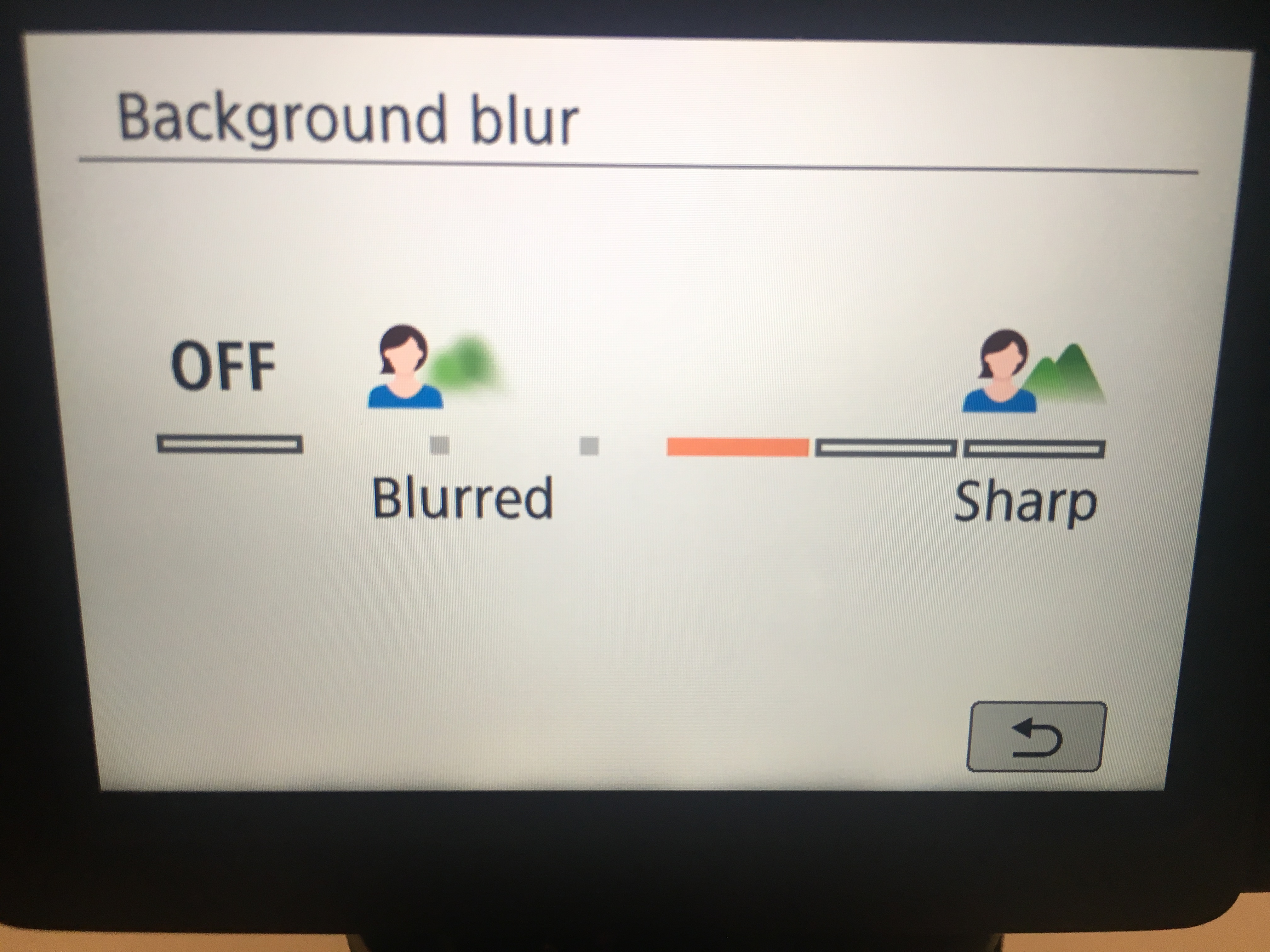- Canon Community
- Discussions & Help
- Camera
- EOS DSLR & Mirrorless Cameras
- Can't Use Backgorund Blur Setting - Creative Auto
- Subscribe to RSS Feed
- Mark Topic as New
- Mark Topic as Read
- Float this Topic for Current User
- Bookmark
- Subscribe
- Mute
- Printer Friendly Page
Can't Use Backgorund Blur Setting - Creative Auto
- Mark as New
- Bookmark
- Subscribe
- Mute
- Subscribe to RSS Feed
- Permalink
- Report Inappropriate Content
12-31-2017 04:09 PM
I am in creative auto and when I try to select the "background blur" option it only will let me select the 3 closest to sharper. Anyone know why the 2 closest to blur won't work?
I'm using the Canon T7i with the EFS 18-55mm lense. This is my first camera so I'm doing a lot of learning.
Thanks!
- Mark as New
- Bookmark
- Subscribe
- Mute
- Subscribe to RSS Feed
- Permalink
- Report Inappropriate Content
12-31-2017 05:48 PM
Page 86 of your manual.
Depending on the lens maximum aperture not all setttings will be possible
Conway, NH
R6 Mark III, M200, Many lenses, Pixma PRO-100, Pixma TR8620a, Lr Classic
- Mark as New
- Bookmark
- Subscribe
- Mute
- Subscribe to RSS Feed
- Permalink
- Report Inappropriate Content
01-01-2018 11:53 AM
The amount of background blur is based on three things...
1. Close subject distance... but distant background.
2. Low focal ratio ... lenses that can provide f/2.8.... or f/2 ... or f/1.4, etc. The lower the focal ratio, the stronger the background blur.
3. Long focal length lenses. Wide angle lenses naturally produce a very broad “depth of field”. Depth of field is the range of distances at which things will appear to be acceptably focused. The opposite... long focal lengths, naturally produce a narrower depth of field.
If you combine long focal lengths with low focal ratios and then shoot your subject at a close distance to the camera with a very distant background... you’ll get extreme background blur.
Canon makes a few 50mm lenses... the EF 50mm f/1.8 STM is a bargain at about $125. If you were to use that lens with a close subject and distant background, you would get a pretty decent background blur.
If you used even longer lenses... such as the 85mm f/1.8... or the 135mm f/2... you’d get much stronger blur.
The Canon EF 70-200mm f/2.8L IS USM II is a very popular lens for portraits because the 200mm focal length with f/2.8 focal ratio creates quite a beautiful background blur. I often back mine off to about f/4 and it still has quite a pleasant background blur.
5D III, 5D IV, 60Da
- Mark as New
- Bookmark
- Subscribe
- Mute
- Subscribe to RSS Feed
- Permalink
- Report Inappropriate Content
01-01-2018 06:20 PM
Because you are new to DSLR cameras, it is hard to know where to begin. Canon has a Digital Learning Center.
http://www.learn.usa.canon.com/galleries/galleries/tutorials/eos101_cll.shtml
The above link is to the first in a series of videos that teach you about the three legs of the "exposure triangle": shutter speed, aperture, and ISO. Canon also offers tutorials and onlne courses.
I would also suggest that you do web searches for " exposure triangle " and " depth of field ".
"Enjoying photography since 1972."
- Mark as New
- Bookmark
- Subscribe
- Mute
- Subscribe to RSS Feed
- Permalink
- Report Inappropriate Content
01-03-2018 05:47 PM
Hello eejohnson622,
Depending on the lens you have in use not all of the settings will be available. It comes down to a lenses maximum aperture. This is why the two are not selectable as you would need a lens with a larger relative aperture to get the full effect of this function.
The aperture number is expressed as the f/number on your lens. A larger f/number, such as f/2.8 or f/1.8 will allow more pronounced out of focus areas due to depth of field.
12/18/2025: New firmware updates are available.
12/15/2025: New firmware update available for EOS C50 - Version 1.0.1.1
11/20/2025: New firmware updates are available.
EOS R5 Mark II - Version 1.2.0
PowerShot G7 X Mark III - Version 1.4.0
PowerShot SX740 HS - Version 1.0.2
10/21/2025: Service Notice: To Users of the Compact Digital Camera PowerShot V1
10/15/2025: New firmware updates are available.
Speedlite EL-5 - Version 1.2.0
Speedlite EL-1 - Version 1.1.0
Speedlite Transmitter ST-E10 - Version 1.2.0
07/28/2025: Notice of Free Repair Service for the Mirrorless Camera EOS R50 (Black)
7/17/2025: New firmware updates are available.
05/21/2025: New firmware update available for EOS C500 Mark II - Version 1.1.5.1
02/20/2025: New firmware updates are available.
RF70-200mm F2.8 L IS USM Z - Version 1.0.6
RF24-105mm F2.8 L IS USM Z - Version 1.0.9
RF100-300mm F2.8 L IS USM - Version 1.0.8
- R7 (1.6.0) treats RF70-200 f/2.8L-Z like a 2-ring lens! FW bug? in EOS DSLR & Mirrorless Cameras
- Firmware Limitations with Canon R3 / R5C and EL-1 Flash – Feedback Request in EOS DSLR & Mirrorless Cameras
- New Product Announcements! in EF & RF Lenses
- Blue Hue in Pictures in EOS DSLR & Mirrorless Cameras
- Autofocus not working in creative mode on Rebel T7i / 800D in EOS DSLR & Mirrorless Cameras
Canon U.S.A Inc. All Rights Reserved. Reproduction in whole or part without permission is prohibited.