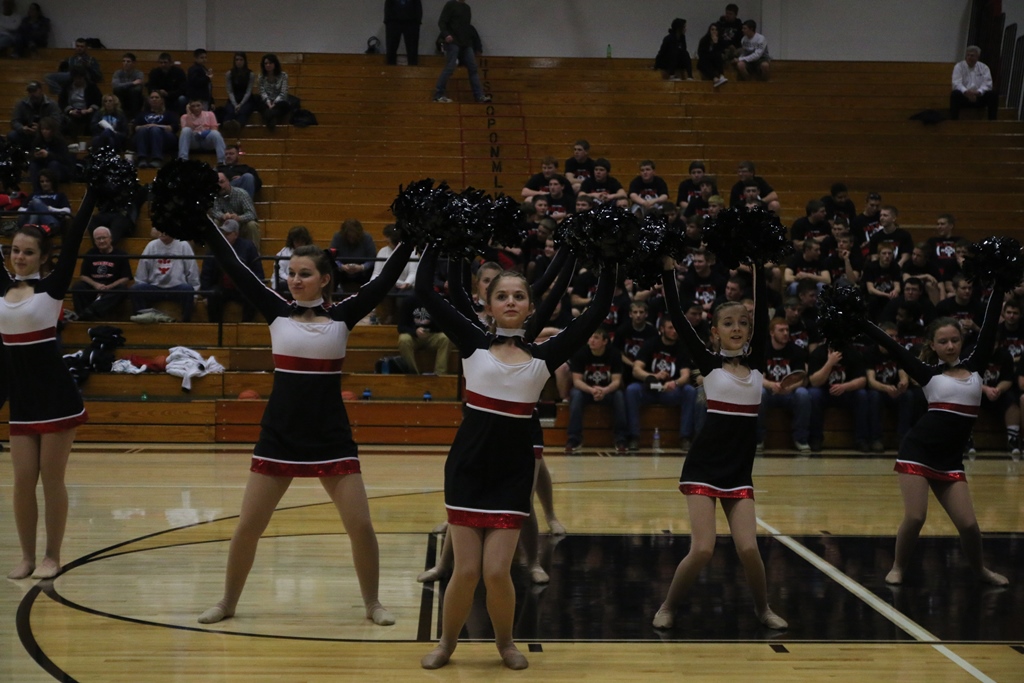- Canon Community
- Discussions & Help
- Camera
- EOS DSLR & Mirrorless Cameras
- Action Dance Shot Continued
- Subscribe to RSS Feed
- Mark Topic as New
- Mark Topic as Read
- Float this Topic for Current User
- Bookmark
- Subscribe
- Mute
- Printer Friendly Page
Action Dance Shot
- Mark as New
- Bookmark
- Subscribe
- Mute
- Subscribe to RSS Feed
- Permalink
- Report Inappropriate Content
03-03-2015 07:11 PM
I have a Canon SLR 70D and Tamron SP AF70-200mm F/2.8 - trying to take fast action dance shots
What settings would you put your camera on. Photos in a gym and unable to use flash. Dance is hip hop, lyrical and pom routines so a lot of movement.
picture is just not very crisp - will post a 2nd photo on another board
Used FStop f2.8, exposure time 1/1600 sec, ISO 3200, focal length 42 mm, exposure bias -1.3 step
- Mark as New
- Bookmark
- Subscribe
- Mute
- Subscribe to RSS Feed
- Permalink
- Report Inappropriate Content
03-03-2015 07:12 PM
This is the 2nd Photo with settings used
Used FStop f5.6, exposure time 1/100 sec, ISO 3200, focal length 26 mm, exposure bias +0.7 step
- Mark as New
- Bookmark
- Subscribe
- Mute
- Subscribe to RSS Feed
- Permalink
- Report Inappropriate Content
03-03-2015 08:01 PM
Photo 1 is underexposed & I'd bet the shallow depth of field f2.8 gave softened it. #2 is a bit over exposed but software could easily fix it. Re your settings I haven't ever shot anything similar but do think you can get by at a lower shutter speed than 1/1000. Not knowing where to start shutter speed wise I suggest swithching to Tv mode & starting with 1/1000, shoot a few frames at each setting slowing the shutter down every 10 or so frames & then examine where the dancers started to show motion blur. Use that as an absolute minimum shutter speed & slowly work back towards faster ones until you find the crispness you want. This should let you use a smaller aperture for more DOF.
- Mark as New
- Bookmark
- Subscribe
- Mute
- Subscribe to RSS Feed
- Permalink
- Report Inappropriate Content
03-03-2015 09:39 PM
I was going to say 1/100 is way too slow for that quick movement.
Canon 5d mk 4, Canon 6D, EF 70-200mm L f/2.8 IS mk2; EF 16-35 f/2.8 L mk. III; Sigma 35mm f/1.4 "Art" EF 100mm f/2.8L Macro; EF 85mm f/1.8; EF 1.4x extender mk. 3; EF 24-105 f/4 L; EF-S 17-55mm f/2.8 IS; 3x Phottix Mitros+ speedlites
Why do so many people say "FER-tographer"? Do they take "fertographs"?
- Mark as New
- Bookmark
- Subscribe
- Mute
- Subscribe to RSS Feed
- Permalink
- Report Inappropriate Content
03-03-2015 09:42 PM
Canon 5d mk 4, Canon 6D, EF 70-200mm L f/2.8 IS mk2; EF 16-35 f/2.8 L mk. III; Sigma 35mm f/1.4 "Art" EF 100mm f/2.8L Macro; EF 85mm f/1.8; EF 1.4x extender mk. 3; EF 24-105 f/4 L; EF-S 17-55mm f/2.8 IS; 3x Phottix Mitros+ speedlites
Why do so many people say "FER-tographer"? Do they take "fertographs"?
- Mark as New
- Bookmark
- Subscribe
- Mute
- Subscribe to RSS Feed
- Permalink
- Report Inappropriate Content
03-04-2015 04:58 PM
No i was not trying to underexpose or overexpose - I just try changing the settings to get it right and can't seem to get the proper settings for the photos. the gym is not well lit and typically can't use flash - so i just adjust and hope i get it right. Just can't seem to get it right.
- Mark as New
- Bookmark
- Subscribe
- Mute
- Subscribe to RSS Feed
- Permalink
- Report Inappropriate Content
03-04-2015 05:28 PM
OK in that case I suggest you start with what I've already suggested in my original reply re finding an acceptable shutter speed. You will also need to set the AF system to AI Servo (the manual will tell you how) and for now I suggest NOT using bursts of shots. This will allow you to concentrate on nailing down usable settings. IF you do try this my way you will need to learn how to use Exposure Compensation & quickly. With the camera in Tv mode and an ISO selected (not Auto ISO) Exposure Compensation fine tunes the aperture setting the camera will select based on the light meter reading therefore retaining the shutter speed selected. In Av mode it fine tunes the shutter speed up or down which I wouldn't want while experimenting with settings.
Shoot a scene, check how it looks on the LCD, and if the exposure is off add or subtract Exposure Compensation. You will learn roughly how much in time but start witl 1/2 stop changes. As you learn how to get a decent exposure work on shutter speeds trying to freeze the action. The slower the shutter speed you can use the better because a slower shutter speed lets the camera select a smaller Apertuere which in turn increases the Depth of Field.
When working on getting the exposure through using a selected shutter speed & fine tuned by using Exposure Compensation you will be able to then just concentrate on finding an appropriate shutter speed to freeze the action. A simple change from 1 shutter speed to another shouldn't need more fine tuning using EC unless the light changes.
- Mark as New
- Bookmark
- Subscribe
- Mute
- Subscribe to RSS Feed
- Permalink
- Report Inappropriate Content
03-04-2015 05:34 PM
@mwikster wrote:No i was not trying to underexpose or overexpose - I just try changing the settings to get it right and can't seem to get the proper settings for the photos. the gym is not well lit and typically can't use flash - so i just adjust and hope i get it right. Just can't seem to get it right.
Are you changing the settings to those specific numbers on purpose, or just trying to figure out what those settings do? Because a -1.3 exposure compensation really doesn't make sense unless you're worried about freezing the action.
Personally, for something like this I'd shoot on Manual with Auto-ISO, or full Manual. I see no need to shoot anything other than wide open (f/2.8), unless that lens is known to be soft wide open. And you're going to want a minimum shutter speed to freeze the action. 1/1000 is always good safe bet for action shots, but you're going to be at high ISO based on those pics. I'd start at 1/500 and put it in Auto-ISO and see what I get. Auto-ISO is great if the light is consistent, and you're not dealing with high key or low key settings where you'd need to use exposure compensation. Based on those shots above you should be around f/2.8, 1/640, ISO 3200. Personally, with a 70D I'd drop my ISO a full stop+ and risk it with a slower shutter speed, but that's me. I'm willing to throw away a couple of shots to get less noise in my others.
- Mark as New
- Bookmark
- Subscribe
- Mute
- Subscribe to RSS Feed
- Permalink
- Report Inappropriate Content
03-04-2015 05:56 PM
Whether a flash is permissible is only part of the challenge. A built-in flash would be inadequate anyway... you'd need a strong external flash.
You've dialed in some unintended exposure compensation. You'll want to set the exposure compensation back to neutral.
When you're in an automatic mode, the front dial usually controls the mode-specific feature (e.g. in Tv mode the front dial controls the shutter speed) and the rear dial controls "exposure compensation".
"exposure compensation" means that when the camera meters to determine what it thinks would be a correct exposure, you'd like the camera to deliberately over-expose or under-expose the shot. You would do this because you're not satisified with the exposure the meter suggests. The meter will usually be wrong if the scene is dominated by "black" tones or "white" tones rather than things that work out close to "middle" tones. A camera will tend to under-expose when shooting white subjects in the snow. It will tend to over-expose when shooting dark subjects in near blackness. This is because the camera "thinks" all scenes shoudl average to a middle gray tone (most of the time that's actually true). But if you get a scene where that general assumption isn't true, the camera will get the exposure wrong. SO... the camera allows you to correct the computer by telling it how much you think it should adjust the exposure from whatever the meter would normally have done.
If you're standing on the side of the court then you are probably about 25-30' away from your subjects.
Switch on your camera, half-press the shutter button to get it to meter a scene, then use the exposure level indicator -- the scale that shows the -3..-2..-1..v..1..2..3 with an arrow indicating the exposure level (there are three of them.... one is optionally displayed on the rear LCD, one is always displayed on the top-LCD panel, and one can be seen looking through the viewfinder.) Roll the REAR DIAL to center the arrow back to the middle of that scale. This will ONLY be possible when you wake-up the metering system by half-pressing the shutter button (or any other button you've configured to make the camera start metering.)
When shooting action, you usually want a minimum of 1/500th sec shutter speed. In some situations, 1/250th may even be fast enough (but usually 1/500th). And sometimes it needs to be 1/1000th or faster.
I can see by looking at the EXIF data in your 2nd shot, that you actually DO have adequate lighting to do ISO 3200, f/2.8 and 1/500th. The shot you posted was taken at ISO 3200, f/5.6 (but with a lens that can open up 2 more stops to get to f/2.8) a shutter speed of 1/100th (but if you open the aperture by 2 stops you can speed the shutter up by 2 stops and that gets you to 1/400th)... but the shot was over-exposed by +2/3rds of a stop (meaning if remove the exposure compensation you actually could run the shutter speed up to 1/640th and STILL have a good exposure.)
At a 50mm focal length (your first shot was at 42mm), f/2.8 has a depth of field of just over 8' for a subject focused 25' away. Depth of field at f/2.8 could be an issue if your subjects are spread out across a larger range of distance. When you go wider (e.g. your 2nd shot was at 26mm) the depth of field increases dramatically (about 56'). You'd just want to be aware of that when shooting at f/2.8. You can use a website such as DOFmaster.com to look up these things (you can also get smart-phone apps that will calculate it for you when you're out shooting.)
5D III, 5D IV, 60Da
- Mark as New
- Bookmark
- Subscribe
- Mute
- Subscribe to RSS Feed
- Permalink
- Report Inappropriate Content
03-05-2015 10:17 AM - edited 03-10-2015 09:48 AM
I shoot light challenges subjects all the time. I am the "Arts Photographer" for our local school district.
My equipment of choice is my 1D Mk IV with my 24-70mm f2.8 L and my 70-200mm f2.8 L.
Most of the advice is good, not all of it but most, especially Tim Campbell. I will add and tell you how I do it.
First set you camera back to factory default. Do not use a EC, set it to zero. This will only confuse you. Do not use Auto ISO either. How is the 70D at ISO 1600? That is where I set my 1D Mk IV and it is very good there.
I always shoot RAW and never in jpg. This change alone will gain you a ton of adjustment ability you don't have if you are using jpg. You will need post software but this is the very best way to shoot. You have a fine camera and a top of the mark lens so why put blinders on them by shooting jpg?
Next choose your spot carefully. Where you are makes a big difference in your success. Sometimes high on the bleachers is best and sometimes on the floor is best.
You do need to find a SS that will stop action. I find 1/250 will do a good job on most movements by dancers even football palyers. Not always so you need to be aware as this may need to go up to 1/500. I doubt you will ever need 1/1000 or higher.
You can use Tv set to 1/250 and give it a try. You don't need the dancers to do this. Go early and do some tests. Possibly there is a sibling that can stand in for you!
I hope some of the tips we have given you help. But I can not stress how much and important shooting RAW is. With todays cameras and software there is no reason to use jpg. And also, maybe the most important is preparation for the shoot. Go early, choose your placement and test exposures.
The camera and lens you have will get you good shots, if you do your part. ![]() Let me know how it goes.
Let me know how it goes.
EOS 1DX and many lenses.
01/20/2026: New firmware updates are available.
12/22/2025: New firmware update is available for EOS R6 Mark III- Version 1.0.2
11/20/2025: New firmware updates are available.
EOS R5 Mark II - Version 1.2.0
PowerShot G7 X Mark III - Version 1.4.0
PowerShot SX740 HS - Version 1.0.2
10/21/2025: Service Notice: To Users of the Compact Digital Camera PowerShot V1
10/15/2025: New firmware updates are available.
Speedlite EL-5 - Version 1.2.0
Speedlite EL-1 - Version 1.1.0
Speedlite Transmitter ST-E10 - Version 1.2.0
07/28/2025: Notice of Free Repair Service for the Mirrorless Camera EOS R50 (Black)
7/17/2025: New firmware updates are available.
05/21/2025: New firmware update available for EOS C500 Mark II - Version 1.1.5.1
02/20/2025: New firmware updates are available.
RF70-200mm F2.8 L IS USM Z - Version 1.0.6
RF24-105mm F2.8 L IS USM Z - Version 1.0.9
RF100-300mm F2.8 L IS USM - Version 1.0.8
- R5 continuous autofocus for action shots and electronic shutter mode in EOS DSLR & Mirrorless Cameras
- EOS R5 Mark II: Minor firmware / improvement request for pre-capture in EOS DSLR & Mirrorless Cameras
- Upgrading from 7D...Suggestions? in EOS DSLR & Mirrorless Cameras
- Could someone please tell me what lens would be best for indoor, very dimly lit, church pictures? in EF & RF Lenses
- Best setting for multiple moving objects (dancers) REBEL XS? in EOS DSLR & Mirrorless Cameras
Canon U.S.A Inc. All Rights Reserved. Reproduction in whole or part without permission is prohibited.