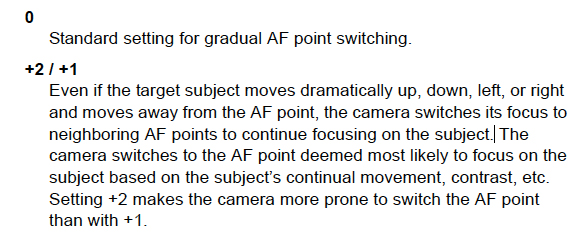- Canon Community
- Discussions & Help
- Camera
- EOS DSLR & Mirrorless Cameras
- Re: AF switching on the 7D2
- Subscribe to RSS Feed
- Mark Topic as New
- Mark Topic as Read
- Float this Topic for Current User
- Bookmark
- Subscribe
- Mute
- Printer Friendly Page
AF switching on the 7D2
- Mark as New
- Bookmark
- Subscribe
- Mute
- Subscribe to RSS Feed
- Permalink
- Report Inappropriate Content
07-10-2015 11:07 AM - edited 07-10-2015 11:30 AM
This would apply to anhy camera that has case numbers or the 3 parameter settings. I have owned all the crop bodies from the 20D to 7D2. Also all 3 5D and currently have the 5D3.
I am not stuggling in any way. I went out birding (in flght) a few weeks weeks ago and tried all 6 case numbers and all AF modes, single, expanded and zone. Since they were steady and non erractic I had very good succes and found zone to work quite well on this body.
I have been curious about Canon's explanation about AF switching when it comes to expansion AF mode.
From the 7D2 manual
The key phrase the camera switches it's focus to neighbouring AF points. My understanding is the surrounding AF points around the centre point in expanded are assist AF points. In AI Servo I never see anything switch. Ever. All I see is the centre point illuminated. Perhaps they just assist faster. If so I wish Canon would have worded it that way.
Personally I decided it does not make much sense so if I'm in Cases 5 or 6 I use zone where the AF points are actually switching. If you are tracking an erratic subject it just makes sense the more AF points involved the better. Especially in 65 AF for those really small fast birds that change directions quickly. Very difficult to track in expansion - even in 8 point.
Of course this is just my opinion. This is the only part of that entire manual that I have always questioned. Even the Canon PDF AF guide. I keep asking in case someone has found the answer on other forums but no answer yet.
- Mark as New
- Bookmark
- Subscribe
- Mute
- Subscribe to RSS Feed
- Permalink
- Report Inappropriate Content
07-12-2015 09:59 PM - edited 07-12-2015 10:03 PM
You will never see surrounding iluminated squares on AF point expansion modes because these are not AF tracking modes as Zone AF are, even if the AF system does switch to one of the surrounding points in case it cannot focus on the central point in first term.
In AI Servo AF, the difference between AF point expansion and zone AF is that in the first case the central point is constantly used in first term whilst in the second case, the AF system continuously tracks on one or more points of the AF point inside the zone AF and these points are indicated to the user.
I hope this makes sense to you.
Ricci.
- Mark as New
- Bookmark
- Subscribe
- Mute
- Subscribe to RSS Feed
- Permalink
- Report Inappropriate Content
07-13-2015 10:06 AM
If I understand your issue, you need to watch this Canon Learning Center vid. AI-Servo on 7D
EOS 1DX and many lenses.
- Mark as New
- Bookmark
- Subscribe
- Mute
- Subscribe to RSS Feed
- Permalink
- Report Inappropriate Content
07-13-2015 10:49 AM
Thanks for replying. I'm not having any issues. I know this camera inside out. That is a very good video which I often post to help people when they are struggling.
I went out birding one day - in flight. These were steady non-erratic birds. I shot in Case 1, 2, 5 and 6 and used single, expansion and zone AF modes in all the cases. All were like shooting fish in barrel and it proved Case 1 is a good solid base to start and work with if you are unfamiliar with the system.
I'm having an issue with the instructions for case 5 and 6. First the Canon AF Setting Guidebook PDF states on page 21 that the expansion points are assist points.
Cases 5 and 6 say that single AF is disabled and expansion modes are enabled. The only difference between case 1 and 5 is the AF switching goes from 0 to 1.
Switching to me means one thing turns on and the other off. You can clearly see this when in zone AF. I have never seen anything switch in either expansion modes. In one shot you can see an outer assist point illuminate when it assists the centre point both in the camera and DPP later but the centre point is always illuminated as well. You never see any assist point activate when in AI Servo. The centre point only is always illuminated.
I'm convinced the AF assist points are doing their job but I just question the explanation. To me they are not switching in both expansion modes, they are assisting. I can only assume that when I'm in AI Servo and using expansion AF the outer points "assist" faster or more aggressively when I switch from case 1 to 5.
I'm just questioning how the manual, etc explains this. To me some information is missing or Canon made a mistake including the expansion modes, which are just an extension of the centre point. The key word being "switching".
It is not a big deal as this does not affect my shooting. I always use zone when in Cases 5 and 6 anyway because it just seems to make the most sense. For faster erratic moving objects more AF points that will actually track and "switch" from one side of the viewfinder to the other helps with the keeper rate.
- Mark as New
- Bookmark
- Subscribe
- Mute
- Subscribe to RSS Feed
- Permalink
- Report Inappropriate Content
07-13-2015 10:55 AM
According to the 7D II docs... "tracking" only works in full 65-point AF selection mode and the Zone AF selection mode (and since the 7D II actually has two variations on zone mode, I'm guessing it works on both. My 5D III only has one zone mode so I can't test that.)
If you are in spot, single point, expanded, or surround modes, the tracking is not supposed to work.
Also, the iTR on the 7D II is better than the version in the 5D III. In the 1D X and on the 7D II you can link the iTR to metering and color and it can also do face detection. There's a sensitivity setting for this if you enable the linking. The 5D III doesn't have the ability to link the iTR to metering in the same way that the 7D II can do it.
Exanded and Surround modes are variations on single-point AF (the camera still wants to use the center point) except that it gets to borrow adjacent points to help it lock focus. Particularly useful if the subject has poor contrast because you enlarge the area in which it might find enough contrast to help it lock focus. Spot AF is the opposite... it reduces the size of the single point AF but requires that the subject used to lock focus have particularly good contrast -- not suitable for poor contrast targets.
But none of these modes (Spot, Expanded, or Surround modes) claim to do tracking according to Canon documentation.
I have only used full auto-select mode when doing tracking (even though the docs state it should also work in zone AF mode -- I just haven't used it that way. -- mostly because if it does do tracking, it's only within the zone (it wont follow a subject if they leave the zone.)
5D III, 5D IV, 60Da
- Mark as New
- Bookmark
- Subscribe
- Mute
- Subscribe to RSS Feed
- Permalink
- Report Inappropriate Content
07-14-2015 08:11 AM - edited 07-14-2015 08:12 AM
To me, the " switching" term is appropiately used by Canon, because there is no combination of AF points used at the same time in point expansion AF types; it is or the central AF point in first term or any of the surrounding expansion AF points in second term.
However, I do agree that it is a little strange that the square icons on screen don't eventually turn on with point expansion AF types, this only works with AF tracking in AF zone types and I guess that for some reason, that is the just the way it works.
Maybe a Canon engineer specialist and an user of this forum can tell more on this 🙂 ?
Ricci.
- Mark as New
- Bookmark
- Subscribe
- Mute
- Subscribe to RSS Feed
- Permalink
- Report Inappropriate Content
07-14-2015 09:16 AM - edited 07-14-2015 09:23 AM
Good way to explain assist as borrowing. The centre point is still active to me so it is not technically switching. When in full 65 zone and you select the farthest outer point and it a starts tracking you can see the points activate and deactivate as the subject moves across the viewfinder. The orginal AF point thrat acquired AF eventually deactivates.
When in expanded the centre point has to be on the subject at all times. The outer points assist or are borrowed when needed. Canon claims AF tracking is active in expanded so that has been my question. Do they assist or get borrowed faster?
We would nor know because you can't see this happening. When you think about that purpose of AF tracking it really does not make sense that expansion should be included but I could be wrong.
- Mark as New
- Bookmark
- Subscribe
- Mute
- Subscribe to RSS Feed
- Permalink
- Report Inappropriate Content
07-14-2015 09:24 AM
- Mark as New
- Bookmark
- Subscribe
- Mute
- Subscribe to RSS Feed
- Permalink
- Report Inappropriate Content
07-14-2015 09:01 PM - edited 07-15-2015 09:44 AM
Digital,
I looked for the exact sequence of how AF point expansion works in both Canon and also external documentation.
Unfortunately every explanation I found (manual, books and web sites) only indicates that if the central AF point cannot focus, then it will use the surrounding AF points. That is what makes me think that it is like a sequence, it is not that the surrounding points works together with the central AF point at the same time.
There is no clear indication if more than one surrounding AF point works exactly at the same time.
If the AF switching term is used, then we are facing a synchronous process, not an asynchronous one, at least between the central and surrounding AF points.
In AI Servo mode, it may happen that if the central point cannot focus, it is not considered (equivalent to "desactivated" or "desabled") for a fraction of second, then the expansion AF points are analyzed with eventual focus success, and once they are processed, it will return back to the central AF point and so forth.
That is my supposition.
It would be really great if Canon can clearify us on this subject, even that the process is so fast, it really doesn't matter.
Ricci.
- Mark as New
- Bookmark
- Subscribe
- Mute
- Subscribe to RSS Feed
- Permalink
- Report Inappropriate Content
07-15-2015 10:45 AM
You can't see this in AI Servo. You can only see the centre point.. I'm convinced it is working. Why Canon chose not to show them another question but not the primary. I assume AI Servvo works the same way as One Shot.
The interesting part. I read the center point has to acquire focus first. Then if the object moves or it can't maintain focus due to poor contrast, etc one of the outer points kick in to assist. I'm out of my element. No manual or AF PDF to refer to but when I get back I'll check and we can compare notes.
Thanks for getting into this. Hopefully Canon will respond.
01/20/2026: New firmware updates are available.
12/22/2025: New firmware update is available for EOS R6 Mark III- Version 1.0.2
11/20/2025: New firmware updates are available.
EOS R5 Mark II - Version 1.2.0
PowerShot G7 X Mark III - Version 1.4.0
PowerShot SX740 HS - Version 1.0.2
10/21/2025: Service Notice: To Users of the Compact Digital Camera PowerShot V1
10/15/2025: New firmware updates are available.
Speedlite EL-5 - Version 1.2.0
Speedlite EL-1 - Version 1.1.0
Speedlite Transmitter ST-E10 - Version 1.2.0
07/28/2025: Notice of Free Repair Service for the Mirrorless Camera EOS R50 (Black)
7/17/2025: New firmware updates are available.
05/21/2025: New firmware update available for EOS C500 Mark II - Version 1.1.5.1
02/20/2025: New firmware updates are available.
RF70-200mm F2.8 L IS USM Z - Version 1.0.6
RF24-105mm F2.8 L IS USM Z - Version 1.0.9
RF100-300mm F2.8 L IS USM - Version 1.0.8
- R6iii Feature Requests From Someone Who Just Switched From Sony in EOS DSLR & Mirrorless Cameras
- DM-E100 Mic: Video has loud static — Please help! in Camera Accessories
- EOS Utility 3 seldom works (Canon EOS R6 Mk II) in Camera Software
- EOS R8 suggestion, but perhaps others: lens retract on power off timing in EOS DSLR & Mirrorless Cameras
- R8 1.5.0 bug report: Auto ISO access in Fv in EOS DSLR & Mirrorless Cameras
Canon U.S.A Inc. All Rights Reserved. Reproduction in whole or part without permission is prohibited.