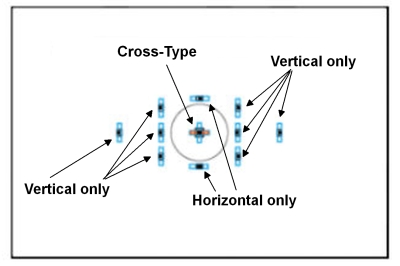- Subscribe to RSS Feed
- Mark Topic as New
- Mark Topic as Read
- Float this Topic for Current User
- Bookmark
- Subscribe
- Mute
- Printer Friendly Page
A1 Servo
- Mark as New
- Bookmark
- Subscribe
- Mute
- Subscribe to RSS Feed
- Permalink
- Report Inappropriate Content
07-06-2014 11:43 AM
Hi,
I've read the manuals and internet explanations, but still not 100% I know the answer to this one if anyone can help.
In A1 Servo to take a person running, I focus by choosing a red focus box on their eyes and half pressing the shutter and keeping it half-pressed.
As they run towards me, so would probably occupy a lower part of the frame, or they run across the frame left to right, and I take a photo a few seconds later will their eyes/face ONLY remain in focus if I move the camera to track them and keep the red box over their eye/face. I'm just worried if I'm moving the camera things will be blurred.
Or am I fine if they've gone off the red box as long as I've kept my shutter half pressed even if they're coming towards me so they will be in a different plane?
(If they're running across the frame I realise if I don't move my camera with them, they'll have gone towards the right of the frame and I'd have to be happy with that.)
If I have to track them to keep them on the red box while they go across, then the only way to have the camera still at the moment I fully press the shutter is to try and anticipate and put the red box at a point ahead of them and hope their eye runs into it, but I might not quite catch them right in it.
Thanks, Ross
- Mark as New
- Bookmark
- Subscribe
- Mute
- Subscribe to RSS Feed
- Permalink
- Report Inappropriate Content
07-09-2014 08:57 AM
It is actually AI Servo not A1 Servo.
AI Servo works pretty much the same with all Canon cameras, but it would be helpful if you tell us which camera you have and how you have the AF focus points set up. (focus boxes)
With my cameras the "focus box" is always black in AI Servo. The AF square will not normally turn red. Are you saying it does for you?
There is no focus lock in AI Servo and the camera will continually try to focus on whatever is behind the AF box while the shutter button is half pressed. You can also take a photo at any time even if nothing is in focus.
You must keep the focus box on whatever you want to be in focus. I don't understand why you want to keep the camera still. You will not get blurring if you move the camera as long as your shutter speed is reasonable. Are you using a slow shutter speed for some reason?
If you have a slow shutter speed, and keep the camera still the background will be sharp but any moving subject will be blurred.
Mike Sowsun
- Mark as New
- Bookmark
- Subscribe
- Mute
- Subscribe to RSS Feed
- Permalink
- Report Inappropriate Content
07-09-2014 09:15 PM
Thanks Mike,
I have an EOS 6D.
I don't use live view on the LCD screen. I always use AF through the viewfinder.
But I can choose between a number of focus boxes - I think it's about 9.
They come up as red boxes and I can scroll up and down before picking the one I want to use.
I probably used the wrong term by saying the focus is locked on the red box I choose in Al Servo, as it is not locked at that plane because as you say the camera continually tries to focus.
But hopefully in Al Servo it sticks to trying to focus on the item that was - or is - covered by that red box at the time I half pressed the shutter. From what you say it will be whatever IS in that red box when I fully press the shutter as I have to keep moving the camera to track what I want and keep that box over it.. (So whatever was behind the box when I half pressed won't necessarily be in focus when I fully press if I haven't kep it behind the box)
I see what you mean about the shutter speed and keeping the camera moving rather than still, certainly if the subject is moving across the frame. I suppose I was at an event where people were running towards me so keeping the camera still didn't really cause blur, but as they came closer their face occupied a different part of the frame.
- Mark as New
- Bookmark
- Subscribe
- Mute
- Subscribe to RSS Feed
- Permalink
- Report Inappropriate Content
07-09-2014 10:04 PM - edited 07-09-2014 10:06 PM
Yes, just keep the active AF point on your subject and you should be fine, but for best results just use the center AF point.
On the 6D, only the center AF point is a "cross-type" and it will be the most accurate when it comes to achieving focus. This is because it can detect both horizontal and vertical lines simultaneously. The others will not be as good at acquiring AF because they only react to either vertical or horizontal-lines depending on which point you select.
The AF area is actually slightly larger than the black square and is represented by the blue rectangles in the photo below.
Mike Sowsun
- Mark as New
- Bookmark
- Subscribe
- Mute
- Subscribe to RSS Feed
- Permalink
- Report Inappropriate Content
07-11-2014 09:51 AM
Thanks Mike - very helpful.
12/18/2025: New firmware updates are available.
12/15/2025: New firmware update available for EOS C50 - Version 1.0.1.1
11/20/2025: New firmware updates are available.
EOS R5 Mark II - Version 1.2.0
PowerShot G7 X Mark III - Version 1.4.0
PowerShot SX740 HS - Version 1.0.2
10/21/2025: Service Notice: To Users of the Compact Digital Camera PowerShot V1
10/15/2025: New firmware updates are available.
Speedlite EL-5 - Version 1.2.0
Speedlite EL-1 - Version 1.1.0
Speedlite Transmitter ST-E10 - Version 1.2.0
07/28/2025: Notice of Free Repair Service for the Mirrorless Camera EOS R50 (Black)
7/17/2025: New firmware updates are available.
05/21/2025: New firmware update available for EOS C500 Mark II - Version 1.1.5.1
02/20/2025: New firmware updates are available.
RF70-200mm F2.8 L IS USM Z - Version 1.0.6
RF24-105mm F2.8 L IS USM Z - Version 1.0.9
RF100-300mm F2.8 L IS USM - Version 1.0.8
- How do i disable antiflicker on my R7 in EOS DSLR & Mirrorless Cameras
- Trouble with focusing using Canon SX70HS in Point & Shoot Digital Cameras
- Sudden Blurriness with Canon R6 Mark II and 70–200mm Lens in EOS DSLR & Mirrorless Cameras
- RF 100-500mm F4.5-7.1 L IS USM, Auto Focus focuses too close in EF & RF Lenses
- EOS 90D Night time (dark) focussing advice in EOS DSLR & Mirrorless Cameras
Canon U.S.A Inc. All Rights Reserved. Reproduction in whole or part without permission is prohibited.