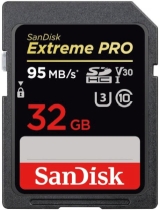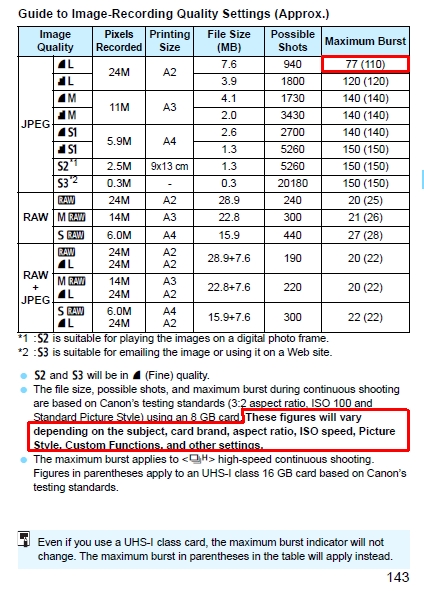- Meet Our Illuminaries
- Discussions & Help
- Gallery
- Learn With Canon
- About Our Community
- Meet Our Illuminaries
- Discussions & Help
- Gallery
- Learn With Canon
- About Our Community
- Canon Community
- Discussions & Help
- Camera
- EOS DSLR & Mirrorless Cameras
- 80D: Maximum Burst (Approx.)
- Subscribe to RSS Feed
- Mark Topic as New
- Mark Topic as Read
- Float this Topic for Current User
- Bookmark
- Subscribe
- Mute
- Printer Friendly Page
- Mark as New
- Bookmark
- Subscribe
- Mute
- Subscribe to RSS Feed
- Permalink
- Report Inappropriate Content
03-24-2018 12:02 PM - edited 03-24-2018 12:04 PM
Hello guys I'am a recently user of 80D with a UHS-I card SanDisk Extreme Pro 633x 32GB.
I selected this card UHS-I becase this camera can take 110 jpeg continually and 25 raw.
I set: Jpeg Large/Fine, ISO 100, 3: 2, Picture Style standard such as explained in manual. But I can't get 110 jpeg, just 77 like a standard card.
Thanks in advance !
Solved! Go to Solution.
Accepted Solutions
- Mark as New
- Bookmark
- Subscribe
- Mute
- Subscribe to RSS Feed
- Permalink
- Report Inappropriate Content
03-24-2018 03:42 PM - edited 03-24-2018 04:38 PM
How did you establish that you that you are not getting 110? If you read the notes in the manual, it says the number will always read 77.
@Equirevwrote:Thanks for your valuable response.
Hi MikeSowsun. How do you know how many shots? Because the little screen shows up to 99.
I have the same card. I disable "Distortion" correction. Unfortunately it remains in 77.
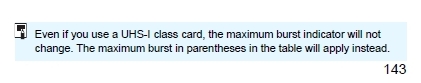
Hear is how I establish the jpeg buffer:
Starting with no photos on the card I just shoot until the fps starts to slow down. If you subtract the image number of the first photo from the image number of the last photo, you will get the number of shots in the buffer.
8485-8367=118
You can also use the “play” button to display the image on the rear LCD. The “info” button will give you the total image count in the top left corner.
Mike Sowsun
- Mark as New
- Bookmark
- Subscribe
- Mute
- Subscribe to RSS Feed
- Permalink
- Report Inappropriate Content
03-24-2018 01:33 PM - edited 03-24-2018 01:57 PM
I also have an 80D with the same card.
I did a few tests and found that I needed to disable "Distortion" correction in the Lens Aberration Correction menu in order to get a 110 shot jpeg burst.
I was able to get even higher than 110 by turning off all other corrections as well.
Mike Sowsun
- Mark as New
- Bookmark
- Subscribe
- Mute
- Subscribe to RSS Feed
- Permalink
- Report Inappropriate Content
03-24-2018 01:43 PM - edited 03-24-2018 03:37 PM
I don't believe this forum allows posting links so use Google or another search engine to search for: best SD memory card for canon 80d [Mod: A link like that is permitted, so we added it for you!]
You will find some results from testing the card in a Canon 80D to help you make the best choice. Make sure to look at the in-camera write speed which is the most critical for what you need.
Also be VERY careful where you buy your card. I ended up with a couple of fake San Disk cards a couple of years ago which didn't perform anything like the real article. Counterfeit cards are very common from the large online only sellers.
I would also avoid the micro-SD cards with adapter since the card/adapter interface can create a reliability problem.
On edit: Thanks to the moderator for adding the link!
Rodger
- Mark as New
- Bookmark
- Subscribe
- Mute
- Subscribe to RSS Feed
- Permalink
- Report Inappropriate Content
03-24-2018 02:17 PM - edited 03-24-2018 02:27 PM
Thanks for your valuable response.
Hi MikeSowsun. How do you know how many shots? Because the little screen shows up to 99.
I have the same card. I disable "Distortion" correction. Unfortunately it remains in 77.
- Mark as New
- Bookmark
- Subscribe
- Mute
- Subscribe to RSS Feed
- Permalink
- Report Inappropriate Content
03-24-2018 02:38 PM
subtract file number of first shot from file number of final shot to get the count.
- Mark as New
- Bookmark
- Subscribe
- Mute
- Subscribe to RSS Feed
- Permalink
- Report Inappropriate Content
03-24-2018 03:42 PM - edited 03-24-2018 04:38 PM
How did you establish that you that you are not getting 110? If you read the notes in the manual, it says the number will always read 77.
@Equirevwrote:Thanks for your valuable response.
Hi MikeSowsun. How do you know how many shots? Because the little screen shows up to 99.
I have the same card. I disable "Distortion" correction. Unfortunately it remains in 77.
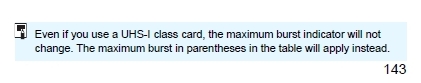
Hear is how I establish the jpeg buffer:
Starting with no photos on the card I just shoot until the fps starts to slow down. If you subtract the image number of the first photo from the image number of the last photo, you will get the number of shots in the buffer.
8485-8367=118
You can also use the “play” button to display the image on the rear LCD. The “info” button will give you the total image count in the top left corner.
Mike Sowsun
- Mark as New
- Bookmark
- Subscribe
- Mute
- Subscribe to RSS Feed
- Permalink
- Report Inappropriate Content
03-24-2018 05:11 PM - edited 03-24-2018 05:14 PM
Hi Mike Sowsun. Thank you for your time and such an adequate explanation. It was my bad interpretation. I thought "indicator" meant the little "H". I will be more careful next time.
Here this video: 185 shots. Amazing!
https://www.youtube.com/watch?v=K6NuJNtkB5w
- Mark as New
- Bookmark
- Subscribe
- Mute
- Subscribe to RSS Feed
- Permalink
- Report Inappropriate Content
03-24-2018 06:43 PM
Which little "H" do you mean?
Mike Sowsun
- Mark as New
- Bookmark
- Subscribe
- Mute
- Subscribe to RSS Feed
- Permalink
- Report Inappropriate Content
03-25-2018 01:14 AM
This little H. The burst indicator. 😉
01/20/2026: New firmware updates are available.
12/22/2025: New firmware update is available for EOS R6 Mark III- Version 1.0.2
11/20/2025: New firmware updates are available.
EOS R5 Mark II - Version 1.2.0
PowerShot G7 X Mark III - Version 1.4.0
PowerShot SX740 HS - Version 1.0.2
10/21/2025: Service Notice: To Users of the Compact Digital Camera PowerShot V1
10/15/2025: New firmware updates are available.
Speedlite EL-5 - Version 1.2.0
Speedlite EL-1 - Version 1.1.0
Speedlite Transmitter ST-E10 - Version 1.2.0
07/28/2025: Notice of Free Repair Service for the Mirrorless Camera EOS R50 (Black)
7/17/2025: New firmware updates are available.
05/21/2025: New firmware update available for EOS C500 Mark II - Version 1.1.5.1
02/20/2025: New firmware updates are available.
RF70-200mm F2.8 L IS USM Z - Version 1.0.6
RF24-105mm F2.8 L IS USM Z - Version 1.0.9
RF100-300mm F2.8 L IS USM - Version 1.0.8
- Canon 1Dx jams in recording mode after I shoot in burst mode for as little as 4-5 images. in EOS DSLR & Mirrorless Cameras
- Introducing the RF10-20mm F4 IS STM in EF & RF Lenses
- Lens Announcement - RF 10-20 f4 - Available for Pre-Order in EF & RF Lenses
- 70-200 2.8 USM II sharp only sometimes in EF & RF Lenses
- New: EOS R6 Mark II in EOS DSLR & Mirrorless Cameras
Canon U.S.A Inc. All Rights Reserved. Reproduction in whole or part without permission is prohibited.