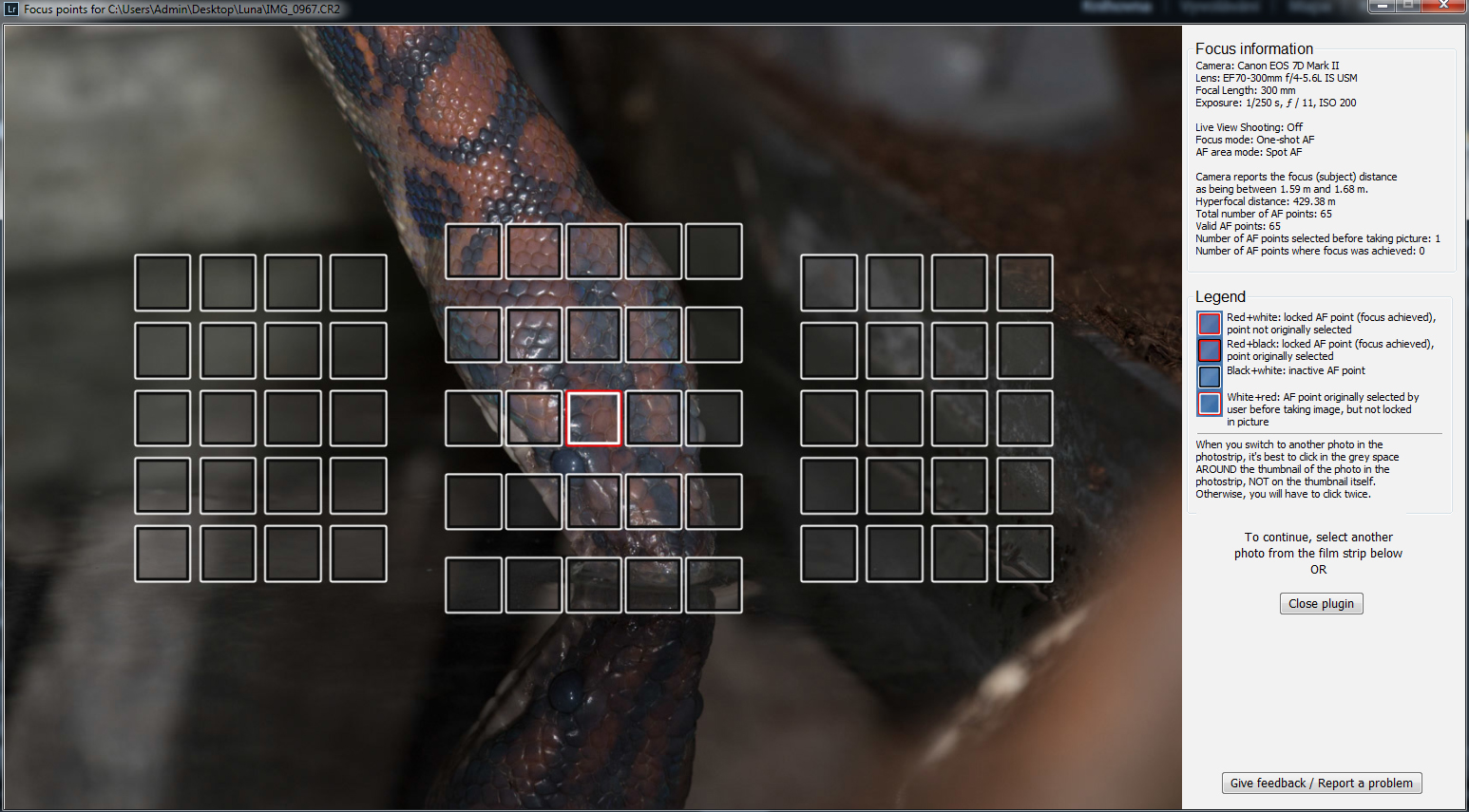- Canon Community
- Discussions & Help
- Camera
- EOS DSLR & Mirrorless Cameras
- Re: 7D mkII with 70-300L sharpness
- Subscribe to RSS Feed
- Mark Topic as New
- Mark Topic as Read
- Float this Topic for Current User
- Bookmark
- Subscribe
- Mute
- Printer Friendly Page
7D mkII with 70-300L sharpness
- Mark as New
- Bookmark
- Subscribe
- Mute
- Subscribe to RSS Feed
- Permalink
- Report Inappropriate Content
11-16-2016 11:12 AM
Hello guys,
In April I changed my old Eos 550D for new 7D mk II. The more I use the 7D mk II, the less I like it.
I saw a lot of articles and questions related to sharpness of 7D mkII, unfortunately none of them gave me a clear answer if my 7D mkII has issues with focusing or not. I tried to perform focusing tests, they seem to be fine. However, when I take my camera to action, those pictures look like from cheap compact camera.
Please see results from my walk-around 3 days ago with 70-300L. I didn't have my 24-70L F4 with me, so I can't compare pictures and the weather is not the best for further testing now.
I'm attaching also pictures where you can see exposure and focusing point.
https://drive.google.com/drive/folders/0B8LlCX1UR7HJQzNnQUR6NF9hTG8
ISO 640 for first 3 pictures:
1. 1/3200 sec, f4,5, focal length 112mm
2. 1/1600 sec, f4,5, focal length 150mm
3. 1/2500 sec, f4,5, focal length 140mm
Moon pictures are from tripod at times 1/40 sec and 1/6 sec, ISO 200 and focal length 300mm
I use back focus button with AI-Servo mode.
I don't think that gear in that price should give results like this, but maybe I just have wrong expectations.
I used this 70-300L glass also on my 550D, results seemed to be much better there. Unfortunately I do not have 550D anymore.
Can you please tell me your opinion? Maybe I do not have the best settings, I'm going to try to reset my camera to default and I'll try once again.
Or isn't 70-300L the best lens for this camera?
Thanks!
Andrej
- Mark as New
- Bookmark
- Subscribe
- Mute
- Subscribe to RSS Feed
- Permalink
- Report Inappropriate Content
11-23-2016 06:02 PM
Hello Waddizle, thanks for reply.
I didn't want to convert files so you can see them in full resolution. I just exported RAW in LR to JPEG.
What I did few minutes ago, I took pictures with internal flash. With flash, they are super sharp. Time was 1/250, F/11 and focal length 300mm and handheld. Without flash, it is a bad dream.
- Mark as New
- Bookmark
- Subscribe
- Mute
- Subscribe to RSS Feed
- Permalink
- Report Inappropriate Content
11-23-2016 06:12 PM
Try putting the camera on a tripod without the flash, and using the two second shutter delay. Take the same shot again.
"Enjoying photography since 1972."
- Mark as New
- Bookmark
- Subscribe
- Mute
- Subscribe to RSS Feed
- Permalink
- Report Inappropriate Content
12-30-2016 10:10 AM
Hello again,
So my camera was in a service. Summary of steps taken is that "AF adjustment performed" and some other adjustments.
Yesterday I took my camera out and results are unfortunately the same. However, I found that issue is not on different focal lengths. Issue is that "the more distant the subject of which I take the picture is, the worse results I have".
Let's check this pictures below (they are compressed a bit as the dog had 9MB and cat had 5.2MB and this forum allows max 5MB pictures).
Cat is taken at 170mm, 1/2000s, f/5,0, ISO 500 and it was approx 2.5m away from me. And it is super sharp.
The dog is taken at 300mm, 1/1600s, f/8,0, ISO 500 and it was approx 120m away from me.
Let's try to zoom the cat and the dog. The dog is missing all details, it's like in a fog or I don't know how to call it. I don't think the lens is ok. And I understand that in lab they can't reproduce the same because of distant subjects.
- Mark as New
- Bookmark
- Subscribe
- Mute
- Subscribe to RSS Feed
- Permalink
- Report Inappropriate Content
12-30-2016 10:34 AM - edited 12-30-2016 11:21 AM
The AF points displays and focus information show that your AF point was selected, but not locked when the picture was taken. Note the color of the AF points.
It also reports that you're using AI Servo Mode, and that ZERO AF points have achieved focus. Try using One Shot mode, to test for sharpness. For some undetermined reason, you're not tracking subjects very well..
"Enjoying photography since 1972."
- Mark as New
- Bookmark
- Subscribe
- Mute
- Subscribe to RSS Feed
- Permalink
- Report Inappropriate Content
12-30-2016 10:42 AM
The shot of the dog shows everything in equal focus. Your shutter speed [1/1600] was high enough to cancel out subject motion blur, and camera motion blur. You might try an AFMA, Auto Focus Micro Adjustment, on the lens.
"Enjoying photography since 1972."
- Mark as New
- Bookmark
- Subscribe
- Mute
- Subscribe to RSS Feed
- Permalink
- Report Inappropriate Content
12-30-2016 11:01 AM
@flash7645 wrote:Hello again,
So my camera was in a service. Summary of steps taken is that "AF adjustment performed" and some other adjustments.
Yesterday I took my camera out and results are unfortunately the same. However, I found that issue is not on different focal lengths. Issue is that "the more distant the subject of which I take the picture is, the worse results I have". ...
Unless you're dealing with absolutely clear air with zero humidity (almost a physical impossibility), the effect you report is a simple fact of photographic life. A long enough lens can magnify the subject as much as you like, but it can't remove the dust, water vapor, etc. in the air between you and the subject, and that debris is going to fog the picture. You can try a UV filter; but that's unlikely to help very much, because modern DSLRs filter out most UV anyway.
Philadelphia, Pennsylvania USA
- Mark as New
- Bookmark
- Subscribe
- Mute
- Subscribe to RSS Feed
- Permalink
- Report Inappropriate Content
12-30-2016 02:26 PM - edited 12-30-2016 02:29 PM
Hi guys,
Thanks for replies.
I use back button focus (metering and AF start).
And the same was used for cat and also the dog. The difference is just in distance of subjects taken. It is not only for moving subjects.
AFMA is also not an issue, I tested this.And if I would have an AFMA issue, it would appear also for cat picture.
Tomorrow I'm going to try with Tamron 70-300 lens to see the difference.
@Bob - it was a clear air. This is unfortunately not my case.
- Mark as New
- Bookmark
- Subscribe
- Mute
- Subscribe to RSS Feed
- Permalink
- Report Inappropriate Content
12-30-2016 05:26 PM
@flash7645 wrote:Hi guys,
Thanks for replies.
I use back button focus (metering and AF start).
And the same was used for cat and also the dog. The difference is just in distance of subjects taken. It is not only for moving subjects.
AFMA is also not an issue, I tested this.And if I would have an AFMA issue, it would appear also for cat picture.
Tomorrow I'm going to try with Tamron 70-300 lens to see the difference.
@Bob - it was a clear air. This is unfortunately not my case.
I figured that you were using BBF.
There's more to it than distance. You released the button and focus stopped tracking. You should try shooting a stationary subject at a distance using ONE SHOT mode.
There's more to it than distance. The shot of the dog appears to be across a significant distance of water. The temperature of the water will create a temperature gradient in the air just above it, which can have a subtle, negative impact on focus. Having what appears to be "clear air" doesn't make any difference. Humidity, temperature, and air speed matter the most, which is why the volume of air that you're shooting through has a greater impact as distance increases.
AFMA could very well be the solution. It is not uncommon for a telephoto lens to need one adjustment at the wide end, and a different adjustment at the long end. Look at the adjustment in your camera. It has two settings for a zoom, Wide and Tele, but only one setting for prime.
"Enjoying photography since 1972."
- « Previous
-
- 1
- 2
- Next »
- « Previous
-
- 1
- 2
- Next »
12/18/2025: New firmware updates are available.
12/15/2025: New firmware update available for EOS C50 - Version 1.0.1.1
11/20/2025: New firmware updates are available.
EOS R5 Mark II - Version 1.2.0
PowerShot G7 X Mark III - Version 1.4.0
PowerShot SX740 HS - Version 1.0.2
10/21/2025: Service Notice: To Users of the Compact Digital Camera PowerShot V1
10/15/2025: New firmware updates are available.
Speedlite EL-5 - Version 1.2.0
Speedlite EL-1 - Version 1.1.0
Speedlite Transmitter ST-E10 - Version 1.2.0
07/28/2025: Notice of Free Repair Service for the Mirrorless Camera EOS R50 (Black)
7/17/2025: New firmware updates are available.
05/21/2025: New firmware update available for EOS C500 Mark II - Version 1.1.5.1
02/20/2025: New firmware updates are available.
RF70-200mm F2.8 L IS USM Z - Version 1.0.6
RF24-105mm F2.8 L IS USM Z - Version 1.0.9
RF100-300mm F2.8 L IS USM - Version 1.0.8
- Trouble with focusing using Canon SX70HS in Point & Shoot Digital Cameras
- Focus is soft after servicing 70-200 f/2.8 in EF & RF Lenses
- EOS 90D struggles to focus against bright backgrounds with Sigma lens in EOS DSLR & Mirrorless Cameras
- Should I export with metadata? in Camera Software
- EOS 70D Video manual settings ISO limitations for sunlight in EOS DSLR & Mirrorless Cameras
Canon U.S.A Inc. All Rights Reserved. Reproduction in whole or part without permission is prohibited.