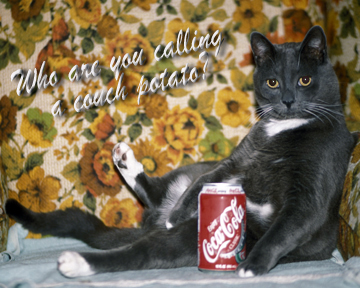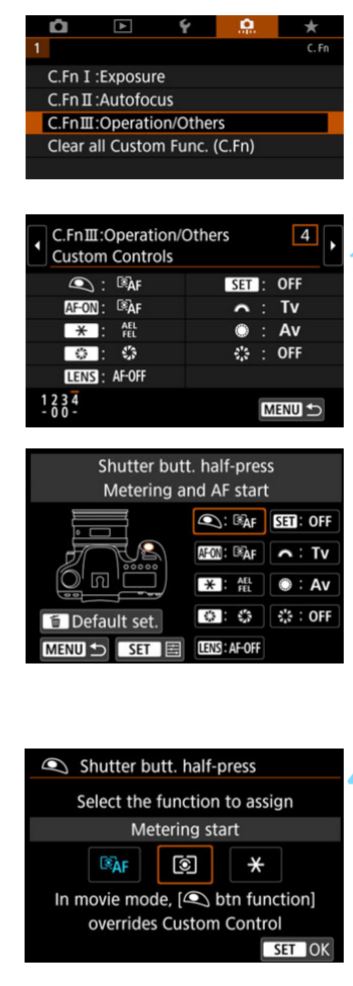- Canon Community
- Discussions & Help
- Camera
- EOS DSLR & Mirrorless Cameras
- 6d mk2 back button focussing
- Subscribe to RSS Feed
- Mark Topic as New
- Mark Topic as Read
- Float this Topic for Current User
- Bookmark
- Subscribe
- Mute
- Printer Friendly Page
- Mark as New
- Bookmark
- Subscribe
- Mute
- Subscribe to RSS Feed
- Permalink
- Report Inappropriate Content
12-30-2018 06:06 PM
Hi all, love the camera, however can anyone explain back button focussing.
the camera af-on button works as a default back button focus,
the manual states
From the manual On page 131 3rd bullet it states, that After achieving focus with on shot Af the image can be recomposed, and the focus is locked, therefore is the difference using servo ai.
I am still confused
gy
Solved! Go to Solution.
Accepted Solutions
- Mark as New
- Bookmark
- Subscribe
- Mute
- Subscribe to RSS Feed
- Permalink
- Report Inappropriate Content
01-02-2019 03:15 PM - edited 01-02-2019 03:32 PM
For action photography such as you describe I would use:
- Back Button Focusing
- Single Point AF, manually selected (usually the center point)
- AI Servo continuous focus
- USM lenses are the fastest to acquire and best tracking
- f/4 to f/8 aperture for added depth of field (minor focus error won't matter)
I use a pair of 7D Mark II, which are excellent with active subjects. Like the 1D/1DX-series cameras, 7D-series use a discrete chip to run the AF system. Dual processors handle images separately. The rest of the Canon cameras use their main processors for everything... incl. both AF and image handling. Lenses I use a lot on my 7DIIs include 70-200mm f/2.8 & f/4 (both IS, USM), 24-70mm f/2.8 USM, 28-135mm IS USM, 300mm f/2.8 IS USM, 300mm f/4 IS USM, 100-400mm IS USM "II", among others.
I typically shoot between 1000 and 4500 images at an event and have less than 1% images that miss focus... and I bet that at least half of those are my fault, not the camera's or lens'. For example, I might shoot too fast, before focus has been acquired.... or I may to keep the AF point on the subject, where I want camera & lens to focus.... or sometimes I just press the wrong button with my thumb!.... or other mistakes. It's pretty rare that I think the camera and lens miss focus.
Part of getting a high success is knowing your subjects and what they are going to do.
I haven't shot dog agility, but do shoot some similar equestrian events. A few examples:
Occasionally I'll use Expansion Points for some types of events, where the subjects change direction less predictably. Gymkhana "Pole Bending" for example, where the horse and rider zig zag through a series of poles.
I use Zone Focus occasionally too, but mostly for birds in flight, against a very distant background or clear sky.
I never use All Points/Auto. It would make for a lot of missed focus shots, I'm afraid.
Besides the camera, lens, settings and familiarity with your subjects, the other thing that's needed is practice, practice, practice! Early in the shooting season I don't get as low percentage of missed focus shots as I do later when I've been doing it a lot.
My dog photos tend to be more "posed"...
And my cats are just plain lazy!
***********
Alan Myers
San Jose, Calif., USA
"Walk softly and carry a big lens."
GEAR: 5DII, 7DII (x2), 7D(x2) some other cameras, various lenses & accessories
FLICKR & ZENFOLIO
- Mark as New
- Bookmark
- Subscribe
- Mute
- Subscribe to RSS Feed
- Permalink
- Report Inappropriate Content
12-30-2018 09:28 PM
To have true back button focusing you need to get into custom functions and change the shutter button option to disable focusing via shutter button.
Then an you can focus via back button and when you press shutter button all you get is metering and shutter actuation.
But, until you get experience it is common to forget to press back button and you can get unfocused images.
Conway, NH
R6 Mark III, M200, Many lenses, Pixma PRO-100, Pixma TR8620a, Lr Classic
- Mark as New
- Bookmark
- Subscribe
- Mute
- Subscribe to RSS Feed
- Permalink
- Report Inappropriate Content
12-30-2018 11:56 PM
@Georgezx9 wrote:Hi all, love the camera, however can anyone explain back button focussing.
the camera af-on button works as a default back button focus,
the manual states
From the manual On page 131 3rd bullet it states, that After achieving focus with on shot Af the image can be recomposed, and the focus is locked, therefore is the difference using servo ai.
I am still confused
gy
AF works differently for one shot and AI Servo modes. For one shot, once focus is achieved, as long as the focus button (AF on or Shutter button) is continued to be depressed, that focus is locked, allowing you to recompose. In AI Servo, it's very different, once focus is achieved, while holding the focus button down, the camera will continue to focus on the object that was in focus, even when it is moving away.
Page 131 describes the one-shot focus and recompose.
By default, Back button focusing, via the AF-ON button is always available and it works the same as the AF via the shutter button. In another word, it's an either or thing. The problem with this, however, is that the focus achieved by AF-On focus button is ineffective since when you press the Shutter button to take the shot, the camera refocuses, negating the focus achieved with the AF-On button. So in order to use the AF-On button focus, you need to disable the Shutter button focus - see page 497
Diverhank's photos on Flickr
- Mark as New
- Bookmark
- Subscribe
- Mute
- Subscribe to RSS Feed
- Permalink
- Report Inappropriate Content
12-31-2018 08:34 AM - edited 12-31-2018 08:41 AM
@Georgezx9 wrote:Hi all, love the camera, however can anyone explain back button focussing.
the camera af-on button works as a default back button focus,
the manual states
From the manual On page 131 3rd bullet it states, that After achieving focus with on shot Af the image can be recomposed, and the focus is locked, therefore is the difference using servo ai.
I am still confused
gy
You do not have to reprogram the shutter button. You can focus and recompose in ONE SHOT mode, and take a photo without the camera refocusing, by simply focusing with the [AF-ON] button and holding it while you recompose. When you press the shutter, the camera will not refocus for as long as you keep holding [AF-ON] button.
You can even take multiple shots, if you wanted to. The advantage of reprogramming the shutter is that you would not have to keep pressing the [AF-ON] button.
[EDIT]
If you try this in AI SERVO mode, the camera will continuously re-focus for as long as keep pressing [AF-ON]. If you have only one AF point selected, preferably the center AF point, then the AF point will flash a focus confirmation when you first press the [AF-ON] button.
With all AF points active, you will not get a focus confirmation when you first press the button.
"Enjoying photography since 1972."
- Mark as New
- Bookmark
- Subscribe
- Mute
- Subscribe to RSS Feed
- Permalink
- Report Inappropriate Content
12-31-2018 01:11 PM
@Waddizzle wrote:
@Georgezx9 wrote:Hi all, love the camera, however can anyone explain back button focussing.
the camera af-on button works as a default back button focus,
the manual states
From the manual On page 131 3rd bullet it states, that After achieving focus with on shot Af the image can be recomposed, and the focus is locked, therefore is the difference using servo ai.
I am still confused
gy
You do not have to reprogram the shutter button. You can focus and recompose in ONE SHOT mode, and take a photo without the camera refocusing, by simply focusing with the [AF-ON] button and holding it while you recompose. When you press the shutter, the camera will not refocus for as long as you keep holding [AF-ON] button.
You can even take multiple shots, if you wanted to. The advantage of reprogramming the shutter is that you would not have to keep pressing the [AF-ON] button.
[EDIT]
If you try this in AI SERVO mode, the camera will continuously re-focus for as long as keep pressing [AF-ON]. If you have only one AF point selected, preferably the center AF point, then the AF point will flash a focus confirmation when you first press the [AF-ON] button.
With all AF points active, you will not get a focus confirmation when you first press the button.
I believe it's accurate to say that holding down the AF-ON button has essentially the same effect as pressing the shutter button halfway. Some users prefer it because it avoids the possibility of accidentally activating the shutter before you mean to. But to take advantage of the AF-ON button's ability to lock focus, you have to disable the focusing capability of the shutter button. Otherwise, the shutter button will try to override the lock. (Note that this description applies in both One shot mode and AI servo mode, even though the resulting behavior differs in the two modes.)
Philadelphia, Pennsylvania USA
- Mark as New
- Bookmark
- Subscribe
- Mute
- Subscribe to RSS Feed
- Permalink
- Report Inappropriate Content
12-31-2018 03:45 PM
@RobertTheFat wrote:
@Waddizzle wrote:
@Georgezx9 wrote:
I believe it's accurate to say that holding down the AF-ON button has essentially the same effect as pressing the shutter button halfway.
Some users prefer it because it avoids the possibility of accidentally activating the shutter before you mean to.
But to take advantage of the AF-ON button's ability to lock focus, you have to disable the focusing capability of the shutter button. Otherwise, the shutter button will try to override the lock. (Note that this description applies in both One shot mode and AI servo mode, even though the resulting behavior differs in the two modes.)
That would be me. The problem with firing the shutter prematurely is that you will lose the focus lock. I have found it useful on occasion. I find use for it often enough that I added it as a custom shooting mode. It is perfect for focus and recompose.
An alternative is to use the change the focus point, but not every focus point works, or meters, as well as the center.
"Enjoying photography since 1972."
- Mark as New
- Bookmark
- Subscribe
- Mute
- Subscribe to RSS Feed
- Permalink
- Report Inappropriate Content
01-01-2019 01:12 PM
Hi all thanks for the advice.
i think I am happier, and yes I have also been pressing shutter button, and could not understand why it’s not focussing!!!!
so
in default mode AF ON also works as a back button focus, but only in single shot mode where it focuses on a fixed subject, and I need to recompose image
but if I want to use continuous focus on moving objects and re compose, I need to cancel shutter button focussing and re assign focus to AF ON and switch to AI servo mode, this allows me to track moving objects and re compose.
but I have to keep the moving object under the assigned focus points, which focusing area do you guys use for this, single point, allows me to track the object exactly, but difficult to track, or a larger zone means I could get false ar as as the focussing point
thoughts
gy
- Mark as New
- Bookmark
- Subscribe
- Mute
- Subscribe to RSS Feed
- Permalink
- Report Inappropriate Content
01-01-2019 03:05 PM
@Georgezx9 wrote:Hi all thanks for the advice.
i think I am happier, and yes I have also been pressing shutter button, and could not understand why it’s not focussing!!!!
so
in default mode AF ON also works as a back button focus, but only in single shot mode where it focuses on a fixed subject, and I need to recompose image
but if I want to use continuous focus on moving objects and re compose, I need to cancel shutter button focussing and re assign focus to AF ON and switch to AI servo mode, this allows me to track moving objects and re compose.
but I have to keep the moving object under the assigned focus points, which focusing area do you guys use for this, single point, allows me to track the object exactly, but difficult to track, or a larger zone means I could get false ar as as the focussing point
thoughts
gy
Are you reading and fully understanding the previous posts in this thread?
Member diverhank has posted pages from the instruction manual for you. The pages describe how to disable focusing in the shutter button. If you do not have a copy of the instruction manual, you can download it from Canon Support on the camera's support page.
Autofocusing does not work the way you seem to think. You are mistaken about your conclusions about teh [AF-PN] button. I have already posted that the [AF-ON] button works in either ONE SHOT mode or AI SERVO mode. It does not matter which AF mode is active, which AF point is enabled, nor how many AF points are enabled.
You are also grossly underestimating the focusing and tracking features in the camera. Take a look at this recent thread.
https://community.usa.canon.com/t5/EOS/5DMkIV-AF-Settings-for-Swim-Meets/td-p/255925
The camera can easily focus on a moving subject, which means the distance to the subject is changing. The camera is also capable of tracking a moving subject, which means the subject is moving across the viewfinder. It is smart enough to identify what you are tracking by its' color, and maintain focus on it.
Tracking moving subjects with the camera is a skill that takes practice. By adjusting AF settings you can track a subject, despite objects coming between the camera and the subject. Some combinations of AF settings can cause the camera to pause refocusing when it detects an object between it and the subject.
Finally, the bad news. It probably won't work for you the first time you try to use AF tracking. It takes practice with the camera tracking subjects. It takes practice acclimating yourself to what the AF settings do, and which combinations work for what you are doing.
"Enjoying photography since 1972."
- Mark as New
- Bookmark
- Subscribe
- Mute
- Subscribe to RSS Feed
- Permalink
- Report Inappropriate Content
01-01-2019 05:07 PM
Hi thanks, I have read and downloaded the manual, I have already set up back button focusing, by cancelling the shutter to start focus in custom function.
i am simply trying to understand the differences between back button focusing using AF ON, and doing as above, and then how to use it effectively.
thanks
gy
- Mark as New
- Bookmark
- Subscribe
- Mute
- Subscribe to RSS Feed
- Permalink
- Report Inappropriate Content
01-01-2019 07:22 PM - edited 01-01-2019 07:30 PM
Back Button Focusing (BBF) is popular among sports and wildlife photographers, in particular. Other people find it useful too. It can be used with most types of photography.
The reason BBF became popular is because it allows you to use AI Servo focus as your default auto focus mode. Separating AF from the shutter release gives you means to start and stop the focus any time you wish. To get continuous focus to follow a moving subject all you need to do is maintain continuous pressure on the button with your thumb. Or, to get the same effect as One Shot, while leaving the camera set to AI servo, all you need to do to stop continuous focusing is lift pressure off the button.
Having the camera set up with BBF and in AI Servo mode makes it possible to quickly switch between stationary and moving subjects, without having to change any camera settings.
For example, with AI Servo it's essential to use BBF when if you focus and recompose. That technique is often used to compose shots that aren't all centered on the subject, perhaps using only the center AF point. With One Shot, once focus is achieved and locked, you can recompose without concern. But if you have the camera in AI Servo mode, without BBF the camera will want to re-focus wherever you move the AF point and away from the subject, when you recompose.With BBF, all you need to do is lift your thumb off the button to stop and "lock" focus, same as with One Shot. But thanks to BBF you're ready to go back to other methods of shooting without having to stop and change any settings.
.
Another benefit of BBF with AI Servo is that many of today's zooms are varifocal designs.... which means they don't maintain focus when you change the focal length. If using One Shot with that type of zoom, you need to remember to cause the camera to re-focus every time you zoom the lens. You have to lift off the shutter release button then re-apply pressure (if not using BBF) or lift off the rear button and reapply it, if using it (with BBF or not). But if the camera is in AI Servo mode... which is made possible by BBF... it will immediately and automatically correct focus, without you doing anything additional.
Older Canon could be set to BBF too... but didn't have an "AF-On" button, so you had to re-assign another button to serve that purpose. Usually the * (AE Lock) button was used for that purpose. When you set that button for BBF, you were given the option to have no AE Lock or to have it occur on every shot. I usually had no AE Lock because there are other ways to accomplish the same thing on the rare occasions it's needed. Having AE Lock occur on every shot... i.e., whenever the shutter release button is half-pressed... too often caused problems for the type of photography I do.
Finally with the 40D model Canon added the AF-On button (which was fine so long as you didn't use it with the BG-E2/E2N battery grip, which was used on the 20D through 50D and didn't have an AF-On button of its own). Now with the AF-On button you essentially had BBF all the time, right from the factory.... but it won't serve the same purpose until you disable AF from the shutter release button. So that's what the above instructions have you do.
Note: The setting for the shutter release button is labelled "Meter", meaning that when you half press the shutter release the camera's metering system will start working, but not the AF system (now only activated by the AF-On button). In fact, half-press of the shutter release will also activate IS if you're using a lens with it. AND, pressing the AF-On button... even without half-press of the shutter release... will also start metering and IS.
A lot of people really like BBF once they are accustomed to it. Essentially it puts you more completely in charge of when and where the camera focuses... and it allows using AI Servo by default for both moving and stationary subjects.
The only significant drawback to BBF and AI Servo is that there's no Focus Confirmation. That only works in One Shot mode. If you think about it,, it makes sense because AI Servo runs continuously, constantly updating focus on the subject, so there really isn't anything to confirm. This can be a little disconcerting at first... you have to learn to trust the camera and yourself, rather than depend upon Focus Confirmation. The more recent cameras have a little "AF" symbol that appears in the corner of the focusing screen to let you know when AF is working and that can help (not sure if it's enabled by default or not).
By the way, you know the "beep" option with Focus Confirmation? Some people don't like it and turn it off. I don't. I leave it on because when I hear it I know I've got the camera set to One Shot mode... this alerts me to change my settings if I'm shooting moving subjects. I've used BBF and AI Servo by default for over fifteen years now.... don't use One Shot very much. So it's easy for me to forget when I've changed it (which I sometimes do when shooting portraits or macro, in particular).
When I'm shooting a sporting event it's not uncommon for me to hear other peoples' cameras beeping. I know immediately they are in the wrong focus mode and a lot of their shots of the moving subjects will miss focus because their camera's focus system locks, but the subject moves away from the point of focus before they complete taking the shot. Some systems use a different approach, with a Focus Lock button instead of an AF-On or "focus start & run" button like Canon do. I'm not sure I would get used to those.
After using BBF with AI Servo most of the time (at least 95% of the time) for all these years, I have very few missed focus shots. Rarely more than 1 or 2 percent. I also use a single AF point most of the time (this is more work for me... but really assures accurate focus). I throw away a lot of shots... but not because of missed focus problems!
Hope this helps.
***********
Alan Myers
San Jose, Calif., USA
"Walk softly and carry a big lens."
GEAR: 5DII, 7DII (x2), 7D(x2) some other cameras, various lenses & accessories
FLICKR & ZENFOLIO
12/18/2025: New firmware updates are available.
12/15/2025: New firmware update available for EOS C50 - Version 1.0.1.1
11/20/2025: New firmware updates are available.
EOS R5 Mark II - Version 1.2.0
PowerShot G7 X Mark III - Version 1.4.0
PowerShot SX740 HS - Version 1.0.2
10/21/2025: Service Notice: To Users of the Compact Digital Camera PowerShot V1
10/15/2025: New firmware updates are available.
Speedlite EL-5 - Version 1.2.0
Speedlite EL-1 - Version 1.1.0
Speedlite Transmitter ST-E10 - Version 1.2.0
07/28/2025: Notice of Free Repair Service for the Mirrorless Camera EOS R50 (Black)
7/17/2025: New firmware updates are available.
05/21/2025: New firmware update available for EOS C500 Mark II - Version 1.1.5.1
02/20/2025: New firmware updates are available.
RF70-200mm F2.8 L IS USM Z - Version 1.0.6
RF24-105mm F2.8 L IS USM Z - Version 1.0.9
RF100-300mm F2.8 L IS USM - Version 1.0.8
- Suggestion: Implement multiple functions to control ring. in EOS DSLR & Mirrorless Cameras
- EOS 5D MK IV - Show Focus Point in View Finder? in EOS DSLR & Mirrorless Cameras
- Delkin CFExpress 2TB Locking EOS R3 in Camera Accessories
- RF 100-500mm F4.5-7.1 L IS USM, Auto Focus focuses too close in EF & RF Lenses
- R5 Mkii & R1 - Is there a programmable button to turn off auto focus/turn on manual focus in EOS DSLR & Mirrorless Cameras
Canon U.S.A Inc. All Rights Reserved. Reproduction in whole or part without permission is prohibited.