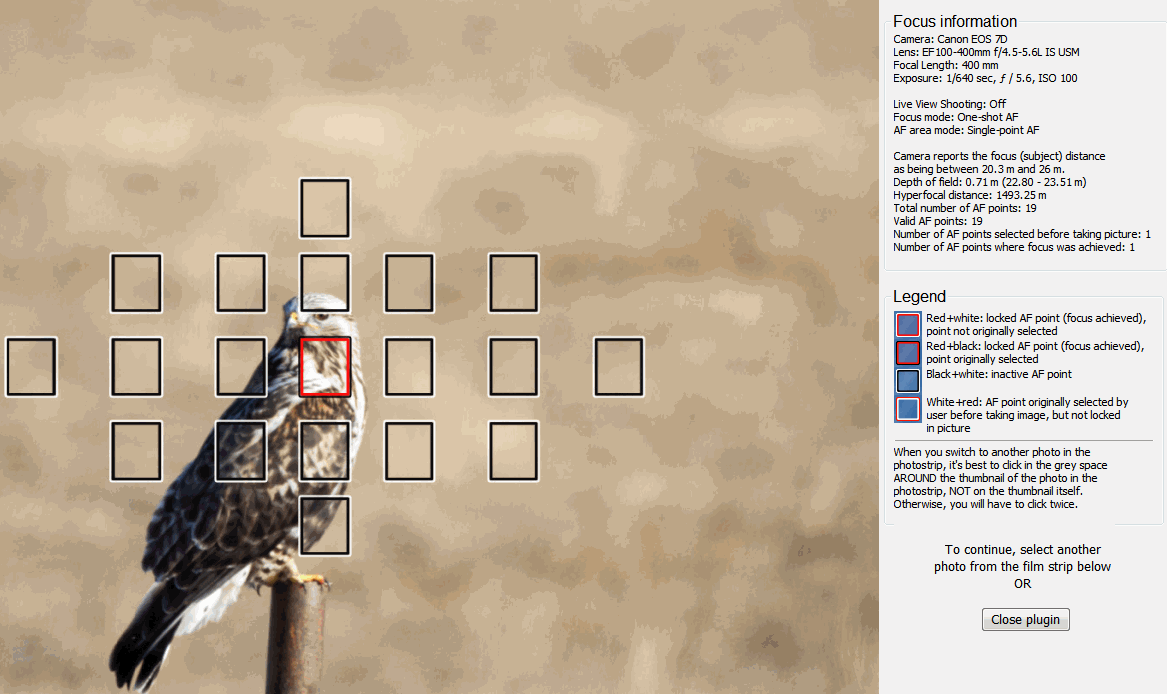- Canon Community
- Discussions & Help
- Camera
- EOS DSLR & Mirrorless Cameras
- Re: 6D Auto Focus
- Subscribe to RSS Feed
- Mark Topic as New
- Mark Topic as Read
- Float this Topic for Current User
- Bookmark
- Subscribe
- Mute
- Printer Friendly Page
6D Auto Focus
- Mark as New
- Bookmark
- Subscribe
- Mute
- Subscribe to RSS Feed
- Permalink
- Report Inappropriate Content
11-28-2017 12:48 PM
I have read several threads here on Auto Focus problems but none of the suggestions have worked for me.
I have an 8 month old Canon 6D that takes very sharp pictures in MANUAL mode. I have 4 top shelf lens, 2 Canon and 2 Sigma, all less than 2 years old. My 6D really frustrated me this past week as I was in Iowa taking photos of deer and eagles along with a family Thanksgiving get together. Out of 200 photos, only 4 or 5 taken with Auto Focus were keepers. Most of the manual focus photos were at least in focus but with kids running around, dogs and other situations, manual focus is not optimum.
My 6D was a gift as my 20D is old and well used. The 6D does not have a decent Manual Focus reference. It is not user friendly. Trying to quickly focus manually by trying to determine the sharpness on the view finder is not easy as my aging eyes detect. The split focus is sorely missed.
Every lens I have seems to be a 1/32 turn of the focus ring off in Auto Focus. I have a 20D that puts my 6D to shame when taking Auto Focus shots with the same lens. My most used lens is a Sigma 24-70mm F2.8 IF EX DG HSM. On my 20D, I can swing around, snap, follow a bird in flight and snap again and have 2 perfectly focused pictures. My 6D? I could take 20 in succession and not have one in focus.
I am close to sending this camera back in to Canon to have it checked but I know I am missing something in setting up the focus. It is sad when my wife takes a couple of pictures of the same scene with her cell phone and they put my pictures to shame. It is not from lack of experience as a photographer. I have had many Concert, Aircraft (in flight and on the ground) and Falconry pictures published in the past. Both film and digital.
- Mark as New
- Bookmark
- Subscribe
- Mute
- Subscribe to RSS Feed
- Permalink
- Report Inappropriate Content
11-28-2017 05:42 PM
This is interesting. I just sold my Canon 6d mark i and upgraded to the new 5d.
when i had the 6d i did not have the same issue. first of couse you needed to make sure your shutter speed was fast enough on your images, for wildlife i would make sure its 500/sec or higher, im saying that simply because some blurred our out of foucs images could appear do to a slow shutter speed.
Now 6d doesn have the best auto focus points, if you have the mark i you only have 11 autofocus points with only 1 in the center being a cross type, this makes it a big challenge to shoot moving subjects. With 6d you almost have to make sure that the moving subject is in the center of the frame for it to be in foucs.
Also, you might want to look through the menu settings and see what auto focus settings you have selected, make sure nothing is out of the ordinary. Another thing, make sure its not your lens that is struggling to focus, try a different lens. A dirty sensor could also cause issues, but im sure it being 8 months old is not an issue.
Now when i should a moving subject, I use AI Servo, thats improtant. I click the shutter button half way until it beeps and i know im in focus while in the AI SERVO, and i track the subject from there usually without any issues.
I would recomend you go out and shoot a few moving cars, try to track them again, after checking all that. 6 should track them wihtout issues as long as they are towards the center of the frame (not many autofocus points)
- Mark as New
- Bookmark
- Subscribe
- Mute
- Subscribe to RSS Feed
- Permalink
- Report Inappropriate Content
11-28-2017 08:17 PM
It sounds like you may have some custom button programming in the camera. Go into the Custom Controls Menu, and reset the camera back to default button programming.
As for out of focus photos goes, if you were shooting indoors, were you using a flash? What were your shutter speeds? What were your exposure settings, and focal length?
Your out of focus indoor photos could be a result of motion blur, either by the camera or by the subjects. With a 6D, do not be afraid to push the ISO higher, to get a faster shutter speed. I can take indoor photos at ISO 12800, and get great results with just a minimum of noise reduction.
However, your best course of action is to contact Canon before your warranty expires.
"Enjoying photography since 1972."
- Mark as New
- Bookmark
- Subscribe
- Mute
- Subscribe to RSS Feed
- Permalink
- Report Inappropriate Content
11-29-2017 01:48 PM
I have exhausted all options that I can perform. It's going to Canon tomorow.
Thanks to all!
- Mark as New
- Bookmark
- Subscribe
- Mute
- Subscribe to RSS Feed
- Permalink
- Report Inappropriate Content
11-30-2017 09:34 PM
- Mark as New
- Bookmark
- Subscribe
- Mute
- Subscribe to RSS Feed
- Permalink
- Report Inappropriate Content
12-01-2017 02:23 PM
Thanks. I tried a reset. Didn't work
- Mark as New
- Bookmark
- Subscribe
- Mute
- Subscribe to RSS Feed
- Permalink
- Report Inappropriate Content
12-01-2017 05:47 PM
@Zuben wrote:Thanks. I tried a reset. Didn't work
There are four places that need to be ‘reset’ before the camera is back to “from the factory” condition.
You should go into custom controls, and try resetting that menu back to its’ default values.
"Enjoying photography since 1972."
- Mark as New
- Bookmark
- Subscribe
- Mute
- Subscribe to RSS Feed
- Permalink
- Report Inappropriate Content
12-02-2017 08:59 AM - edited 12-02-2017 09:01 AM
The 6D isn't the easiest camera to use and requires a fair amount of getting aquainted with.
I love mine and I have absolutely no problems or complaints with the auto focus on it and I shoot a great deal of moving objects, primarily birds.
I use center point with AI servo with burst and I get great results. Most of the problems that people have with the 6D auto focus stem from technique. While there could certainly be something wrong with yours I doubt very much that there is.
If you have had this camera for a short period of time I suspect that you simply aren't familiar enough with it yet to get the results that it is capable of. And, as a result, I would bet that with more time spent with it your results will begin to improve greatly. As I said, it takes a fair amount of getting used to.
I would suggest that you practice more before you ship it back to Canon because I suspect that they will find nothing wrong with it.
Here are a couple I got the other day with mine. The camera does a heck of a job for me.
Good luck to you.
- Mark as New
- Bookmark
- Subscribe
- Mute
- Subscribe to RSS Feed
- Permalink
- Report Inappropriate Content
12-04-2017 11:35 AM
I just had something similar happen to me with my 7D. I love my 7D and have taken many many great pictures of birds with it. On a recent outing I was lucky enough to find a Rough-legged Hawk perched on a fence post very close (I thought 10 meters or so). the camera says 20m.. ok, whatever. It was close and alomost full frame on 400mm.
I was super excited to see my results but alas they were horrible. The focus was locking while shooting but upon review...not even close..
Any ideas?
Canon 7D / Canon EF 100-400mm f/4.5-5.6L IS
- Mark as New
- Bookmark
- Subscribe
- Mute
- Subscribe to RSS Feed
- Permalink
- Report Inappropriate Content
12-04-2017 07:29 PM
I suspect that the focus distance limiter may have been a factor.
"Enjoying photography since 1972."
01/20/2026: New firmware updates are available.
12/22/2025: New firmware update is available for EOS R6 Mark III- Version 1.0.2
11/20/2025: New firmware updates are available.
EOS R5 Mark II - Version 1.2.0
PowerShot G7 X Mark III - Version 1.4.0
PowerShot SX740 HS - Version 1.0.2
10/21/2025: Service Notice: To Users of the Compact Digital Camera PowerShot V1
10/15/2025: New firmware updates are available.
Speedlite EL-5 - Version 1.2.0
Speedlite EL-1 - Version 1.1.0
Speedlite Transmitter ST-E10 - Version 1.2.0
07/28/2025: Notice of Free Repair Service for the Mirrorless Camera EOS R50 (Black)
7/17/2025: New firmware updates are available.
05/21/2025: New firmware update available for EOS C500 Mark II - Version 1.1.5.1
02/20/2025: New firmware updates are available.
RF70-200mm F2.8 L IS USM Z - Version 1.0.6
RF24-105mm F2.8 L IS USM Z - Version 1.0.9
RF100-300mm F2.8 L IS USM - Version 1.0.8
- Question about calibrating AFMA on 7dmkii with sigma 150-600mm cont. in EOS DSLR & Mirrorless Cameras
- EOS R5 Time-lapse movies don't save, .dat file shows up on card in EOS DSLR & Mirrorless Cameras
- Canon R5 Mark 2HELP. I can not change focus mode. The field is grayed out. in EOS DSLR & Mirrorless Cameras
- EOS 5D MK IV - Show Focus Point in View Finder? in EOS DSLR & Mirrorless Cameras
- Canon R5 - Can you use ALO + HTP both at same time? in EOS DSLR & Mirrorless Cameras
Canon U.S.A Inc. All Rights Reserved. Reproduction in whole or part without permission is prohibited.