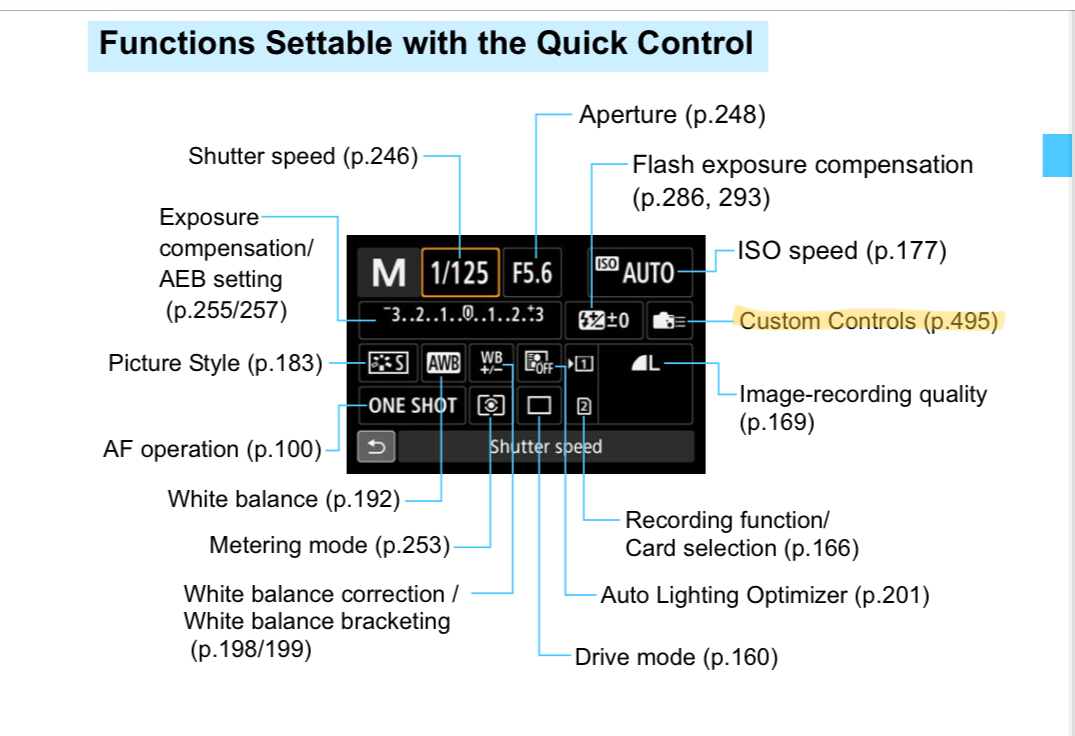- Canon Community
- Discussions & Help
- Camera
- EOS DSLR & Mirrorless Cameras
- Re: 5D Mark IV with 50mm lens
- Subscribe to RSS Feed
- Mark Topic as New
- Mark Topic as Read
- Float this Topic for Current User
- Bookmark
- Subscribe
- Mute
- Printer Friendly Page
5D Mark IV with 50mm lens
- Mark as New
- Bookmark
- Subscribe
- Mute
- Subscribe to RSS Feed
- Permalink
- Report Inappropriate Content
04-07-2021 07:27 PM
Thank you
- Mark as New
- Bookmark
- Subscribe
- Mute
- Subscribe to RSS Feed
- Permalink
- Report Inappropriate Content
04-08-2021 10:46 AM - edited 04-08-2021 10:48 AM
I think we are getting confused here.
There are *two* manual modes.
Manual setting of exposure.
Manual/Auto focus.
The Manual/Auto switch on the lens has nothing to do with manual exposure. If you want Autofocus when setting manual exposure, keep the lens switch on "Auto".
Or, do you have Back Button Focus set?
- Mark as New
- Bookmark
- Subscribe
- Mute
- Subscribe to RSS Feed
- Permalink
- Report Inappropriate Content
04-08-2021 11:34 AM
Yes the camera has the (AF-On) button at the top right corner of the camera, right next to the view finder, if that’s what the Back Button Focus is. Okay so the focus works now if I press The (AF-On), but I do have to press it every time for it to focus on something new, is this another problem or is that how it works?
- Mark as New
- Bookmark
- Subscribe
- Mute
- Subscribe to RSS Feed
- Permalink
- Report Inappropriate Content
04-08-2021 11:57 AM
Conway, NH
R6 Mark III, M200, Many lenses, Pixma PRO-100, Pixma TR8620a, Lr Classic
- Mark as New
- Bookmark
- Subscribe
- Mute
- Subscribe to RSS Feed
- Permalink
- Report Inappropriate Content
04-08-2021 12:12 PM
@jrhoffman75 wrote:
As I posted above, go into your manual and see how to clear all custom functions. The previous owner decoupled focusing from the shutter button. It is important to clear all custom functions since you don’t know what other settings might be active.
The Custom Controls menu is also accessible from the Quick Control Screen Menu when you press [Q} button.
This Custom Controls menu has its' own reset function that needs to executed.
"Enjoying photography since 1972."
- Mark as New
- Bookmark
- Subscribe
- Mute
- Subscribe to RSS Feed
- Permalink
- Report Inappropriate Content
04-08-2021 01:23 PM
- Mark as New
- Bookmark
- Subscribe
- Mute
- Subscribe to RSS Feed
- Permalink
- Report Inappropriate Content
04-08-2021 01:32 PM - edited 04-08-2021 02:16 PM
@areejbashir wrote:
I think I’ve got! Thank you all so much for your help, really appreciate it
Congratulations!
You bought a used camera? For reasons that you have just experienced, it is a good idea to go meticulously go through every menu and reset it. You want the entire camera reset back to a known state, just as it came from the factory.
[EDIT]. As you go through each menu item, if a menu item opens up to its' own sub-menu, then it probably has its' own separate reset that you need to use. A good example is the Custom Controls menu that you seemed to have reset.
It has been rumored that if you remove the battery, close the battery door, turn on power, and then hold the shutter fully pressed for at least 10 seconds....the camera should completely reset itself, time/date and all.
"Enjoying photography since 1972."
- Mark as New
- Bookmark
- Subscribe
- Mute
- Subscribe to RSS Feed
- Permalink
- Report Inappropriate Content
04-09-2021 01:03 AM
Yes, it’s a used camera.
I’ll do all your suggestions and hopefully everything will function normally again.
Thanks
- Mark as New
- Bookmark
- Subscribe
- Mute
- Subscribe to RSS Feed
- Permalink
- Report Inappropriate Content
04-09-2021 03:01 PM
The solution :
Menu - Custom Function Setting ( the Orange menu) - Page 3 - Custom Controls - Shutter Butt. Half-press - and highlight the Metering and AF option !
- Mark as New
- Bookmark
- Subscribe
- Mute
- Subscribe to RSS Feed
- Permalink
- Report Inappropriate Content
04-09-2021 03:07 PM
Glad you are all set.
You have a very powerful camera - spend some time with the manual and YouTube tutorials to maximize your ability with the camera.
Conway, NH
R6 Mark III, M200, Many lenses, Pixma PRO-100, Pixma TR8620a, Lr Classic
- Mark as New
- Bookmark
- Subscribe
- Mute
- Subscribe to RSS Feed
- Permalink
- Report Inappropriate Content
04-09-2021 03:08 PM
- « Previous
- Next »
- « Previous
- Next »
12/18/2025: New firmware updates are available.
12/15/2025: New firmware update available for EOS C50 - Version 1.0.1.1
11/20/2025: New firmware updates are available.
EOS R5 Mark II - Version 1.2.0
PowerShot G7 X Mark III - Version 1.4.0
PowerShot SX740 HS - Version 1.0.2
10/21/2025: Service Notice: To Users of the Compact Digital Camera PowerShot V1
10/15/2025: New firmware updates are available.
Speedlite EL-5 - Version 1.2.0
Speedlite EL-1 - Version 1.1.0
Speedlite Transmitter ST-E10 - Version 1.2.0
07/28/2025: Notice of Free Repair Service for the Mirrorless Camera EOS R50 (Black)
7/17/2025: New firmware updates are available.
05/21/2025: New firmware update available for EOS C500 Mark II - Version 1.1.5.1
02/20/2025: New firmware updates are available.
RF70-200mm F2.8 L IS USM Z - Version 1.0.6
RF24-105mm F2.8 L IS USM Z - Version 1.0.9
RF100-300mm F2.8 L IS USM - Version 1.0.8
- RF 50mm 1.8 on APS-C for portraits? in EF & RF Lenses
- R7 focus isssue in EOS DSLR & Mirrorless Cameras
- Stabilization Mode R5Mk2 (Problem) in EOS DSLR & Mirrorless Cameras
- EOS R8 suggestion, but perhaps others: lens retract on power off timing in EOS DSLR & Mirrorless Cameras
- RF 28-70 2.8 retracting too easily? in EF & RF Lenses
Canon U.S.A Inc. All Rights Reserved. Reproduction in whole or part without permission is prohibited.