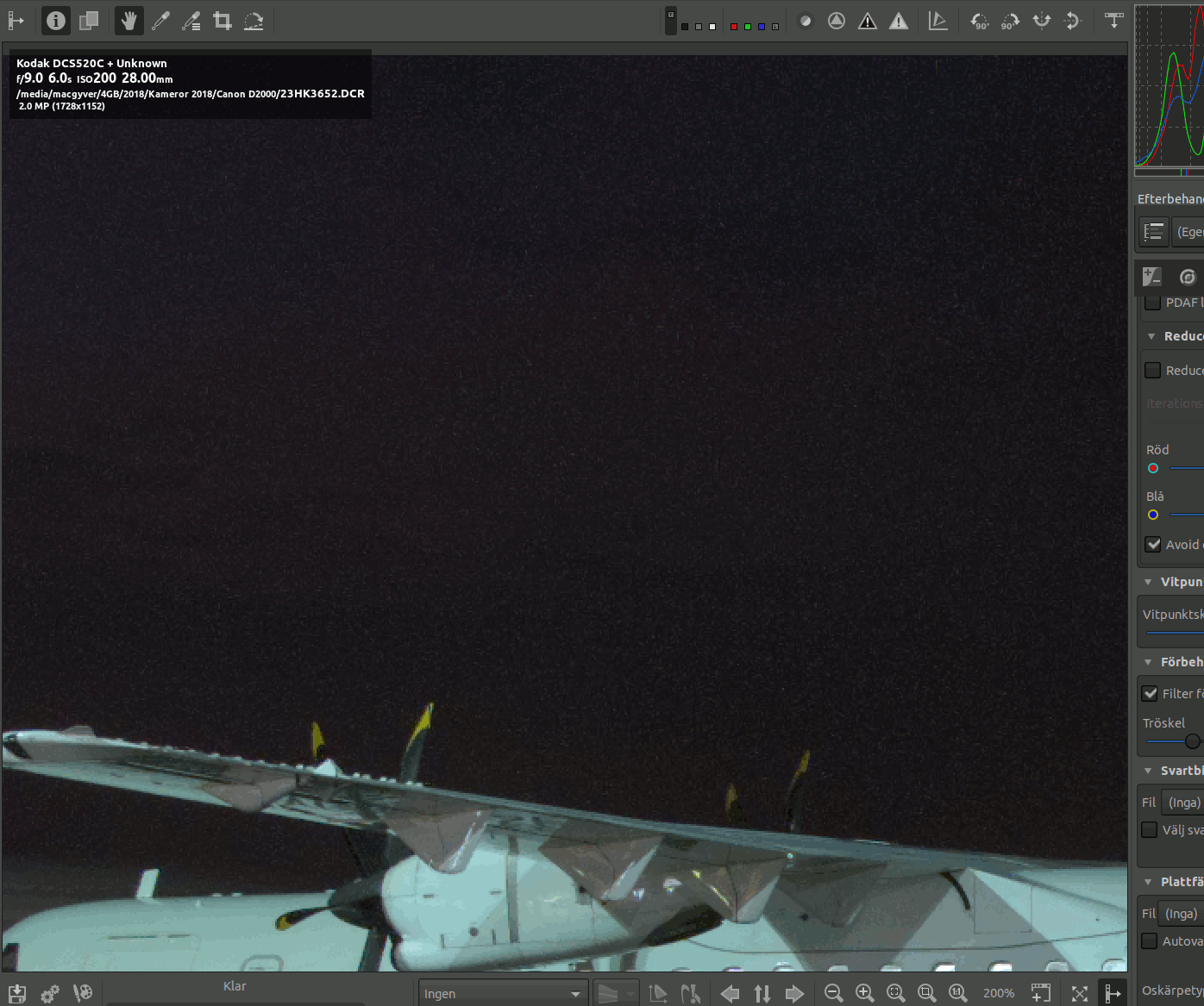- Canon Community
- Discussions & Help
- Camera
- EOS DSLR & Mirrorless Cameras
- Re: 5D MKIV RED DOTS ON IMAGES
- Subscribe to RSS Feed
- Mark Topic as New
- Mark Topic as Read
- Float this Topic for Current User
- Bookmark
- Subscribe
- Mute
- Printer Friendly Page
5D MKIV RED DOTS ON IMAGES
- Mark as New
- Bookmark
- Subscribe
- Mute
- Subscribe to RSS Feed
- Permalink
- Report Inappropriate Content
07-02-2020 06:04 PM
Have a high mileage 5D MKIV and just noticed patches of red dots when I zoom in on raw photos in Photo Pro software. Just checked the previous shoots and those are fine, so it's definitely a new issue.
I've tried cleaning the sensor manually without success. Any ideas? or is this a trip to Canon service?
Best,
Phil
- Mark as New
- Bookmark
- Subscribe
- Mute
- Subscribe to RSS Feed
- Permalink
- Report Inappropriate Content
07-04-2020 08:24 AM
Will give that method a try.
- Mark as New
- Bookmark
- Subscribe
- Mute
- Subscribe to RSS Feed
- Permalink
- Report Inappropriate Content
07-04-2020 09:15 AM
The manual sensor clean will map the hot pixels but I would be concerned if suddenly a lot of new hot pixels appeared which was what I got from the first post.
If a large number suddenly appeared then something is going on in the sensor/LNA/A to D converter area and it could continue to get worse. If you are relying upon this camera for paid shoots I would get it to Canon for a checkup to see if anything unusual is going on, otherwise use the manual cleaning/remap and keep a close eye on it for a few weeks to see if new hot pixels keep appearing.
I did the clean/remap with my original 1DX last Fall after a single hot pixel appeared at moderate ISO and that resolved the issue but if a large group suddenly appeared I would be concerned.
Rodger
- Mark as New
- Bookmark
- Subscribe
- Mute
- Subscribe to RSS Feed
- Permalink
- Report Inappropriate Content
07-04-2020 09:42 AM - edited 07-04-2020 09:43 AM
Is it worse than what this animated GIF file shows? 6 seconds and ISO 200.
- Mark as New
- Bookmark
- Subscribe
- Mute
- Subscribe to RSS Feed
- Permalink
- Report Inappropriate Content
07-06-2020 10:58 AM
I tried the manual clean/power off technique but it didn’t seem to have any effect. I did notice that I usually use the Canon DPP 4 software to view my photos which yields the best look at the raw files. Yes, when I opened the files via Adobe Camera Raw the stick/hot pixels went away completely. Interesting to note that when using the Canon DPP software and transferred the image to Photoshop the hot/stuck pixels were still there.
- Mark as New
- Bookmark
- Subscribe
- Mute
- Subscribe to RSS Feed
- Permalink
- Report Inappropriate Content
07-06-2020 12:52 PM - edited 07-06-2020 01:27 PM
Adobe removes hot pixels automatically from raw files. DPP4 doesn't. When you transfer a file from DPP4 to Photoshop you have already demosaiced the picture. Hot pixels are removed before demosaicing. As you saw in the GIF animation at page 1 it is easy to understand why it is important to remove hot pixels before the file is demosaiced.
- Mark as New
- Bookmark
- Subscribe
- Mute
- Subscribe to RSS Feed
- Permalink
- Report Inappropriate Content
07-06-2020 06:15 PM
Thanks Peter,
Using Adobe Raw is definitely a servicaeable workaround. Shame that DPP doesn't remove hot pixels but perhaps they can add to future version. Appreciate all of the support of the Canon Community. I've attached a photo illustrating my hot pixel situation.
Phil
- Mark as New
- Bookmark
- Subscribe
- Mute
- Subscribe to RSS Feed
- Permalink
- Report Inappropriate Content
07-06-2020 09:26 PM - edited 07-06-2020 09:41 PM
That is much worse than I expected and perhaps something else than hot pixels. All red and with the same intense even in full daylight. No red dot in dark area or bright area. Do you have a raw sample? Easier to check the pixels before . Two raw files taken in daylight and another one with lens cap on with the same shutter speed. Use a filehost like Google Drive or Dropbox.
- Mark as New
- Bookmark
- Subscribe
- Mute
- Subscribe to RSS Feed
- Permalink
- Report Inappropriate Content
07-06-2020 11:55 PM
https://drive.google.com/drive/folders/1keP05tAwhzuPBpLiIU2aQnoTJzz1DmCw?usp=sharing
- Mark as New
- Bookmark
- Subscribe
- Mute
- Subscribe to RSS Feed
- Permalink
- Report Inappropriate Content
07-07-2020 02:32 AM - edited 07-07-2020 03:06 AM
The red pixels move around. Some of the red pixels have a green hot pixel beside them but the red is alwas the strongest. You have no red pixels in your last frame, the black one. I would say that they are not the classic hot pixels but the way to remove them in post works. Both darktable and RawTherapee are able to remove them and so does Adobe Camera Raw as you wrote.
Call Canon for a repair because this is not normal for any camera model from Canon.
- Mark as New
- Bookmark
- Subscribe
- Mute
- Subscribe to RSS Feed
- Permalink
- Report Inappropriate Content
07-07-2020 11:21 AM
Thanks Peter...The black frame was actually shot after I performed manual cleaning process so I'm not sure if that's contaminated our analysis. That said, I recently replaced the shutter on this body and concerned this sensor issue may be an expensive fix. May not be worth sinking more money into it but perhaps someone in the community can speak to potential cost to repair/replace sensor?
Best,
Phil
- « Previous
-
- 1
- 2
- Next »
- « Previous
-
- 1
- 2
- Next »
01/20/2026: New firmware updates are available.
12/22/2025: New firmware update is available for EOS R6 Mark III- Version 1.0.2
11/20/2025: New firmware updates are available.
EOS R5 Mark II - Version 1.2.0
PowerShot G7 X Mark III - Version 1.4.0
PowerShot SX740 HS - Version 1.0.2
10/21/2025: Service Notice: To Users of the Compact Digital Camera PowerShot V1
10/15/2025: New firmware updates are available.
Speedlite EL-5 - Version 1.2.0
Speedlite EL-1 - Version 1.1.0
Speedlite Transmitter ST-E10 - Version 1.2.0
07/28/2025: Notice of Free Repair Service for the Mirrorless Camera EOS R50 (Black)
7/17/2025: New firmware updates are available.
05/21/2025: New firmware update available for EOS C500 Mark II - Version 1.1.5.1
02/20/2025: New firmware updates are available.
RF70-200mm F2.8 L IS USM Z - Version 1.0.6
RF24-105mm F2.8 L IS USM Z - Version 1.0.9
RF100-300mm F2.8 L IS USM - Version 1.0.8
- EOS 5D Mark IV: Editing in-camera HDR images in EOS DSLR & Mirrorless Cameras
- EOS 200D: Issue with Smudges and Black Dots on Images Taken in EOS DSLR & Mirrorless Cameras
- Considering upgrading from EOS 5D Mark III, but going back and forth... in EOS DSLR & Mirrorless Cameras
- Canon 5D Mark IV weird artefacts on the images in EOS DSLR & Mirrorless Cameras
- Canon EOS R5 magenta dots on my images in EOS DSLR & Mirrorless Cameras
Canon U.S.A Inc. All Rights Reserved. Reproduction in whole or part without permission is prohibited.