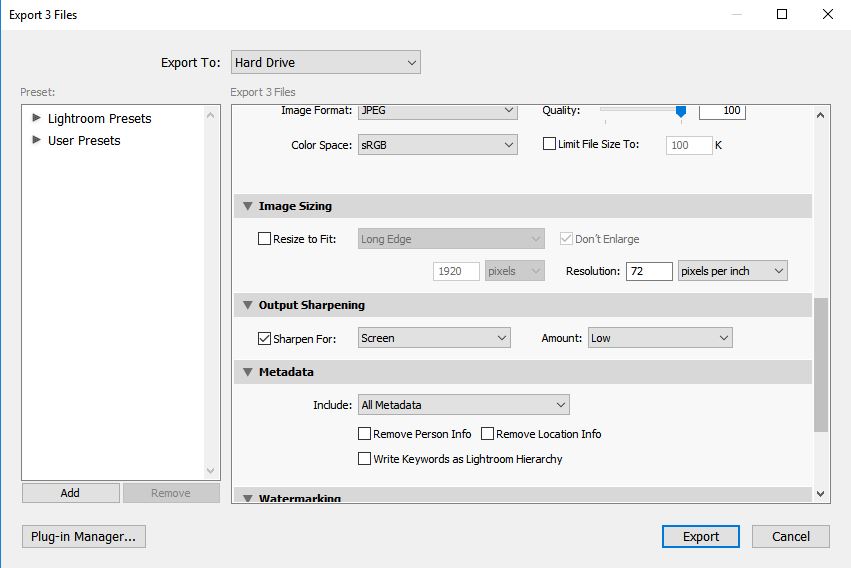- Meet Our Illuminaries
- Discussions & Help
- Gallery
- Learn With Canon
- About Our Community
- Meet Our Illuminaries
- Discussions & Help
- Gallery
- Learn With Canon
- About Our Community
- Subscribe to RSS Feed
- Mark Topic as New
- Mark Topic as Read
- Float this Topic for Current User
- Bookmark
- Subscribe
- Mute
- Printer Friendly Page
300 DPI
- Mark as New
- Bookmark
- Subscribe
- Mute
- Subscribe to RSS Feed
- Permalink
- Report Inappropriate Content
07-12-2017 12:51 PM
Hi,
I have a Rebel T5i. I am looking to enter my photos into a contest and am told that my picture needs to be sent to them high resolution (300DPI). How do I take that sort of picture. Everything is 72DPI.
Thanks,
- Mark as New
- Bookmark
- Subscribe
- Mute
- Subscribe to RSS Feed
- Permalink
- Report Inappropriate Content
07-12-2017 01:00 PM - edited 07-12-2017 01:02 PM
As long as you shot in Large Fine mode you will be fine.
You need to set it in external software like photoshop.
Do they give a size in inches?
- Mark as New
- Bookmark
- Subscribe
- Mute
- Subscribe to RSS Feed
- Permalink
- Report Inappropriate Content
07-12-2017 01:22 PM
fortunately not.
Thanks,
- Mark as New
- Bookmark
- Subscribe
- Mute
- Subscribe to RSS Feed
- Permalink
- Report Inappropriate Content
07-12-2017 03:08 PM
Then the 300 dpi spec is meaningless, but we all understand that you have to go by the rules - even Catch 22.
- Mark as New
- Bookmark
- Subscribe
- Mute
- Subscribe to RSS Feed
- Permalink
- Report Inappropriate Content
07-12-2017 03:37 PM
@--confused-- wrote:Hi,
I have a Rebel T5i. I am looking to enter my photos into a contest and am told that my picture needs to be sent to them high resolution (300DPI). How do I take that sort of picture. Everything is 72DPI.
Thanks,
72 DPI or 300 DPI is just a setting (flag) it doesn't effect the size of the image at all.
When you output your image from either Canon DPP or Lightroom you can just set that flag to 300 DPI.
- Mark as New
- Bookmark
- Subscribe
- Mute
- Subscribe to RSS Feed
- Permalink
- Report Inappropriate Content
07-12-2017 03:48 PM - edited 07-12-2017 03:49 PM
Lightroom under 'Image sizing' just change the 'Resolution' number from 72 ppi to 300 ppi. (Don't check the resize box)
DPP under Convert and Save, Output setting, just change the Output Resolution to 300 dpi, again don't resize the image.
- Mark as New
- Bookmark
- Subscribe
- Mute
- Subscribe to RSS Feed
- Permalink
- Report Inappropriate Content
07-13-2017 08:37 AM
Thank you for all your help. I will check into lightroom.
Have a great day,
- Mark as New
- Bookmark
- Subscribe
- Mute
- Subscribe to RSS Feed
- Permalink
- Report Inappropriate Content
07-13-2017 09:21 AM
@--confused-- wrote:Thank you for all your help. I will check into lightroom.
Have a great day,
FYI, DPP comes free with your camera.
12/18/2025: New firmware updates are available.
12/15/2025: New firmware update available for EOS C50 - Version 1.0.1.1
11/20/2025: New firmware updates are available.
EOS R5 Mark II - Version 1.2.0
PowerShot G7 X Mark III - Version 1.4.0
PowerShot SX740 HS - Version 1.0.2
10/21/2025: Service Notice: To Users of the Compact Digital Camera PowerShot V1
10/15/2025: New firmware updates are available.
Speedlite EL-5 - Version 1.2.0
Speedlite EL-1 - Version 1.1.0
Speedlite Transmitter ST-E10 - Version 1.2.0
07/28/2025: Notice of Free Repair Service for the Mirrorless Camera EOS R50 (Black)
7/17/2025: New firmware updates are available.
05/21/2025: New firmware update available for EOS C500 Mark II - Version 1.1.5.1
02/20/2025: New firmware updates are available.
RF70-200mm F2.8 L IS USM Z - Version 1.0.6
RF24-105mm F2.8 L IS USM Z - Version 1.0.9
RF100-300mm F2.8 L IS USM - Version 1.0.8
- EOS R50 Overheating in EOS DSLR & Mirrorless Cameras
- EOS 600D wont recognize as camera when i plug in the computer in EOS DSLR & Mirrorless Cameras
- EOS R1 w/CF Express Card says "Number of Clips at Maximum" in EOS DSLR & Mirrorless Cameras
- image.canon How to change image download folders in Camera Software
- EOS R5 Time-lapse movies don't save, .dat file shows up on card in EOS DSLR & Mirrorless Cameras
Canon U.S.A Inc. All Rights Reserved. Reproduction in whole or part without permission is prohibited.