- Canon Community
- Discussions & Help
- Camera
- EOS DSLR & Mirrorless Cameras
- 1Dx fail sync and flash issues
- Subscribe to RSS Feed
- Mark Topic as New
- Mark Topic as Read
- Float this Topic for Current User
- Bookmark
- Subscribe
- Mute
- Printer Friendly Page
1Dx fail sync and flash issues
- Mark as New
- Bookmark
- Subscribe
- Mute
- Subscribe to RSS Feed
- Permalink
- Report Inappropriate Content
03-09-2018 05:12 PM - edited 03-09-2018 05:39 PM
Hello! I use a 1Dx to shoot weddings and events, with 600EX-RTII or 600EX-RTII as master on camera, and usually 2 600ex rt on lights stands. I use the radio feature to trigger the remote flashes, on the group mode with the flash on ttl and slaves in Manual. What is happening is random misfires, overexposures or black bands in the upper part of the image at 1/200, and even 1/100... When this occurs, both slaves are ready to shoot, but it simple they dont or random one of them, if i try a next shoot half second later the fail, everything work normal. The problem appears especialy if i change the setings of the flash, or rotate the camera in portrait mode. I used another 1Dx in the same flash combination and it work perfect! I send it to a Canon service here in Europe and they change the top of the camera... Less errors, but they still appear.
- Mark as New
- Bookmark
- Subscribe
- Mute
- Subscribe to RSS Feed
- Permalink
- Report Inappropriate Content
03-09-2018 05:22 PM
There is a chance you are running into RF (radio frequency) interference with other stuff at the shooting venue. The flash operates at 2.4 Ghz. which is one of the common WiFi RF ranges along with BlueTooth and even microwave ovens are in this same "catch all" frequency range. You might try using the master control unit to select a different channel to see if that provides more reliable results.
Some of the cellular devices have very robust BT capabilities and could easily create co-interference with other devices.
Unfortunately this type of problem is a global issue coincident with the use of politicians rather than engineers to staff the various country regulatory agencies.
- Mark as New
- Bookmark
- Subscribe
- Mute
- Subscribe to RSS Feed
- Permalink
- Report Inappropriate Content
03-09-2018 05:26 PM - edited 03-09-2018 05:36 PM
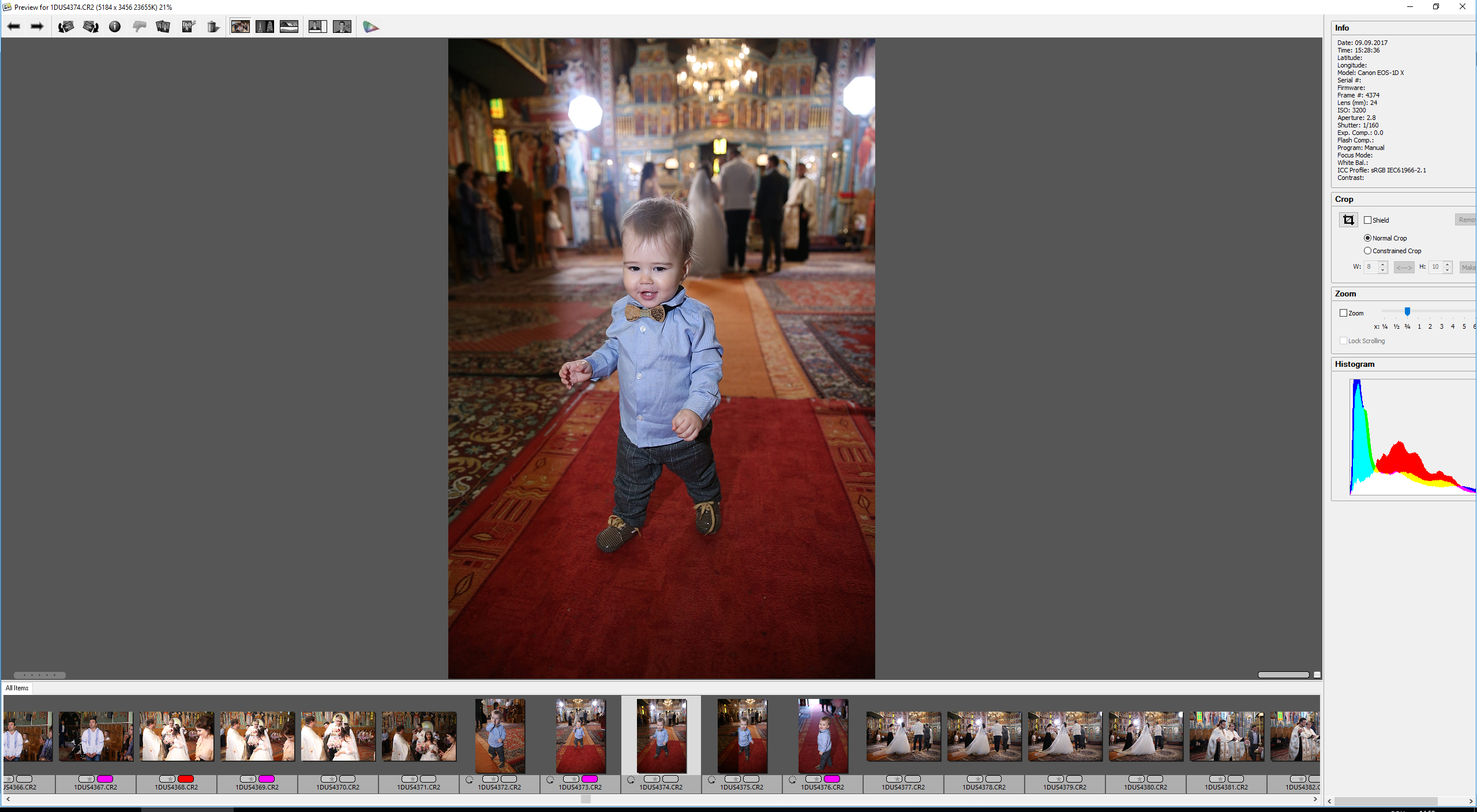
- Mark as New
- Bookmark
- Subscribe
- Mute
- Subscribe to RSS Feed
- Permalink
- Report Inappropriate Content
03-09-2018 05:36 PM - edited 03-09-2018 05:38 PM
It could well be some intermittent issue with that particular 1DX body so it sounds like it may have to go back again. Probably your best hope for a successful repair is to provide a very detailed explanation (including images) of exactly how it is failing and also note that your 5D3 is working consistently under the same conditions with no problem.
In cases like this where there is an intermittent issue then the service shops tend to want to blame it upon customer mistakes and it is key to provide compelling evidence that there truly is an equipment malfunction. Although you don't want to bury them in an avalance of data you need to make it very clear that it is a true equipment failure so that the technician will be motivated to dig in and find the root problem.
I was a marketing prof before I retired and service quality, unlike product quality, is highly dependent upon both the provider AND the customer. Although it shouldn't be the case the customer is a critical part of the equation even with companies like Canon who have far better service than the norm and you can greatly improve the odds for a fast and good outcome.
Good luck with a quick resolution to this issue.
And on edit you are likely using a more complicated flash setup than most 1DX users so even if it was a problem common to many of the 1DX bodies not many users may notice.
Rodger
- Mark as New
- Bookmark
- Subscribe
- Mute
- Subscribe to RSS Feed
- Permalink
- Report Inappropriate Content
03-09-2018 05:44 PM
Thank you for your time! Il send it back to Canon for the third time... It could be that usually wedding photographers use 5dmkIII or 5dmk IV as being lighter in weight, and 1Dx is used more for outdoor sports...
12/18/2025: New firmware updates are available.
12/15/2025: New firmware update available for EOS C50 - Version 1.0.1.1
11/20/2025: New firmware updates are available.
EOS R5 Mark II - Version 1.2.0
PowerShot G7 X Mark III - Version 1.4.0
PowerShot SX740 HS - Version 1.0.2
10/21/2025: Service Notice: To Users of the Compact Digital Camera PowerShot V1
10/15/2025: New firmware updates are available.
Speedlite EL-5 - Version 1.2.0
Speedlite EL-1 - Version 1.1.0
Speedlite Transmitter ST-E10 - Version 1.2.0
07/28/2025: Notice of Free Repair Service for the Mirrorless Camera EOS R50 (Black)
7/17/2025: New firmware updates are available.
05/21/2025: New firmware update available for EOS C500 Mark II - Version 1.1.5.1
02/20/2025: New firmware updates are available.
RF70-200mm F2.8 L IS USM Z - Version 1.0.6
RF24-105mm F2.8 L IS USM Z - Version 1.0.9
RF100-300mm F2.8 L IS USM - Version 1.0.8
- Canon eos RP Err70 in EOS DSLR & Mirrorless Cameras
- Black shutter bar even when synced at 1/125th or slower with Einstein flash head + Canon 5D mark III in EOS DSLR & Mirrorless Cameras
- EOS R5 Mark II struggling with ETTL and AWB when Godox Speedlite is attached in EOS DSLR & Mirrorless Cameras
- EOS R5 Mark II Is this horizontal flash banding? in EOS DSLR & Mirrorless Cameras
- 600ex-rt not linking or dropping link in Speedlite Flashes
Canon U.S.A Inc. All Rights Reserved. Reproduction in whole or part without permission is prohibited.



