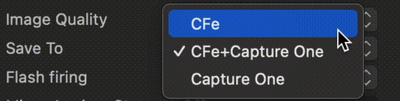- Canon Community
- Discussions & Help
- Camera
- EOS DSLR & Mirrorless Cameras
- 1DX Mark III and Capture One iPad Tether
- Subscribe to RSS Feed
- Mark Topic as New
- Mark Topic as Read
- Float this Topic for Current User
- Bookmark
- Subscribe
- Mute
- Printer Friendly Page
1DX Mark III and Capture One iPad Tether
- Mark as New
- Bookmark
- Subscribe
- Mute
- Subscribe to RSS Feed
- Permalink
- Report Inappropriate Content
04-14-2023 06:44 PM
Shooting the IDX Mark III and successfully connecting via USB_C to the newish Capture One iPad app. Hoping to use it as a client review tool on location. The issue I'm having is when I'm connected via USB-C the camera will not write to the internal CFexpress cards and only transfers the images to the iPad.
To make it work as I need, is there a menu option on the MKIII to have both? Transfer to iPad via tether and write to the card?
C-1 states several camera systems have this function but I can't find it on the MK III menu.
Thanks in advance for any help you can provide.
- Mark as New
- Bookmark
- Subscribe
- Mute
- Subscribe to RSS Feed
- Permalink
- Report Inappropriate Content
04-14-2023 11:48 PM
Greetings,
Not a Capture 1 user personally.
Try this.
Open C1, Tether Tools tab > Camera Settings > Save to dialog
Change from "C1" to "CFe + C1"
~Rick
Bay Area - CA
~R5 C (1.0.9.1) ~RF Trinity, ~RF 100 Macro, ~RF 100~400, ~RF 100~500, ~RF 200-800 +RF 1.4x TC, BG-R10, 430EX III-RT ~DxO PhotoLab Elite ~DaVinci Resolve Studio ~ImageClass MF644Cdw/MF656Cdw ~Pixel 8 ~CarePaks Are Worth It
- Mark as New
- Bookmark
- Subscribe
- Mute
- Subscribe to RSS Feed
- Permalink
- Report Inappropriate Content
04-15-2023 01:40 AM
Brilliant. Thank you so much. This gives me hope that at some point I can figure our how make this work wirelessly as well.
Thanks again
12/18/2024: New firmware updates are available.
EOS C300 Mark III - Version 1..0.9.1
EOS C500 Mark II - Version 1.1.3.1
12/13/2024: EOS Webcam Utility Pro V2.3b is now available to support Windows on ARM PC users.
12/05/2024: New firmware updates are available.
EOS R5 Mark II - Version 1.0.2
11/14/2024: Windows V 2.3a installer for EOS Webcam Utility Pro is available for download
11/12/2024: EOS Webcam Utility Pro - Version 2.3 is available
09/26/2024: New firmware updates are available.
EOS R6 Mark II - Version 1.5.0
08/09/2024: Firmware update available for RC-IP1000 - Version 1.1.1
08/08/2024: Firmware update available for MS-500 - Version 2.0.0
- EOS R5m2 & Capture One Pro/Mobile wireless tether issue in EOS DSLR & Mirrorless Cameras
- R5 not reestablishing a connection to computer after battery or card swap in EOS DSLR & Mirrorless Cameras
- EOS 5D Mark IV "busy" error when tethered to capture one in EOS DSLR & Mirrorless Cameras
- EOS Utility - Remote shooting with multiple cameras to one pc in Camera Software
- Best cable for tethering R5 to M2 Max MacBook Pro running Capture One in Camera Accessories
Canon U.S.A Inc. All Rights Reserved. Reproduction in whole or part without permission is prohibited.