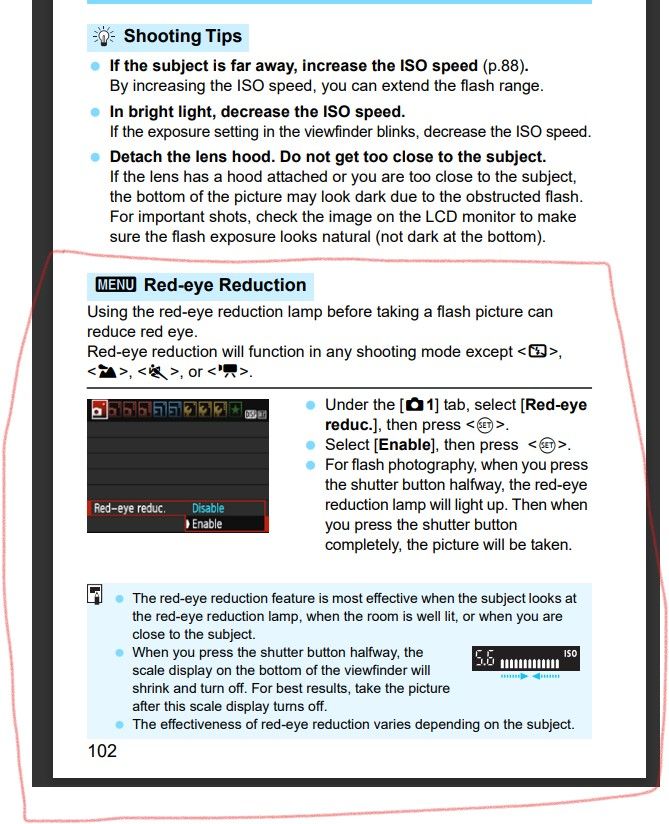- Canon Community
- Discussions & Help
- Camera
- EF & RF Lenses
- Lens Recommendations for Cat Close-ups
- Subscribe to RSS Feed
- Mark Topic as New
- Mark Topic as Read
- Float this Topic for Current User
- Bookmark
- Subscribe
- Mute
- Printer Friendly Page
Lens Recommendations for Cat Close-ups
- Mark as New
- Bookmark
- Subscribe
- Mute
- Subscribe to RSS Feed
- Permalink
- Report Inappropriate Content
12-16-2022
02:03 AM
- last edited on
12-16-2022
08:28 AM
by
Danny
Two or three years ago I bought a new digital Canon camera. It's an EOSRebelT5 and came with an EFs 18-55 macro0.25/0.8ft which didn't focus closely enough to photograph my cat. I want to be able to do close-up portraits of her and I was directed to a much heavier, longer lens that's hard to focus and it's like trying to focus through a tunnel. This one is also macro, 2.8/100mmED (I think I've got all the info). My last camera had a lens that got the cats' heads and it is Macro focusing zoom - vivitar (the camera is a Minolta) 35-70mm 1:28-38 . I don't suppose that Vivitar lens would fit my Rebel The Vivitar was perfect for me. Is there something like it that will fit my Canon?
- Mark as New
- Bookmark
- Subscribe
- Mute
- Subscribe to RSS Feed
- Permalink
- Report Inappropriate Content
12-16-2022 06:39 AM
How. Close do you want to get? 0.8 feet is 10 inches.
Conway, NH
1D X Mark III, M200, Many lenses, Pixma PRO-100, Pixma TR8620a, Lr Classic
- Mark as New
- Bookmark
- Subscribe
- Mute
- Subscribe to RSS Feed
- Permalink
- Report Inappropriate Content
12-17-2022 03:14 AM
Be nice! I've always been able to do well with the lenses that came with the camera. This lens is so much longer and heavier and focusing takes so long I've lost the moment when I click the shutter. When I check the screen on the back even though I've tried to focus it's only close. I'm sure I need to get used to this lens, but it's so heavy that my right hand has trouble holding up the camera, keeping the camera still and sparing my index finger to click the shutter. I would really prefer to use a shorter, lighter lens. Also, the red-eye eliminator is not flashing so I'm getting glowing eyes. How do I turn that back on? I remember not liking it when I first used the camera because I always lost the moment. I may have turned it off. Thanks for the list of lenses. I'll have to check out those lenses.
- Mark as New
- Bookmark
- Subscribe
- Mute
- Subscribe to RSS Feed
- Permalink
- Report Inappropriate Content
12-16-2022 09:01 AM
I'm puzzled that the EF-S 18-55 macro lens isn't working for you. According to Canon's specs, the max magnification for that lens is 0.36; so if your cat's head is, say, 3 inches across, that would be just over an inch on your camera's sensor. Since your sensor is less than an inch across, that cat head would be more than filling the width of your frame.
If you're not getting this, then most likely you need to play with your lens' settings. In particular, you might need to zoom in all the way. Experiment, and bear in mind that macro is tricky; depth of field is going to be an issue. Use lots of light.
The Vivitar you mention I believe has a magnification of 0.25, which is even worse than the EF-S 18-55. BTW I think the numbers you're quoting (1:28-38 and so on) are f numbers, which have nothing to do with magnification. And no, a lens for Minolta will not fit a Canon EF or EF-S camera, and there is no adapter for that, at least not without modifying your lens.
If you want more -- like if you want to fill the frame with one eye -- then you will need a lens with better magnification, like 1:1 or more.
I don't know what "2.8/100mmED" is, but if that's the "Canon EF 100mm f/2.8L Macro IS USM", then that should be a great lens, with a magnification of 1:1. So that would fill the frame with an eye. I don't know what you mean by "like trying to focus through a tunnel". It certainly seems to get good reviews.
- Mark as New
- Bookmark
- Subscribe
- Mute
- Subscribe to RSS Feed
- Permalink
- Report Inappropriate Content
12-16-2022 10:29 AM
Or use the lens and back off so the photo is to your liking. I write for outdoor publications and I have learned to use diopters for trout flies. One fellow said he uses one of the low power telephoto lenses to photograph trout flies in the vise. Backs off and presses the button.
Canon EOS T7; EF-S 18-55mm IS; EF 28-135mm IS; EF 75-300mm; Sigma 150-600mm DG
- Mark as New
- Bookmark
- Subscribe
- Mute
- Subscribe to RSS Feed
- Permalink
- Report Inappropriate Content
12-16-2022 10:46 AM - edited 12-17-2022 10:00 AM
A better solution is to use your T5 and the kit lens that came with it. The additional gear you need is a post editor. Canon offers DPP4 to you for free. But of course the ultimate is Photoshop. It also has a consumer version called Photoshop Elements which is reasonably priced. Change you shooting mode to Raw instead of jpg. It gives you way more room for editing. Simple crop.
EOS 1D, EOS 1D MK IIn, EOS 1D MK III, EOS 1Ds MK III, EOS 1D MK IV and EOS 1DX and many lenses.
- Mark as New
- Bookmark
- Subscribe
- Mute
- Subscribe to RSS Feed
- Permalink
- Report Inappropriate Content
12-17-2022 05:41 AM
Here is the info on red-eye:
You can get the entire camera manual here:
Canon Support for EOS Rebel T5 | Canon U.S.A., Inc.
It's unclear which lens you are talking about. The 18-55mm kit lens is very light and focuses close if you want to.
Conway, NH
1D X Mark III, M200, Many lenses, Pixma PRO-100, Pixma TR8620a, Lr Classic
01/27/2025: New firmware updates are available.
01/22/2024: Canon Supports Disaster Relief Efforts in California
01/14/2025: Steps to resolve still image problem when using certain SanDisk SD cards with the Canon EOS R5 Mark II
12/18/2024: New firmware updates are available.
EOS C300 Mark III - Version 1..0.9.1
EOS C500 Mark II - Version 1.1.3.1
12/13/2024: EOS Webcam Utility Pro V2.3b is now available to support Windows on ARM PC users.
12/05/2024: New firmware updates are available.
EOS R5 Mark II - Version 1.0.2
11/14/2024: Windows V 2.3a installer for EOS Webcam Utility Pro is available for download
11/12/2024: EOS Webcam Utility Pro - Version 2.3 is available
09/26/2024: New firmware updates are available.
EOS R6 Mark II - Version 1.5.0
08/09/2024: Firmware update available for RC-IP1000 - Version 1.1.1
08/08/2024: Firmware update available for MS-500 - Version 2.0.0
- EOS M50 & 55-200mm: Tips for proposal pics at sunset in EOS DSLR & Mirrorless Cameras
- EOS R6 Mark II Best AF settings for newborn and family photography in EOS DSLR & Mirrorless Cameras
- EOS R6 - 200mm lens recommendations in EF & RF Lenses
- EOS R8 Lens recommendations for documentary-style photography in EF & RF Lenses
- Do-it-all EF lens for shooting indoor concerts, what lens should I look for? Is it a unicorn? in EF & RF Lenses
Canon U.S.A Inc. All Rights Reserved. Reproduction in whole or part without permission is prohibited.