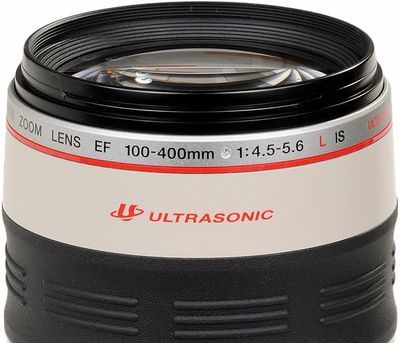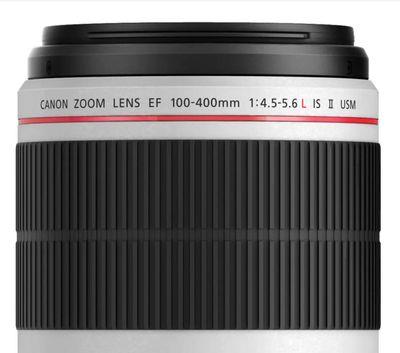- Canon Community
- Discussions & Help
- Camera
- EF & RF Lenses
- Help? EF100-400/4.5-5.6 L II IS, USM vs USM II
- Subscribe to RSS Feed
- Mark Topic as New
- Mark Topic as Read
- Float this Topic for Current User
- Bookmark
- Subscribe
- Mute
- Printer Friendly Page
Help? EF100-400/4.5-5.6 L II IS, USM vs USM II
- Mark as New
- Bookmark
- Subscribe
- Mute
- Subscribe to RSS Feed
- Permalink
- Report Inappropriate Content
11-29-2023
05:56 PM
- last edited on
11-30-2023
10:23 PM
by
Tiffany
I feel dumb but cannot tell if a lens I have is USM or USM II. I know they didn't print the "II" on the lens so how do I know?! Thanks, as I eat my humble pie.
- Mark as New
- Bookmark
- Subscribe
- Mute
- Subscribe to RSS Feed
- Permalink
- Report Inappropriate Content
11-29-2023 06:03 PM
What is the full name of the lens?
- Mark as New
- Bookmark
- Subscribe
- Mute
- Subscribe to RSS Feed
- Permalink
- Report Inappropriate Content
11-29-2023 06:21 PM
B&H just got me the answer. If the "L" on the lens is red, it is USM II.
- Mark as New
- Bookmark
- Subscribe
- Mute
- Subscribe to RSS Feed
- Permalink
- Report Inappropriate Content
11-29-2023 07:05 PM
But what is the Full name of the lens. Canon has made multiple lenses with a version II. Not just "L" series lenses so please check. If you don't already know Canon's naming convention its below.
- EOS: Electro Optical System (What EOS stands for)
- EF: Electronic Focus: lens mount ALL EOS DSLRs & Film SLRs use (original EOS Mount) (Red Circle Mounting Index, 12 o’clock position)
- EF-S: A separate lens Mount designed for APS-C DSLRs NOT compatible and won’t mount to any Full Frame Digital, 35mm Film SLRs or APS-H DSLRs. Note this is a DSLR Crop Sensor ONLY Mount. (White Square Mounting Index, 1 o’clock position)
- EF-M: Lens Mount for EOS-M series Mirrorless cameras. Incompatible with DSLRs or EOS Film SLRs & EOS R series. (White Circle Mounting Index, 11 o’clock position) (2012-2023, discontinued).
- RF: Lens Mount for EOS R series Mirrorless cameras. Incompatible with EOS DSLRs, EOS M series mirrorless cameras or EOS Film SLRs. (Red Oval Mounting Index, 12 o’clock position)
- RF-S: Lens is optimized for EOS R series APS-C cameras. Can be used on EOS R series Full Frame cameras but the image is cropped to the APS-C image circle. Note this is NOT a separate lens mount.
- L: Canon's professional grade lenses only available in Full Frame lenses NO APS-C lenses.
- DO: Diffractive Optics uses Fresnel lenses
- I, II, III, IV, V: Some lenses have multiple revisions such as the EF 28-80 F/3.5-5.6 V USM (ONLY lens to have a Version V)
- Ring Type USM: AF motor type. Provides fast focusing stands for Ultrasonic Motor. Ring Type USM is the original USM AF motor. Shaped like a ring inside the lens. Allows Full Time Manual Focus either Focus by Wire or mechanical.
- Micro Motor USM: Cheaper and slower AF Motor doesn't allow Full Time Manual Focus. Lens uses gears to adjust focus. EXCEPT for the EF 50mm F/1.4 USM lens (refer to Ring Type USM Mechanical Focus override). (1993-2016, replaced by Nano USM)
- Nano USM: Combines STM and USM technology for fast AF. Allows Full Time Manual Focus is Focus by wire. (2016- Present)
- STM: Stepper Motor for quiet AF. Allows Full Time Manual Focus which is Focus by Wire. RF10-20mm F4L IS STM (First L series lens to use an STM AF Motor)(2012- Present)
- AFD: Arc-Form Drive original EOS AF motor. No longer in use was replaced by Micro Motor in 1993 for new lens designs. No Full Time Manual Focus (Retired 1987-1992)
- Micro Motor: Older least advanced AF motor slower AF used in cheaper lenses. No Full Time Manual Focus. (Retired, 1993-2012) Replaced by STM in 2012.
- IS: Image Stabilization available in the lens.
- IBIS: In Body Image Stabilization available in select EOS R Series cameras.
- Macro: A macro lens with 1:1 magnification
- Compact Macro: Lens is able to focus closer than a normal macro lens.
- MP-E: Manual Focus only electronic aperture control no focus to infinity.
- TS-E: Tilt Shift lens with electronic aperture control no Autofocus.
- Soft Focus: Lens is designed to provide a creamy bokeh effect.
- PZ: Power Zoom lens. Only 1 lens released with this feature. Only the EF 35-80mm F/4-5.6 PZ lens used this.
- TTL: Through The Lens Flash metering. Flash system relies on light reflected off the film. NOT compatible with EOS Digital cameras.
- A-TTL: Advanced Through The Lens Flash metering system in EOS film bodies released in 1986. Replaced by E-TTL in 1995. System uses a pre-flash measured by a sensor on the speedlite itself. NOT compatible with EOS Digital cameras. Uses EZ series speedlites
- E-TTL Version 1: Evaluative Through The lens Flash metering system. System uses a pre-flash measured by the camera body to calculate flash exposure. System also relies on AF point selection too. Compatible with EX or EL series speedlites. Replaced by E-TTL II in 2004.
- E-TTL II: Refer to E-TTL Version 1. System was released in 2004 and works similarly to the original E-TTL. But uses focus distance information from the lens. Via a distance encoder in the lens. E-TTL II doesn't rely on AF point selection. Note E-TTL II is IMPLEMENTED in the camera body NOT the speedlite.
- EOS M Series: A discontinued APS-C mirrorless lineup of cameras (2012-2023). Replaced by EOS R Series APS-C cameras in 2023. EF-M lenses CAN NOT BE ADAPTED to EOS R cameras.
- EOS R Series: Originally released in 2018 with Full Frame cameras only. Later in 2023 with APS-C cameras. New APS-C lenses were released.
- Z: Lens has an optional attachment to allow power zoom. Only the RF 24-105mm F/2.8L IS USM Z lens has this feature.
- Automatic Brightness Adjustment of LED AF Assist Beam: Feature IS NOT SUPPORTED on the R3, R7 & R10 camera bodies.
Bodies: EOS 5D Mark IV
Lenses: EF Holy Trinity, EF 85mm F/1.8 USM
Speedlites: 420EX, 470EX-AI, 550EX & 600EX II-RT
- Mark as New
- Bookmark
- Subscribe
- Mute
- Subscribe to RSS Feed
- Permalink
- Report Inappropriate Content
11-29-2023 08:23 PM - edited 11-29-2023 08:34 PM
Please tell us which lens you are asking about.
B&H is wrong. There is no such thing as “USM II”. The “II” just means the lens is the second version of a lens. It doesn’t matter whether or not it has USM, or if it is an L lens. If your lens doesn’t have “II” on it, it is the first version of that lens.
Mike Sowsun
- Mark as New
- Bookmark
- Subscribe
- Mute
- Subscribe to RSS Feed
- Permalink
- Report Inappropriate Content
11-29-2023 09:16 PM - edited 11-29-2023 09:19 PM
There are obviously lenses with II in their names. But that is not the USM or STM or whatever version. It is the version designation after the first version of the lens, which has no II.
Let's see if WorldFilm13 tells us what lens she/he has.
- Mark as New
- Bookmark
- Subscribe
- Mute
- Subscribe to RSS Feed
- Permalink
- Report Inappropriate Content
11-30-2023 09:29 PM
Hey all,
Thank you for your thoughts and help! Good people here. OK, so the lens I have is:
100-400/4.5-5.6 L II IS USM
Now, I wasn't sure if it was the I or the II. Canon's support page lists that when they came out with the II they did not print "II" on the lens. That may be wrong, but was on their own page (a Canadian page I found). B&H could also be wrong, of course. B&H said that when the II came out Canon printed the "L" in red. That was what I was saying. Seems crazy to think they would change the color of one letter instead of printing "II" on it, but I have no way to know. Wouldn't be the first time a company did something a bit obscure. 🙂
- Ramsey
- Mark as New
- Bookmark
- Subscribe
- Mute
- Subscribe to RSS Feed
- Permalink
- Report Inappropriate Content
11-30-2023 10:18 PM - edited 11-30-2023 10:35 PM
I’m not convinced you really know which version you have because you are still telling us information that is incorrect.
Both versions have a red L. They didn’t change the color of the L, and all version 2 lenses will have “II” printed on the lens.
All version 1 lenses look like this…….
All version 2 lenses look like this……
Mike Sowsun
- Mark as New
- Bookmark
- Subscribe
- Mute
- Subscribe to RSS Feed
- Permalink
- Report Inappropriate Content
12-02-2023 09:26 AM
If your camera has an "info" button, then your camera might show the name of the lens on its screen when you view the images in the camera on the camera itself. Check the manual for your camera to see what information might be reported about a camera.
If you load a raw image made with your camera and lens into the free to download Canon DPP software, it will show you the name of the lens that was on the camera for Canon lenses. Many JPG images will also work.
The exiftool program will show you the name the lens itself reports to the camera if the lens has electronics and is new enough. "exiftool -lensmodel IMG_1234.CR2" for example. For some older lenses which did not send their name to the camera, "exiftool -lensID IMG_1234.CR2" will guess what lens it is based upon a number the camera puts into the metadata and it is usually correct, but may be wrong if two different lenses use the same number. There is also a "RFlensID" tag that exiftool can read, but I do not have any RF lenses and do not know what it reports.
Apple Photos.app can show you the lens model from a JPG file produced by your camera if no other software has removed it.
- Mark as New
- Bookmark
- Subscribe
- Mute
- Subscribe to RSS Feed
- Permalink
- Report Inappropriate Content
12-02-2023 09:36 AM
The zoom rings on the original EF 100-400mm and the Mark II operate very differently.
The Mark II version uses a conventional zoom ring, which you rotate. The older, original version of the lens does not use a conventional zoom ring. Instead, it uses a push/pull mechanism, which changes the length of the lens.
"Enjoying photography since 1972."
11/20/2025: New firmware updates are available.
EOS R6 Mark III - Version 1.0.1
EOS R5 Mark II - Version 1.2.0
PowerShot G7 X Mark III - Version 1.4.0
PowerShot SX740 HS - Version 1.0.2
10/21/2025: Service Notice: To Users of the Compact Digital Camera PowerShot V1
10/15/2025: New firmware updates are available.
Speedlite EL-5 - Version 1.2.0
Speedlite EL-1 - Version 1.1.0
Speedlite Transmitter ST-E10 - Version 1.2.0
07/28/2025: Notice of Free Repair Service for the Mirrorless Camera EOS R50 (Black)
07/24/2025: New firmware updates are available.
07/23/2025: New firmware updates are available.
7/17/2025: New firmware updates are available.
05/21/2025: New firmware update available for EOS C500 Mark II - Version 1.1.5.1
02/20/2025: New firmware updates are available.
RF70-200mm F2.8 L IS USM Z - Version 1.0.6
RF24-105mm F2.8 L IS USM Z - Version 1.0.9
RF100-300mm F2.8 L IS USM - Version 1.0.8
RF50mm F1.4 L VCM - Version 1.0.2
RF24mm F1.4 L VCM - Version 1.0.3
01/22/2024: Canon Supports Disaster Relief Efforts in California
01/14/2025: Steps to resolve still image problem when using certain SanDisk SD cards with the Canon EOS R5 Mark II
Canon U.S.A Inc. All Rights Reserved. Reproduction in whole or part without permission is prohibited.