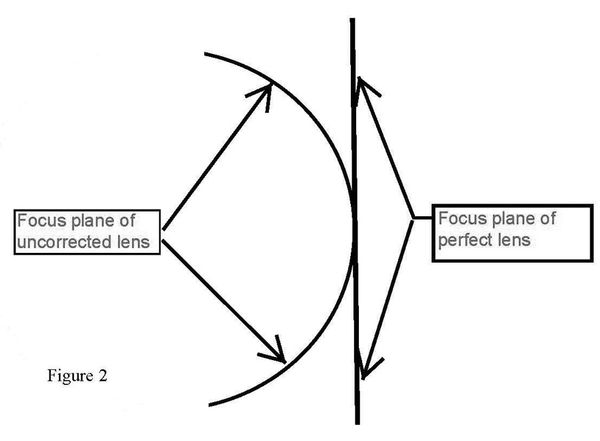- Canon Community
- Discussions & Help
- Camera
- EF & RF Lenses
- Re: Canon 70-200 - focal plane loss
- Subscribe to RSS Feed
- Mark Topic as New
- Mark Topic as Read
- Float this Topic for Current User
- Bookmark
- Subscribe
- Mute
- Printer Friendly Page
Canon 70-200 - focal plane loss
- Mark as New
- Bookmark
- Subscribe
- Mute
- Subscribe to RSS Feed
- Permalink
- Report Inappropriate Content
01-15-2021 05:59 AM
Hi all,
Hoping someone can give me some advice. I am shooting on a Canon M50 with a Canon 70-200mm f2.8 IS USM II. Recently, I have been noticing a loss of focus/ some soft areas in my images. I can't decide whether it occurs at a certain aperture or focal length, or if it's just something very weird. See below the images as an example.
You can see the surfer taking off on the wave is sharp, but the surfer on the right hand side is soft. Basically, from that position in the frame, it's all soft. Almost 1/4 of my frame. It doesn't bother me too much, but it's something that I just can't wrap my head around.
Any advice welcome.
TIA
- Mark as New
- Bookmark
- Subscribe
- Mute
- Subscribe to RSS Feed
- Permalink
- Report Inappropriate Content
01-15-2021 08:55 AM
I had not noticed the surfers. Depending on your aperture setting, it is possible for only one to be within the DOF.
The plane of perfect focus is not flat, either.
"The right mouse button is your friend."
- Mark as New
- Bookmark
- Subscribe
- Mute
- Subscribe to RSS Feed
- Permalink
- Report Inappropriate Content
01-15-2021 09:36 AM
"I had not noticed the surfers."
Me either! I don't think DOF is the problem but a middle of the road quality jpg probably is. Next time try a full image Raw and do lens correction in your LR with some small amount of sharpening.
Every time you save a jpg you lose IQ. It doesn't matter if you do anything to it or not. This does not happen to Raw. Another issue is as distance increases, IQ decreases. In other words closer is better and it is a lot better.
EOS 1DX and 1D Mk IV and less lenses then before!
- Mark as New
- Bookmark
- Subscribe
- Mute
- Subscribe to RSS Feed
- Permalink
- Report Inappropriate Content
01-15-2021 09:51 AM - edited 01-15-2021 09:51 AM
@ebiggs1 wrote:"I had not noticed the surfers."
Me either! I don't think DOF is the problem but a middle of the road quality jpg probably is. Next time try a full image Raw and do lens correction in your LR with some small amount of sharpening.
Every time you save a jpg you lose IQ. It doesn't matter if you do anything to it or not. This does not happen to Raw. Another issue is as distance increases, IQ decreases. In other words closer is better and it is a lot better.
I agree it's not a DOF issue, but I don't think its a JPEG issue.
You can see the image get progressively worse as the you approach the edge of the frame.
Find a brick wall if you can. Set the camera on a tripod. Be sure camera is perpendicular to the wall. Set the aperture to f/8 and take an image.
Almost looks like the lens needs to be checked. That lens should be razor sharp.
Conway, NH
1D X Mark III, M200, Many lenses, Pixma PRO-100, Pixma TR8620a, Lr Classic
- Mark as New
- Bookmark
- Subscribe
- Mute
- Subscribe to RSS Feed
- Permalink
- Report Inappropriate Content
01-15-2021 09:56 AM
Thanks all. I only shoot RAW and export to jpeg. Perhaps a smudge/ blemish on some internal glass of the lens?
I agree, it should be pin sharp. I will check again using the flat wall and see.
Any advice if it's still blury? Take it in to a camera store?
- Mark as New
- Bookmark
- Subscribe
- Mute
- Subscribe to RSS Feed
- Permalink
- Report Inappropriate Content
01-15-2021 10:00 AM
"Take it in to a camera store?"
No! A lens like that needs to go to Canon. Ask them to do a C&C.
EOS 1DX and 1D Mk IV and less lenses then before!
- Mark as New
- Bookmark
- Subscribe
- Mute
- Subscribe to RSS Feed
- Permalink
- Report Inappropriate Content
01-15-2021 10:09 AM
@ebiggs1 wrote:"Take it in to a camera store?"
No! A lens like that needs to go to Canon. Ask them to do a C&C.
Absolutely send to Canon. And include a copy of your image. So they can see exactly what the problem is.
Conway, NH
1D X Mark III, M200, Many lenses, Pixma PRO-100, Pixma TR8620a, Lr Classic
- Mark as New
- Bookmark
- Subscribe
- Mute
- Subscribe to RSS Feed
- Permalink
- Report Inappropriate Content
01-15-2021 10:23 AM
Just contact Canon here in Portugal. Thank you all.
As a reference, I have attached here the CR3 file if anyone would like a closer inspection.
https://drive.google.com/file/d/1jpu0k-2igq48oa6xR6EUZ640hAd6rUiP/view?usp=sharing
- Mark as New
- Bookmark
- Subscribe
- Mute
- Subscribe to RSS Feed
- Permalink
- Report Inappropriate Content
01-15-2021 10:26 AM
And to throw yet another spanner in the works. Same day (maybe 15minutes apart), same lens, same body. Sharp.
- Mark as New
- Bookmark
- Subscribe
- Mute
- Subscribe to RSS Feed
- Permalink
- Report Inappropriate Content
01-15-2021 10:50 AM
@JazzJ wrote:And to throw yet another spanner in the works. Same day (maybe 15minutes apart), same lens, same body. Sharp.
That perhaps changes things.
Which image was first - the good or the bad? Did maybe some water splash on the lens?
Conway, NH
1D X Mark III, M200, Many lenses, Pixma PRO-100, Pixma TR8620a, Lr Classic
11/12/2024: EOS Webcam Utility Pro - Version 2.3 is available
10/01/2024: Firmware update available for EOS C400 - Version 1.0.1.1
09/26/2024: New firmware updates are available.
EOS R5 Mark II - Version 1.0.1
EOS R6 Mark II - Version 1.5.0
08/09/2024: Firmware update available for RC-IP1000 - Version 1.1.1
08/08/2024: Firmware update available for MS-500 - Version 2.0.0
07/01/2024: New firmware updates are available.
05/15/2024: COMING SOON!
The EOS R1
04/16/2024: New firmware updates are available.
RF100-300mm F2.8 L IS USM - Version 1.0.6
RF400mm F2.8 L IS USM - Version 1.0.6
RF600mm F4 L IS USM - Version 1.0.6
RF800mm F5.6 L IS USM - Version 1.0.4
RF1200mm F8 L IS USM - Version 1.0.4
03/27/2024: RF LENS WORLD Launched!
- EOS R 24-105 STM Slow Focus in EF & RF Lenses
- R3/R5/R6/R7 IBIS RUINS footage shot at wide focal lengths, I would love software changes, Canon! in EOS DSLR & Mirrorless Cameras
- 70-200 2.8 - Focusing Issue in EF & RF Lenses
- Canon 70-200 - focal plane loss in EF & RF Lenses
- EOS R5 : Switching Animal Eye AF:In a Single Frame between subjects on different focal planes in EOS DSLR & Mirrorless Cameras
Canon U.S.A Inc. All Rights Reserved. Reproduction in whole or part without permission is prohibited.