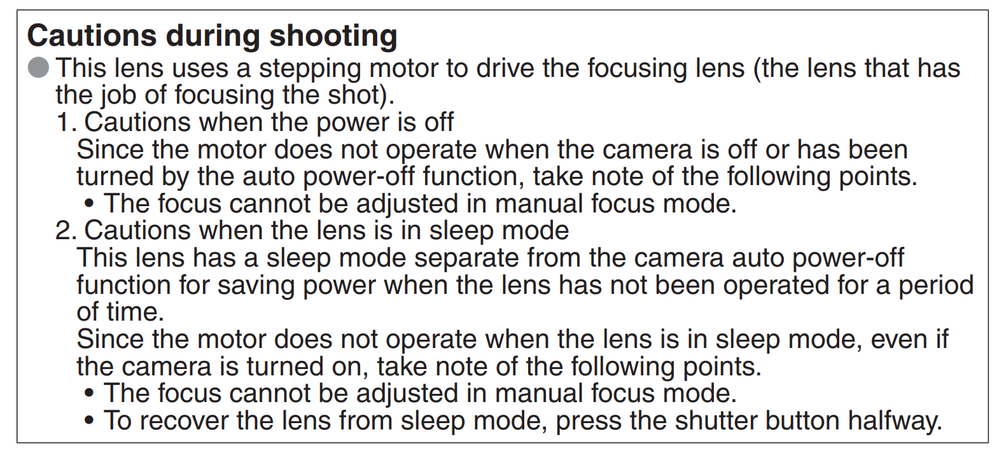- Canon Community
- Discussions & Help
- Camera
- EF & RF Lenses
- Re: Canon 50mm stm newbie question
- Subscribe to RSS Feed
- Mark Topic as New
- Mark Topic as Read
- Float this Topic for Current User
- Bookmark
- Subscribe
- Mute
- Printer Friendly Page
50mm STM Lens Focus Ring Won't Focus
- Mark as New
- Bookmark
- Subscribe
- Mute
- Subscribe to RSS Feed
- Permalink
- Report Inappropriate Content
12-28-2022
04:57 PM
- last edited on
12-29-2022
08:52 AM
by
Danny
Hi everyone!
A few days ago I bought a brand new canon 50mm stm lens, which by the way takes beautiful pictures.
I practice photography as a hobbie so Im by no means an expert on lenses and cameras but something has been bothering me since I bought it:
When I set the lens to manual focus, sometimes the focus ring will not focus (camera turned on) no matter how much I move the ring. The only thing that seems to "wake it up" is half pressing the shutter and then it works as supposed... Until it happens again...
To me it seems like a power saving function, but it feels counter intuitive imho, as it makes me think that something may be wrong with the lens.
Autofocus works fast and without any problems btw.
Camera is also a brand New rebel t7
Any ideas?
- Mark as New
- Bookmark
- Subscribe
- Mute
- Subscribe to RSS Feed
- Permalink
- Report Inappropriate Content
12-28-2022 05:33 PM - edited 12-28-2022 06:39 PM
Hello Radiux welcome to the forum and happy holidays. I also own the EF 50mm F/1.8 STM lens. All STM and Nano USM lenses are Focus by Wire/ utilize and Electronic Focus Ring. The camera metering system MUST be active for the electronic focus ring to work. You're lens is working as designed and there isn't a problem with it. Does Manual Focus Override work correctly too. Click Here for the manual for your lens. Click Here for the manual for your camera.
-Demetrius
Happy Holidays
EF 16-35mm F/2.8L III USM, EF 24-70mm F/2.8L II USM, EF 28-135mm F/3.5-5.6 IS USM (Retired), EF 50 F/1.8 STM, EF 85mm F/1.8 USM & EF 70-200mm F/2.8L IS III USM
EOS 40D (Retired) & 5D Mark IV
430EX III-RT, 470EX-AI & 600EX II-RT
Bodies: EOS 5D Mark IV
Lenses: EF Trinity, EF 85mm F/1.8 USM
Retired Gear: EOS 40D, EF 50mm F/1.8 STM & EF 70-210mm F/4
Speedlites: 420EX, 470EX-AI, 550EX & 600EX II-RT
- Mark as New
- Bookmark
- Subscribe
- Mute
- Subscribe to RSS Feed
- Permalink
- Report Inappropriate Content
12-28-2022 05:35 PM
It sounds like it is working "as designed". When the exposure settings disappear in your viewfinder, the camera is going into a semi-sleep mode and needs to be woken up before you can do anything. So half-pressing the shutter button will wake it up to either autofocus, or now allow you to manually focus. I think your lens is working fine.
- Mark as New
- Bookmark
- Subscribe
- Mute
- Subscribe to RSS Feed
- Permalink
- Report Inappropriate Content
12-28-2022 05:53 PM
Simply switching the lens to MF will make the electronic focus ring active at all times, without having to half press the shutter.
- Mark as New
- Bookmark
- Subscribe
- Mute
- Subscribe to RSS Feed
- Permalink
- Report Inappropriate Content
12-28-2022 06:08 PM - edited 12-28-2022 06:38 PM
@MikeSowsun I just tested my EF 50 F/1.8 STM with the lens set to manual focus. I tested the lens on 2 bodies the 5D Mark IV and an old EOS 40D. On both bodies I couldn't manually focus unless the viewfinder display was active. So I do not believe your statement was correct regarding the electronic focus ring.
-Demetrius
Happy Holidays
EF 16-35mm F/2.8L III USM, EF 24-70mm F/2.8L II USM, EF 28-135mm F/3.5-5.6 IS USM (Retired), EF 50 F/1.8 STM, EF 85mm F/1.8 USM & EF 70-200mm F/2.8L IS III USM
EOS 40D (Retired) & 5D Mark IV
430EX III-RT, 470EX-AI & 600EX II-RT
Bodies: EOS 5D Mark IV
Lenses: EF Trinity, EF 85mm F/1.8 USM
Retired Gear: EOS 40D, EF 50mm F/1.8 STM & EF 70-210mm F/4
Speedlites: 420EX, 470EX-AI, 550EX & 600EX II-RT
- Mark as New
- Bookmark
- Subscribe
- Mute
- Subscribe to RSS Feed
- Permalink
- Report Inappropriate Content
12-28-2022 06:41 PM
Wow, I can't believe how fast you guys answered with excellent and informative comments!!!
Thanks Demetrius and Brian for the answers and the links provided! I'll definitely Stick around this community and next time I'll read the manual before asking questions 😅
- Mark as New
- Bookmark
- Subscribe
- Mute
- Subscribe to RSS Feed
- Permalink
- Report Inappropriate Content
12-28-2022 06:47 PM
Canon provides electronic manuals of all of their products free of charge.
-Demetrius
Happy Holidays
EF 16-35mm F/2.8L III USM, EF 24-70mm F/2.8L II USM, EF 28-135mm F/3.5-5.6 IS USM (Retired), EF 50 F/1.8 STM, EF 85mm F/1.8 USM & EF 70-200mm F/2.8L IS III USM
EOS 40D (Retired) & 5D Mark IV
430EX III-RT, 470EX-AI & 600EX II-RT
Bodies: EOS 5D Mark IV
Lenses: EF Trinity, EF 85mm F/1.8 USM
Retired Gear: EOS 40D, EF 50mm F/1.8 STM & EF 70-210mm F/4
Speedlites: 420EX, 470EX-AI, 550EX & 600EX II-RT
- Mark as New
- Bookmark
- Subscribe
- Mute
- Subscribe to RSS Feed
- Permalink
- Report Inappropriate Content
12-28-2022 08:42 PM
Here is what I have noticed with all my STM lenses:
In One-Shot Auto Focus, the focus can be fine tuned (Full Time Manual focus) anytime the shutter is half pressed. As soon as you take your finger off the shutter the STM AF goes dead. (really more like part-time manual focus) 😉
In AI Servo Auto Focus the focus ring is always dead and you can't do manual focus over-ride or fine tune the focus.
In Manual focus the focus ring will be active while your finger is on the shutter button, OR while the metering is active. It will also continue to operate with your finger off the shutter button, but the lens will "go to sleep" after approximately 5 seconds after the metering stops. You won't be able to focus again until you half-press the shutter and start the metering.
But......If you continually adjust the focus ring, the STM Manual Focus will continue to operate for as long as you keep moving it. (even long after the metering has stopped). If you stop adjusting the focus ring, the lens will go to sleep again after 5 seconds. A quick tap on the shutter button starts the metering again and the STM focus will operate again.
- Mark as New
- Bookmark
- Subscribe
- Mute
- Subscribe to RSS Feed
- Permalink
- Report Inappropriate Content
12-28-2022 09:13 PM
I noticed on my old 40D the electronic focus ring is active at all times in live view. But this camera doesn't support on image sensor AF. I ASSUME its setup this way because the shutter button doesn't allow AF while in live view only the "AF-On" button does. The camera DOES allow quick AF while in live view. I haven't tested my 5D Mark IV to see how STM and Nano USM lenses works in live view. I ASSUME it works the same way. The EF 85mm F/1.2L I/ II USM lens is a USM with an electronic focus ring.
-Demetrius
Happy Holidays
EF 16-35mm F/2.8L III USM, EF 24-70mm F/2.8L II USM, EF 28-135mm F/3.5-5.6 IS USM (Retired), EF 50 F/1.8 STM, EF 85mm F/1.8 USM & EF 70-200mm F/2.8L IS III USM
EOS 40D (Retired) & 5D Mark IV
430EX III-RT, 470EX-AI & 600EX II-RT
Bodies: EOS 5D Mark IV
Lenses: EF Trinity, EF 85mm F/1.8 USM
Retired Gear: EOS 40D, EF 50mm F/1.8 STM & EF 70-210mm F/4
Speedlites: 420EX, 470EX-AI, 550EX & 600EX II-RT
- Mark as New
- Bookmark
- Subscribe
- Mute
- Subscribe to RSS Feed
- Permalink
- Report Inappropriate Content
12-29-2022 11:00 AM - edited 12-29-2022 11:00 AM
With one exception, I believe all Canon DSLR STM lenses are EF-S lenses, not EF.
"Fooling computers since 1972."
12/18/2024: New firmware updates are available.
EOS C300 Mark III - Version 1..0.9.1
EOS C500 Mark II - Version 1.1.3.1
12/13/2024: EOS Webcam Utility Pro V2.3b is now available to support Windows on ARM PC users.
12/05/2024: New firmware updates are available.
EOS R5 Mark II - Version 1.0.2
11/14/2024: Windows V 2.3a installer for EOS Webcam Utility Pro is available for download
11/12/2024: EOS Webcam Utility Pro - Version 2.3 is available
09/26/2024: New firmware updates are available.
EOS R6 Mark II - Version 1.5.0
08/09/2024: Firmware update available for RC-IP1000 - Version 1.1.1
08/08/2024: Firmware update available for MS-500 - Version 2.0.0
- EOS R10 photos coming out blurry in EOS DSLR & Mirrorless Cameras
- Canon Eos R100 and 10mm Fisheye manual focus lens. Camera will not take photos. in EOS DSLR & Mirrorless Cameras
- Is the EOS R3 a good purchase in 2025? in EOS DSLR & Mirrorless Cameras
- 5D Mark iv. Aperature Priority - Auto ISO not compensating high enough in EOS DSLR & Mirrorless Cameras
- settings for football using canon r5 in EOS DSLR & Mirrorless Cameras
Canon U.S.A Inc. All Rights Reserved. Reproduction in whole or part without permission is prohibited.