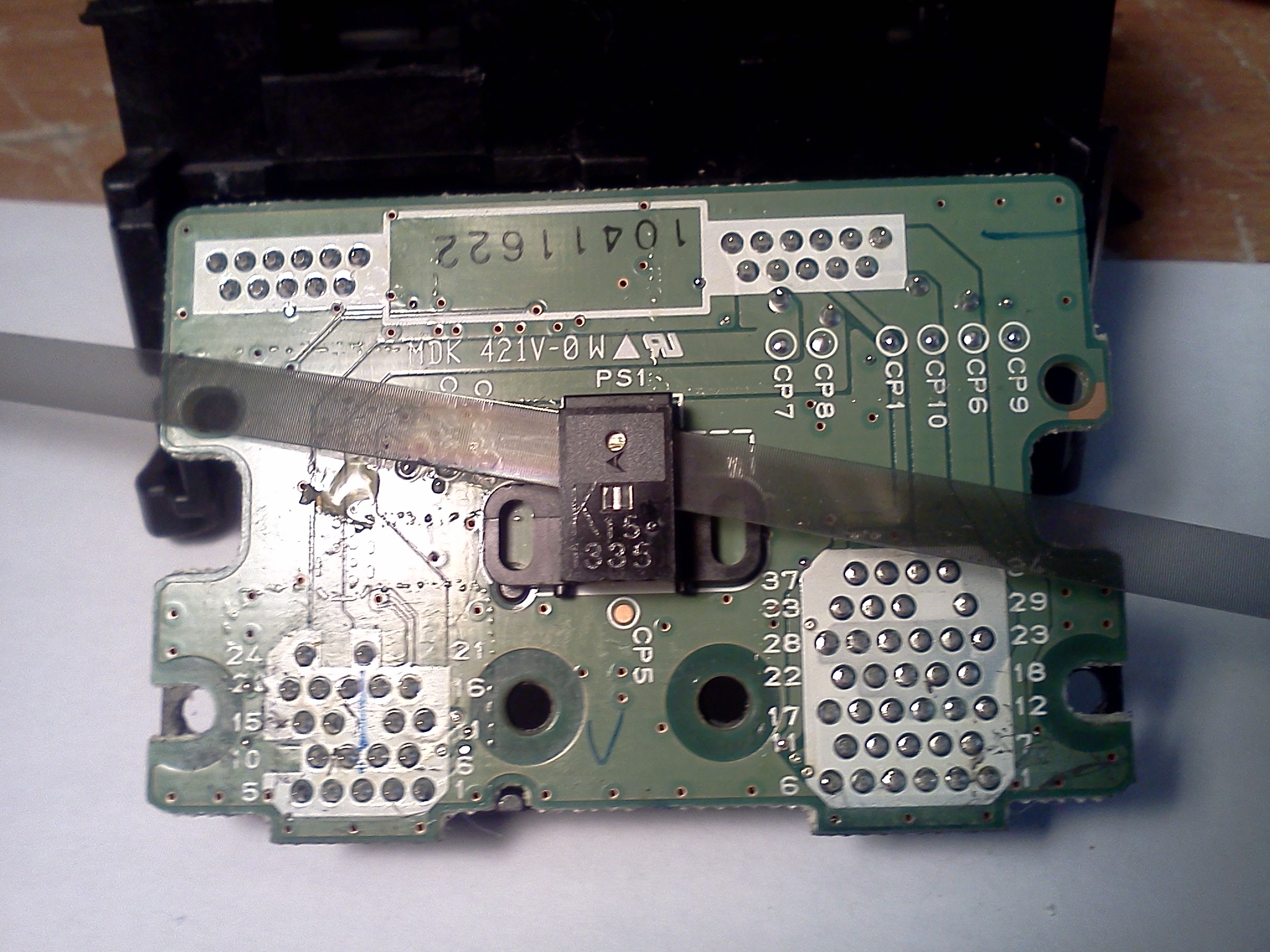- Canon Community
- Discussions & Help
- Printer
- Desktop Inkjet Printers
- what is error 5100 for multifunction printeers and...
- Subscribe to RSS Feed
- Mark Topic as New
- Mark Topic as Read
- Float this Topic for Current User
- Bookmark
- Subscribe
- Mute
- Printer Friendly Page
what is error 5100 for multifunction printeers and how do you fix it?
- Mark as New
- Bookmark
- Subscribe
- Mute
- Subscribe to RSS Feed
- Permalink
- Report Inappropriate Content
12-04-2012 07:12 PM
what is error 5100 for multifunction printeers and how do you fix it?
- Mark as New
- Bookmark
- Subscribe
- Mute
- Subscribe to RSS Feed
- Permalink
- Report Inappropriate Content
10-13-2017 01:27 PM
- Mark as New
- Bookmark
- Subscribe
- Mute
- Subscribe to RSS Feed
- Permalink
- Report Inappropriate Content
12-01-2017 01:49 PM
My printer is not new and needed the cartridges cleaned. I have done all that needed doing and it still doesn't work. Now the cartridge carriage won't come out completely. I have checked for paper problems and object problems; there are none. How do I reset my printer? It is a Pixma MX922.
- Mark as New
- Bookmark
- Subscribe
- Mute
- Subscribe to RSS Feed
- Permalink
- Report Inappropriate Content
12-22-2017 05:19 PM
Hi Navarrebeach09,
If support code 5100 persists after replacing the ink cartridges and clearing any paper jam, the unit will require service.
It is recommended that you contact live technical support at this point to determine your service options. There is NO charge for this call. Please call our special toll-free number at (866) 261-9362 for support. Representatives are available to assist you Monday - Friday from 10 AM to 10 PM EST (excluding holidays).
- Mark as New
- Bookmark
- Subscribe
- Mute
- Subscribe to RSS Feed
- Permalink
- Report Inappropriate Content
01-26-2018 08:06 PM
I am just setting up my mx922 printer and i get an error code 5100. I havent figured out what is wrong.
- Mark as New
- Bookmark
- Subscribe
- Mute
- Subscribe to RSS Feed
- Permalink
- Report Inappropriate Content
02-18-2018 11:36 AM - edited 02-18-2018 11:59 AM
Here is the deal with my MX360 4 in 1 printer, no one mentioned that the encoder film has to go into a sensor on the back side of the ink cartridge carrier, which is hidden from view, on my printer which started out with a 5100 error, continued to exhibit this error because the film was no longer INSIDE the sensor, it was riding the backside of it causing the 5100 error to continue. I only found this out after I angerly destroyed the whole printer over riping a ribbon wire that went to the ink carriage trying to figure out why the error never went away. I also took it apart because one of the hoses from the ink absorber had come off and was rapped up inside the pump! Then one of the hoses never reached the same area as the other with no clue as to why one hose was way shorter than the other hose not reaching its intended area as the other one was situated. See my image below showing the sensor with the encoder film where it should be, you are looking at the back side of the board that is behind your ink cartridges. This sensor faces the back side of your printer. Make sure that film is inside that sensor slot!!! It is very difficult to see where it goes without taking the carriage out of the printer rail entirely! That film in my photo is the one you are told to wipe with a clean rag. I wasted a good printer over the lack of this information being available on line or in service manuals! It's too late now for my MX360, its trashed, but hopefully I can save other people the heartache! Make sure you focus on that area if cleaning that strip does not clear that 5100 error, it may not be just a paper jam or paper obstruction.
Bruce.
- Mark as New
- Bookmark
- Subscribe
- Mute
- Subscribe to RSS Feed
- Permalink
- Report Inappropriate Content
02-19-2018 10:09 AM
Hi i have an MX535 printer and is saying that it has a 5100 support code, are there any suggestions on how to rix the issue?
- Mark as New
- Bookmark
- Subscribe
- Mute
- Subscribe to RSS Feed
- Permalink
- Report Inappropriate Content
02-21-2018 08:27 PM - edited 02-21-2018 08:32 PM
Hi please see my image posted above your post showing the sensor film.
Check that the film shown in my photo is clean of ink residue. Sometimes ink gets on that film and the sensor gets a misread.
Also, is there any strange noises from within the printer when it attempts to execute a print job?
The senor film in question, is visible when the ink cartridge carrier is visible when opening the access panel to change the ink cartridges, it is behing the carriage from your visual view point, you can carefully, manually move the carriage back and forth to gain access to the film. Use either warm soapy water or isopropyl alcohol 91% on a soft rag, being carefull not to get excess water in the printer and carefully wipe back and forth across the film. The hardest area to get to, is the ink cartridge resting area, but, with carefull reaching, you can clean that area of the film. That film runs across the width of the printer inside that ink cartridge carriage area, it is often only 1/4 inch in in height.
Power up the printer and hopefully once it does a self test, it will proceed with a new print job.
Best of luck
Bruce.
- Mark as New
- Bookmark
- Subscribe
- Mute
- Subscribe to RSS Feed
- Permalink
- Report Inappropriate Content
02-28-2018 02:55 AM
Discovered Correct Error 5100 Fix !
(1) Open Cartridge door, Wait for Cartridge Cradle to Park, Unplug Printer.
(2) With a Flashlight look in the Doors Center where Cartridge Cradle Belt is. Belt is Horizontal going from Left to Right.
You will see a 1/8 Inch Wide Clear Plastic Ribbion thats Horizontal goinig from Left to Right by Center of Cradle Belt.
This Clear Plastic Ribbion has Tiny Vertical Gold Lines Printed on it that can be seen with a Flashlight.
These Tiny Vertical Gold Lines in Clear Plastic Ribbion tell the Printer Program the Position of Cartridge Heads.
(3) Inspect the Clear Plastic Ribbion for any Grease and Dirt that probably got transfered Transferred from Cradle Slide.
Whenever this Cartridge Door is Open people sticking there fingers inside can Accidentally Transfer Grease onto the
Clear Plastic Ribbion by touching the Greased Cradle Slide on the Botton that is Horizontal going from Left to Right.
(4) When Grease and Dirt gets on the Clear Plastic Ribbion the Program Can Not Tell where the Printer Heads are.
At Location where Grease and Dirt is the Printer Head will not Print any Ink and a Blank Spot will appear on Print.
The Blank Spot will appear in the same place throughout the Printed Page from Top to Bottom.
After Printing and Heads Park the ERROR 5100 will appear on Screen. The Program will sense the
Head Posision Read Error because Requested Dots to be Printed don't Print at Location of Grease or Dirt on Ribbion.
(5) The Fix Is; Simply Clean the Clear Plastic Ribbion with Alcohol and Q-tips untill Ribbion is Completely Clean !
Power Unit On and Print Test Page.
I read these Forums. Everyone thinks Error 5100 is Damaged Print Head. Yes thats the Definition. I tried all Forum stuff.
Nothing there worked. I discovered Grease on Clear Plastic Ribbion. Cleaned it. 5100 Error Is Gone !
- Mark as New
- Bookmark
- Subscribe
- Mute
- Subscribe to RSS Feed
- Permalink
- Report Inappropriate Content
02-28-2018 09:18 AM
Thank you for the response i shall try it out.
- Mark as New
- Bookmark
- Subscribe
- Mute
- Subscribe to RSS Feed
- Permalink
- Report Inappropriate Content
07-08-2018 05:35 PM
what is support code 5100 for MG2200 and how do you fix it?
01/20/2026: New firmware updates are available.
12/22/2025: New firmware update is available for EOS R6 Mark III- Version 1.0.2
11/20/2025: New firmware updates are available.
EOS R5 Mark II - Version 1.2.0
PowerShot G7 X Mark III - Version 1.4.0
PowerShot SX740 HS - Version 1.0.2
10/21/2025: Service Notice: To Users of the Compact Digital Camera PowerShot V1
10/15/2025: New firmware updates are available.
Speedlite EL-5 - Version 1.2.0
Speedlite EL-1 - Version 1.1.0
Speedlite Transmitter ST-E10 - Version 1.2.0
07/28/2025: Notice of Free Repair Service for the Mirrorless Camera EOS R50 (Black)
7/17/2025: New firmware updates are available.
05/21/2025: New firmware update available for EOS C500 Mark II - Version 1.1.5.1
02/20/2025: New firmware updates are available.
RF70-200mm F2.8 L IS USM Z - Version 1.0.6
RF24-105mm F2.8 L IS USM Z - Version 1.0.9
RF100-300mm F2.8 L IS USM - Version 1.0.8
- imageClass MF273dw Paper Jam Error, but Jam Cleared in Office Printers
- PIXMA MG3660 - Printer constantly cleaning - I only want to scan! in Desktop Inkjet Printers
- MF634cdw scanner utility issues an error under Windows 11 in Printer Software & Networking
- MF465DW Cannot communicate with the scanner - Windows 11 - WiFi in Printer Software & Networking
- ImageCLASS MF455DW - Scan to Shared UNC Path Folder in Office Printers
Canon U.S.A Inc. All Rights Reserved. Reproduction in whole or part without permission is prohibited.