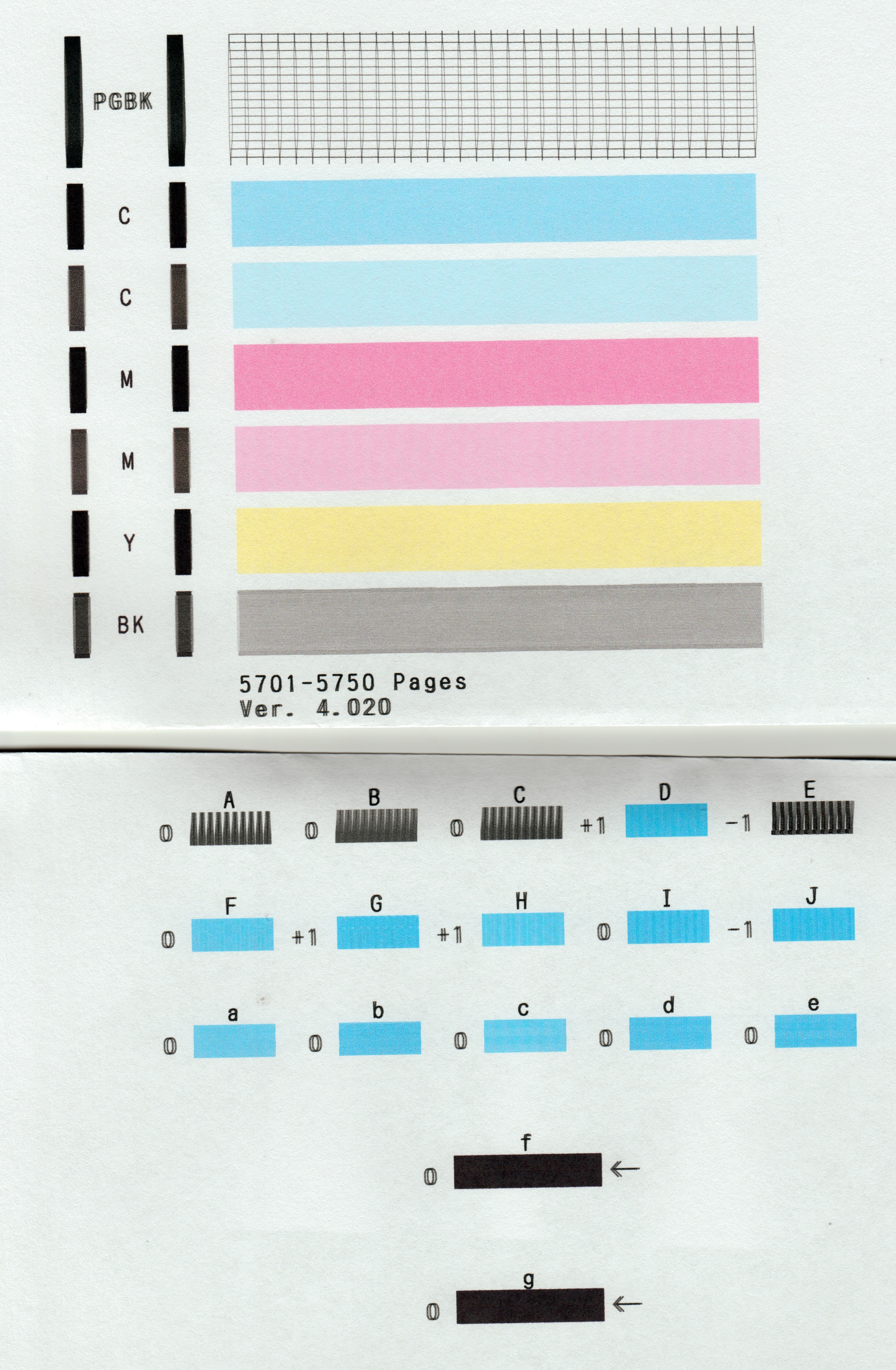- Canon Community
- Discussions & Help
- Printer
- Desktop Inkjet Printers
- Re: printer malfunction, makes lines that look lik...
- Subscribe to RSS Feed
- Mark Topic as New
- Mark Topic as Read
- Float this Topic for Current User
- Bookmark
- Subscribe
- Mute
- Printer Friendly Page
printer malfunction, makes lines that look like "split ends"!
- Mark as New
- Bookmark
- Subscribe
- Mute
- Subscribe to RSS Feed
- Permalink
- Report Inappropriate Content
01-18-2021 07:03 PM
Hello Folks!
Never visited this forum before but not a newbie to the Mac and Canon. This Canon MG6620 inkjet printer is still printing but has an odd pattern. The top of the pattern here for the PGBK color tank shows the problem well. It is best seen if you enlarge that area even further: The grid pattern is OK on top and bottom but the vertical liines in main body of this pattern are split apart, doubled. I have seen this when printing in my old CAD program too. Additionally, I notice that sometimes very OTHER line of text seems to exhigit the double image illustrated by the characters here for PGBK.
I have cleaned the nozzles, twice. Done auto head alignment. I only found marginal improvement after trying to increase print quality once.
Basically, is is now impossible to print a bar code so I can ship using Fed Ex's label.
Hoping for a pro to help here!
thanks.
NOTE: 2nd image is the head alignment "value" pattern. Just in case someone has some clue for what it may "mean". Nothing in the manual that I can see other than HOW to print it!
- Mark as New
- Bookmark
- Subscribe
- Mute
- Subscribe to RSS Feed
- Permalink
- Report Inappropriate Content
01-19-2021 10:17 AM
Greetings,
Have a look at this:
Canon Knowledge Base - Cleaning the encoder (timing) strip - MG5620 / MG6620 / MG7520
Let us know if it helps.
~Rick
Bay Area - CA
~R5 C (1.1.2.1), ~R50v (1.1.1) ~RF Trinity, ~RF 100 Macro, ~RF 100~400, ~RF 100~500, ~RF 200-800 +RF 1.4x TC, BG-R10, 430EX III-RT ~DxO PhotoLab Elite ~DaVinci Resolve Studio ~ImageClass MF644Cdw/MF656Cdw ~Pixel 8 ~CarePaks Are Worth It
- Mark as New
- Bookmark
- Subscribe
- Mute
- Subscribe to RSS Feed
- Permalink
- Report Inappropriate Content
01-19-2021 01:25 PM
thanks, tried it, but did not work for me. Same split hairline pattern.
I appreciate your assistance just the same.
To me this appears to be a software problem. Almost as if the vector printing is messed up. I can't help but wonder if the old printer, the old MacBook Air( 2013), have not kept up with print software or SOMETHING of that nature. However, this MacBook Air is on the LATEST OS though, plus latest Safari browser. The hairline split on the pattern is VERY PERFECT if you look closely.
Using ANOTHER Mac, when I print the narrowest lines in CAD, used for dimensioning graphics, they print out this way but not other, thicker lines-- an old white MacBook using 2008 Vectorworks software and very old OS.
I know too little about Canon hardware / software to make any other intelligent judgement.
- Mark as New
- Bookmark
- Subscribe
- Mute
- Subscribe to RSS Feed
- Permalink
- Report Inappropriate Content
01-19-2021 08:54 PM
I also tried the arduous process of MANUAL head alignment. . . to no avail.
Pretty weird. Text prints like the example PGBK text, shadowy, blurred. Bar codes are mushy, poor definition, resolution.
Could the Print head need replacement for some reason even though all the colors print nice and uniform?
12/18/2025: New firmware updates are available.
12/15/2025: New firmware update available for EOS C50 - Version 1.0.1.1
11/20/2025: New firmware updates are available.
EOS R5 Mark II - Version 1.2.0
PowerShot G7 X Mark III - Version 1.4.0
PowerShot SX740 HS - Version 1.0.2
10/21/2025: Service Notice: To Users of the Compact Digital Camera PowerShot V1
10/15/2025: New firmware updates are available.
Speedlite EL-5 - Version 1.2.0
Speedlite EL-1 - Version 1.1.0
Speedlite Transmitter ST-E10 - Version 1.2.0
07/28/2025: Notice of Free Repair Service for the Mirrorless Camera EOS R50 (Black)
7/17/2025: New firmware updates are available.
05/21/2025: New firmware update available for EOS C500 Mark II - Version 1.1.5.1
02/20/2025: New firmware updates are available.
RF70-200mm F2.8 L IS USM Z - Version 1.0.6
RF24-105mm F2.8 L IS USM Z - Version 1.0.9
RF100-300mm F2.8 L IS USM - Version 1.0.8
- IVY 2 Continuously printing blue sheet everytime I put the lid on in Mobile & Compact Printers
- Cannot get MX922 to respond to Windows 11 computer in Printer Software & Networking
- PIXMA G7020 waste bin full in Desktop Inkjet Printers
- ImageClass MF753 Cdw Pseudo Paper Jam ADF in Office Printers
- SELPHY CP1300 - printing inconsistency, right side in Mobile & Compact Printers
Canon U.S.A Inc. All Rights Reserved. Reproduction in whole or part without permission is prohibited.