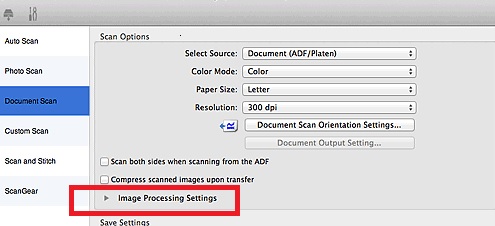- Subscribe to RSS Feed
- Mark Topic as New
- Mark Topic as Read
- Float this Topic for Current User
- Bookmark
- Subscribe
- Mute
- Printer Friendly Page
- Mark as New
- Bookmark
- Subscribe
- Mute
- Subscribe to RSS Feed
- Permalink
- Report Inappropriate Content
03-12-2020 01:36 PM
I have a pixma mx922. It worked ok until a couple of days ago. When I try to scan using the IJ Scan Utility, it displays
Cannot communicate with scanner for these reasons:
- Scanner is turned off.
- USB cable is disconnected.
I can print, so the USB cable must be connected.
I can scan using the scanner icon at the upper right of the print display window, so the scanner isn't turned off.
Anyone have an idea of what's wrong and how to fix it?
Solved! Go to Solution.
Accepted Solutions
- Mark as New
- Bookmark
- Subscribe
- Mute
- Subscribe to RSS Feed
- Permalink
- Report Inappropriate Content
03-13-2020 01:11 PM
Hi ted66,
Please open the IJ Scan Utility and click on the Settings button in the lower right corner.
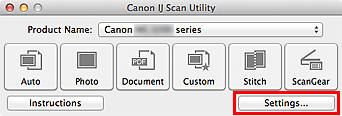
Click on Document Scan on the left hand side. Place a check mark next to "Check scan results" and click OK
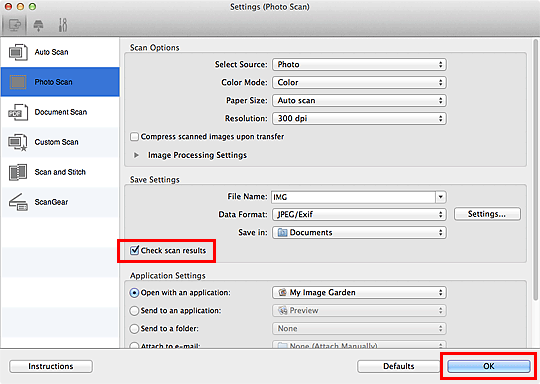
Once set, please click the Document button on the IJ Scan Utility.
When scanning is complete, click Exit and the Save Settings window will appear.
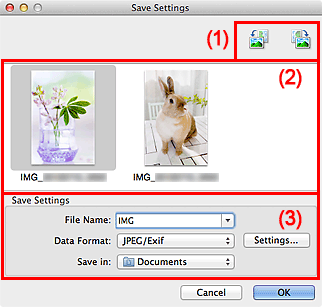
For further reference, please use the below link to access the Scanning section of the Online manual for your PIXMA MX922:
https://ugp01.c-ij.com/ij/webmanual/ScanUtility/M/MX920%20series/1.1/EN/SU/Top.html
- Mark as New
- Bookmark
- Subscribe
- Mute
- Subscribe to RSS Feed
- Permalink
- Report Inappropriate Content
03-16-2020 08:11 AM
Hi ted66,
Also, if you have ADF selected (not Platen/ADF), you can adjust the orientation settings.
Please use the link below to view all of the settings available for "Document Scan":
https://ugp01.c-ij.com/ij/webmanual/ScanUtility/M/MX920%20series/1.1/EN/SU/Su-110.html
- Mark as New
- Bookmark
- Subscribe
- Mute
- Subscribe to RSS Feed
- Permalink
- Report Inappropriate Content
03-12-2020 01:44 PM
Hello!
So that the Community can help you better, we will need to know the Computer Operating System you're using (Windows Vista/7/8/10 or macOS 10.x).
Any other details you'd like to give will only help the Community better understand your issue!
If you're in the United States, and this is an urgent support need, please click HERE to visit your My Canon Account to discover your personalized support options.
If you're outside of the USA, please click HERE to find support options in your country.
Thanks and have a great day!
- Mark as New
- Bookmark
- Subscribe
- Mute
- Subscribe to RSS Feed
- Permalink
- Report Inappropriate Content
03-12-2020 01:47 PM
I'm using a Macbook Pro running High Sierra OS 10.13.6
- Mark as New
- Bookmark
- Subscribe
- Mute
- Subscribe to RSS Feed
- Permalink
- Report Inappropriate Content
03-12-2020 04:35 PM
The problem has been solved. Somehow the Product Name was changed from "Canon MX920 series Network" to "Canon MX920 series". I changed it back and now it works.
Now there's another problem. In the past, when I finished scanning the pages, it displayed all of the pages and I could rotate them and change the order. Now it just puts the whole thing into a file. I have no control over anything, including the name of the file.
- Mark as New
- Bookmark
- Subscribe
- Mute
- Subscribe to RSS Feed
- Permalink
- Report Inappropriate Content
03-13-2020 01:11 PM
Hi ted66,
Please open the IJ Scan Utility and click on the Settings button in the lower right corner.
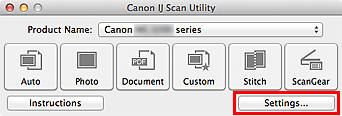
Click on Document Scan on the left hand side. Place a check mark next to "Check scan results" and click OK
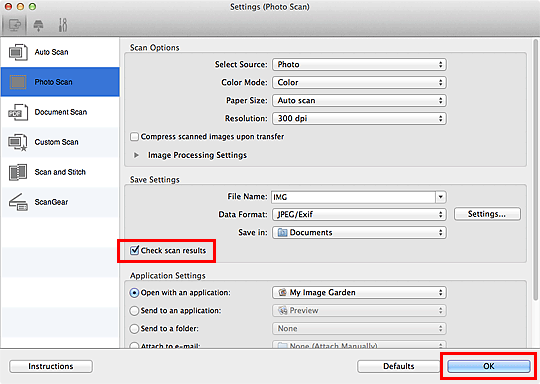
Once set, please click the Document button on the IJ Scan Utility.
When scanning is complete, click Exit and the Save Settings window will appear.
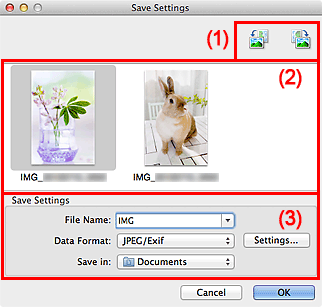
For further reference, please use the below link to access the Scanning section of the Online manual for your PIXMA MX922:
https://ugp01.c-ij.com/ij/webmanual/ScanUtility/M/MX920%20series/1.1/EN/SU/Top.html
- Mark as New
- Bookmark
- Subscribe
- Mute
- Subscribe to RSS Feed
- Permalink
- Report Inappropriate Content
03-13-2020 04:35 PM
Now another interesting thing is happening. It's ok since I can easily "correct" it, and most of the time it's what I want.
It automatically rotates an upside-down page to right-side up.
- Mark as New
- Bookmark
- Subscribe
- Mute
- Subscribe to RSS Feed
- Permalink
- Report Inappropriate Content
03-16-2020 08:08 AM
Hi ted66,
Please open the IJ Scan Utility again. Click on the Settings button and then Document Scan.
On the right side, click on Image Processing Settings
Uncheck "Correct slanted text document" and "Detect the orientation of text document and rotate image"
Once complete, please attempt to scan.
- Mark as New
- Bookmark
- Subscribe
- Mute
- Subscribe to RSS Feed
- Permalink
- Report Inappropriate Content
03-16-2020 08:11 AM
Hi ted66,
Also, if you have ADF selected (not Platen/ADF), you can adjust the orientation settings.
Please use the link below to view all of the settings available for "Document Scan":
https://ugp01.c-ij.com/ij/webmanual/ScanUtility/M/MX920%20series/1.1/EN/SU/Su-110.html
- Mark as New
- Bookmark
- Subscribe
- Mute
- Subscribe to RSS Feed
- Permalink
- Report Inappropriate Content
03-16-2020 09:07 AM
Patrick,
Thank you for your solutions. As they say (and I mean it - like everyone else does) I have no idea how these settings got changed - I didn't (consciously) do it. Maybe it happened when I upgraded the MAC OS from Sierra to High Sierra (10.13).
Thank you.
ted66
- Mark as New
- Bookmark
- Subscribe
- Mute
- Subscribe to RSS Feed
- Permalink
- Report Inappropriate Content
02-06-2021 12:12 PM
Just given a MX922, still sealed in box that was purchased in 2017
I have a ZT sytems computer, windows 10 home, intel R, 64 bit OS/processor, 12G ram
USB connection to computer
Everything loaded and works except the scanner is NOT loading/working ?
I have removed/reloaded multiple times.
tried to call support but ofcoarse way past purchase warrenty.
Please help
01/20/2026: New firmware updates are available.
12/22/2025: New firmware update is available for EOS R6 Mark III- Version 1.0.2
11/20/2025: New firmware updates are available.
EOS R5 Mark II - Version 1.2.0
PowerShot G7 X Mark III - Version 1.4.0
PowerShot SX740 HS - Version 1.0.2
10/21/2025: Service Notice: To Users of the Compact Digital Camera PowerShot V1
10/15/2025: New firmware updates are available.
Speedlite EL-5 - Version 1.2.0
Speedlite EL-1 - Version 1.1.0
Speedlite Transmitter ST-E10 - Version 1.2.0
07/28/2025: Notice of Free Repair Service for the Mirrorless Camera EOS R50 (Black)
7/17/2025: New firmware updates are available.
05/21/2025: New firmware update available for EOS C500 Mark II - Version 1.1.5.1
02/20/2025: New firmware updates are available.
RF70-200mm F2.8 L IS USM Z - Version 1.0.6
RF24-105mm F2.8 L IS USM Z - Version 1.0.9
RF100-300mm F2.8 L IS USM - Version 1.0.8
- COMPUTER NOT RECOGNIZING DRIVERS in Desktop Inkjet Printers
- PIXMA - 3000 New port could not be created 0000 Windows 11 in Desktop Inkjet Printers
- Media Options not available on Mac for Pixma G6020 in Desktop Inkjet Printers
- Canon PIXMA Pro-200 suddenly printing with red color cast in Professional Photo Printers
- PIXMA TS3722 All in one - How to Set Up in Desktop Inkjet Printers
Canon U.S.A Inc. All Rights Reserved. Reproduction in whole or part without permission is prohibited.