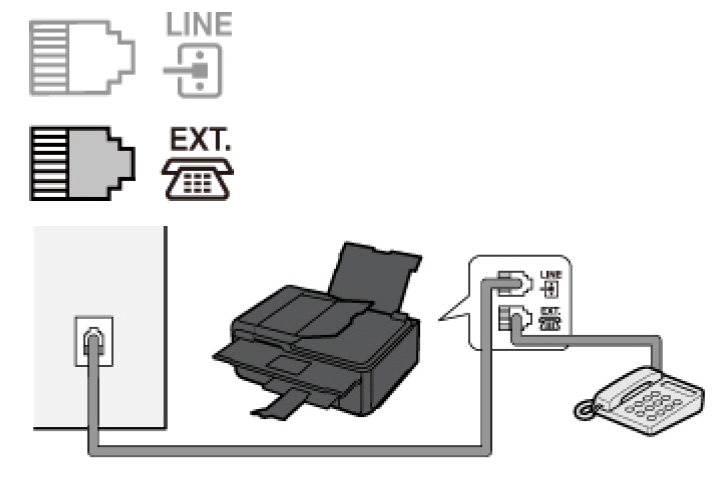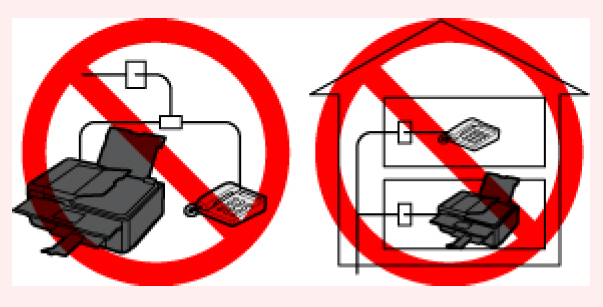- Canon Community
- Discussions & Help
- Printer
- Desktop Inkjet Printers
- fax tones when receiving incoming call on TR8520
- Subscribe to RSS Feed
- Mark Topic as New
- Mark Topic as Read
- Float this Topic for Current User
- Bookmark
- Subscribe
- Mute
- Printer Friendly Page
fax tones when receiving incoming call on TR8520
- Mark as New
- Bookmark
- Subscribe
- Mute
- Subscribe to RSS Feed
- Permalink
- Report Inappropriate Content
02-15-2020 08:06 PM
Hello -
I am using the TR8520 multi-function machine. Shortly after taking an incoming call I start receiving fax tones that make it impossible to continue the call. I have the fax set on telephone priority. The machine is plugged into one outlet of a dual outlet box in an upstairs office. The other outlet goes to my telephony/data modem. I have swapped outlets with no change. Main telephone line comes in downstairs. I have used the Canon service to send me a test fax which works fine. My workaround is to unplug the telephone from the back of the machine after tethering it to the power cable with a cable tie and only plugging it in when i need to send a fax. Obviously this prevents me from receving a fax unless I am aware it is coming and plug the telephone line in. Any/all help much appreciated to osomesa@bendbroadband.com.
Thanks in advance.
Barry
- Mark as New
- Bookmark
- Subscribe
- Mute
- Subscribe to RSS Feed
- Permalink
- Report Inappropriate Content
02-16-2020 11:03 AM - edited 02-16-2020 11:08 AM
Hi Barry,
Support for different connection methods varies. Not every environment can be supported which is affected by the type of service and equipment being used. The manual suggests that devices should not be connected in parallel as the printer might not be able to discern the type of call being received.
You also may need to make changes to other settings in addition to the telephone priority setting in order to allow the printer to work with your service or environment.
Might be helpful to review the manual starting on page 367 for configuration.
http://pdisp01.c-wss.com/gdl/WWUFORedirectTarget.do?id=MDMwMDAyNzYxMzAx&cmp=ABR&lang=EN
~Rick
Bay Area - CA
~R5 C (1.0.9.1) ~RF Trinity, ~RF 100 Macro, ~RF 100~400, ~RF 100~500, ~RF 200-800 +RF 1.4x TC, BG-R10, 430EX III-RT ~DxO PhotoLab Elite ~DaVinci Resolve Studio ~ImageClass MF644Cdw/MF656Cdw ~Pixel 8 ~CarePaks Are Worth It
- Mark as New
- Bookmark
- Subscribe
- Mute
- Subscribe to RSS Feed
- Permalink
- Report Inappropriate Content
02-16-2020 01:09 PM
Thank you for your response.
I suspect the solution to my issue lies in the "connecting to an internet telephone" section of my manual but I am not sufficently tech savvy to sort that out so I'll just stick with plug/unplug solution until I can find a tech-for-hire who can troubleshoot it for me.
Best regards.
12/18/2024: New firmware updates are available.
EOS C300 Mark III - Version 1..0.9.1
EOS C500 Mark II - Version 1.1.3.1
12/13/2024: EOS Webcam Utility Pro V2.3b is now available to support Windows on ARM PC users.
12/05/2024: New firmware updates are available.
EOS R5 Mark II - Version 1.0.2
11/14/2024: Windows V 2.3a installer for EOS Webcam Utility Pro is available for download
11/12/2024: EOS Webcam Utility Pro - Version 2.3 is available
09/26/2024: New firmware updates are available.
EOS R6 Mark II - Version 1.5.0
08/09/2024: Firmware update available for RC-IP1000 - Version 1.1.1
08/08/2024: Firmware update available for MS-500 - Version 2.0.0
Canon U.S.A Inc. All Rights Reserved. Reproduction in whole or part without permission is prohibited.