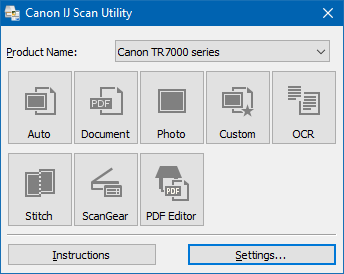- Canon Community
- Discussions & Help
- Printer
- Desktop Inkjet Printers
- TS9521C - how to scan to jpeg? default seems to be...
- Subscribe to RSS Feed
- Mark Topic as New
- Mark Topic as Read
- Float this Topic for Current User
- Bookmark
- Subscribe
- Mute
- Printer Friendly Page
TS9521C - how to scan to jpeg? default seems to be pdf.
- Mark as New
- Bookmark
- Subscribe
- Mute
- Subscribe to RSS Feed
- Permalink
- Report Inappropriate Content
09-08-2022 12:30 PM
Just installed a new TS9521C.
I just hit scan on printer & works fine but default is PDF.
How/where do I go to have the option come up of what file type?
I hope I don't have to go to another app on my laptop - UGH.
- Mark as New
- Bookmark
- Subscribe
- Mute
- Subscribe to RSS Feed
- Permalink
- Report Inappropriate Content
09-08-2022 02:31 PM
Hi,
Please click HERE and scroll down to step 6. In section B of the picture it shows PDF, A4 and settings. If you select settings you should be able to change the document type to photo and save as jpeg.
Also, attached HERE is more information about scanning from the operation panel of your printer.
Did this answer your question? Please click the Accept as Solution button so that others may find the answer as well.
- Mark as New
- Bookmark
- Subscribe
- Mute
- Subscribe to RSS Feed
- Permalink
- Report Inappropriate Content
09-08-2022 09:56 PM - edited 09-08-2022 09:58 PM
You might find Canon IJ Scan Utility under Canon in the Start menu granted you use Windows. Mine is on the desktop. Definitely not inconvenient. You can always use whichever you prefer - that or the touchscreen. You'll see you can also access scan settings.
12/18/2024: New firmware updates are available.
EOS C300 Mark III - Version 1..0.9.1
EOS C500 Mark II - Version 1.1.3.1
12/13/2024: EOS Webcam Utility Pro V2.3b is now available to support Windows on ARM PC users.
12/05/2024: New firmware updates are available.
EOS R5 Mark II - Version 1.0.2
11/14/2024: Windows V 2.3a installer for EOS Webcam Utility Pro is available for download
11/12/2024: EOS Webcam Utility Pro - Version 2.3 is available
09/26/2024: New firmware updates are available.
EOS R6 Mark II - Version 1.5.0
08/09/2024: Firmware update available for RC-IP1000 - Version 1.1.1
08/08/2024: Firmware update available for MS-500 - Version 2.0.0
- PIXMA G5020 Printer won't print double sided in Desktop Inkjet Printers
- imageCLASS MF654Cdw: How to change default folder to save scanned documents in Office Printers
- imageCLASS MF656Cdw Scanning multiple pages into one PDF via platen in Office Printers
- imageCLASS MF753Cdw Set scan default output to PDF in Office Printers
- Pixma G4280 - How to get an accurate color match? in Desktop Inkjet Printers
Canon U.S.A Inc. All Rights Reserved. Reproduction in whole or part without permission is prohibited.