- Canon Community
- Discussions & Help
- Printer
- Desktop Inkjet Printers
- TS6320 Printer
- Subscribe to RSS Feed
- Mark Topic as New
- Mark Topic as Read
- Float this Topic for Current User
- Bookmark
- Subscribe
- Mute
- Printer Friendly Page
TS6320 Printer
- Mark as New
- Bookmark
- Subscribe
- Mute
- Subscribe to RSS Feed
- Permalink
- Report Inappropriate Content
09-01-2021 11:43 PM
Hello Everyone,
I've had this printer for close to two years now and haven't had any problems with it until now. I have a Windows 10 64 bit computer that's wired to it. Tonight I wanted to copy a picture using Glossy Photo paper which I used many times before and never had a problem with it until tonight. Everytime I put a sheet of the glossy paper through the printer it comes out with a strong orange tint throughout the picture which I end up throwing it away.
My question is what could cause this problem practically overnight because I just used the printer two days ago with the same paper and it worked fine? Any help you can give me will be appreciated. Thank you
- Mark as New
- Bookmark
- Subscribe
- Mute
- Subscribe to RSS Feed
- Permalink
- Report Inappropriate Content
10-28-2021 04:10 PM
Hi scorpio54,
Please make sure that all of your ink tanks contain ink. Let's do a test of your PIXMA TS6320. Please follow these steps:
1. Press the OK button on your printer.
2. Use the down arrow to select Maintenance and press OK.
3. Select Nozzle Check and press OK.
4. Choose Yes and press OK.
A test page will print.
Does your test page match the example below?
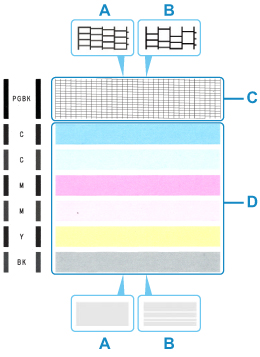
Did the black grid print to the right of |PGBK| ?
Did 2 blue, 2 pink, one yellow and one gray bar print below that?
If not, please choose "Also B" and press OK to perform a cleaning.
12/18/2025: New firmware updates are available.
12/15/2025: New firmware update available for EOS C50 - Version 1.0.1.1
11/20/2025: New firmware updates are available.
EOS R5 Mark II - Version 1.2.0
PowerShot G7 X Mark III - Version 1.4.0
PowerShot SX740 HS - Version 1.0.2
10/21/2025: Service Notice: To Users of the Compact Digital Camera PowerShot V1
10/15/2025: New firmware updates are available.
Speedlite EL-5 - Version 1.2.0
Speedlite EL-1 - Version 1.1.0
Speedlite Transmitter ST-E10 - Version 1.2.0
07/28/2025: Notice of Free Repair Service for the Mirrorless Camera EOS R50 (Black)
7/17/2025: New firmware updates are available.
05/21/2025: New firmware update available for EOS C500 Mark II - Version 1.1.5.1
02/20/2025: New firmware updates are available.
RF70-200mm F2.8 L IS USM Z - Version 1.0.6
RF24-105mm F2.8 L IS USM Z - Version 1.0.9
RF100-300mm F2.8 L IS USM - Version 1.0.8
- Pixma Gm 6050 have to have both ink cartriges inserted for the Printer to work ? in Desktop Inkjet Printers
- MF269dw II stuck in Download Mode, Canon support has so far proven useless. Please help. in Desktop Inkjet Printers
- Canon mg641cw - Auto correction of color mismatch - no turn off option in Office Printers
- TR4722 Printer in Desktop Inkjet Printers
- error code 0x3401 Instalation Fail for my TR4720 in Desktop Inkjet Printers
Canon U.S.A Inc. All Rights Reserved. Reproduction in whole or part without permission is prohibited.

