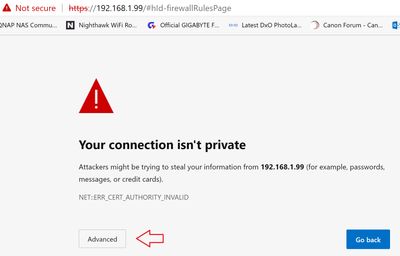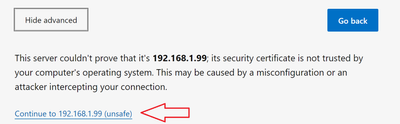- Canon Community
- Discussions & Help
- Printer
- Desktop Inkjet Printers
- Re: TS5120 Printer won't print correct size even a...
- Subscribe to RSS Feed
- Mark Topic as New
- Mark Topic as Read
- Float this Topic for Current User
- Bookmark
- Subscribe
- Mute
- Printer Friendly Page
TS5120 Printer won't print correct size even after registering correct paper size
- Mark as New
- Bookmark
- Subscribe
- Mute
- Subscribe to RSS Feed
- Permalink
- Report Inappropriate Content
02-13-2021 01:50 PM
I'm trying to print on 8.5 X 11 paper and it keeps printing smaller. I have registered the correct sizes in the rear tray and the front tray and it's still wrong. I tried unplugging it and plugging it back in. Still wrong. I have the latest drive. Still wrong!! I am still getting the code 2114 and the wrong paper size keeps coming up. Can anyone help here?
- Mark as New
- Bookmark
- Subscribe
- Mute
- Subscribe to RSS Feed
- Permalink
- Report Inappropriate Content
02-13-2021 02:31 PM
Greetings,
3 places where you can specify / register paper size.
Printer
Driver
Application you are printing from
Any one of these can affect or contridict the output.
If you are geting 2114 error, see this article which may help identify where the settings are conflicting:
Canon : PIXMA Manuals : TS5100 series : 2114
~Rick
Bay Area - CA
~R5 C (1.1.2.1), ~R50v (1.1.1) ~RF Trinity, ~RF 100 Macro, ~RF 100~400, ~RF 100~500, ~RF 200-800 +RF 1.4x TC, BG-R10, 430EX III-RT ~DxO PhotoLab Elite ~DaVinci Resolve Studio ~ImageClass MF644Cdw/MF656Cdw ~Pixel 8 ~CarePaks Are Worth It
- Mark as New
- Bookmark
- Subscribe
- Mute
- Subscribe to RSS Feed
- Permalink
- Report Inappropriate Content
02-13-2021 02:54 PM
Thanks for the help. I tried going to the article and going to the printers and scanners and "show printer web page" as directed I just get the following error: NET::ERR_CERT_AUTHORITY_INVALID
Any ideas what that's about?
- Mark as New
- Bookmark
- Subscribe
- Mute
- Subscribe to RSS Feed
- Permalink
- Report Inappropriate Content
02-13-2021 07:32 PM - edited 02-13-2021 07:53 PM
NET::ERR_CERT_AUTHORITY_INVALID
This is a certificate error displayed by your browser when accessing the printers built in web server.
Press Advanced
Then Continue
Now make the desired changes to your printers settings via its webserver.
Please note. This is safe to do accessing the device on your home network when the destination is known to you.
When this is not safe: When you visit an external website where that sites certificate, identity or issuer cannot be verified.
MAC OS:
Since you provided your OS in another post, I can confirm that no driver for Big Sur exists currently. Last official driver was certified for Catalina. Dated 3-27-20.
The IJ Networking Tool could be all thats needed. If you had the driver for Catalina installed and updated to Big Sur OS, the driver may not work properly. Using a driver intended for a different OS might have unexpected results.
An updated driver for Big Sur might become available, but we have no idea when or if this might occur.
~Rick
Bay Area - CA
~R5 C (1.1.2.1), ~R50v (1.1.1) ~RF Trinity, ~RF 100 Macro, ~RF 100~400, ~RF 100~500, ~RF 200-800 +RF 1.4x TC, BG-R10, 430EX III-RT ~DxO PhotoLab Elite ~DaVinci Resolve Studio ~ImageClass MF644Cdw/MF656Cdw ~Pixel 8 ~CarePaks Are Worth It
01/20/2026: New firmware updates are available.
12/22/2025: New firmware update is available for EOS R6 Mark III- Version 1.0.2
11/20/2025: New firmware updates are available.
EOS R5 Mark II - Version 1.2.0
PowerShot G7 X Mark III - Version 1.4.0
PowerShot SX740 HS - Version 1.0.2
10/21/2025: Service Notice: To Users of the Compact Digital Camera PowerShot V1
10/15/2025: New firmware updates are available.
Speedlite EL-5 - Version 1.2.0
Speedlite EL-1 - Version 1.1.0
Speedlite Transmitter ST-E10 - Version 1.2.0
07/28/2025: Notice of Free Repair Service for the Mirrorless Camera EOS R50 (Black)
7/17/2025: New firmware updates are available.
05/21/2025: New firmware update available for EOS C500 Mark II - Version 1.1.5.1
02/20/2025: New firmware updates are available.
RF70-200mm F2.8 L IS USM Z - Version 1.0.6
RF24-105mm F2.8 L IS USM Z - Version 1.0.9
RF100-300mm F2.8 L IS USM - Version 1.0.8
- PIXMA MG3620 Print preview cuts off part of document in Desktop Inkjet Printers
- New Pro-1100 user: Setting paper type in Professional Photo Printers
- imagePROGRAF PRO-310 printing lines near edge of image. in Professional Photo Printers
- imagePROGRAF iPF6100 Printed colors don't match monitor after calibration in Production Printing
- imageCLASS MF641Cw - Auto correction of color mismatch - no turn off option in Office Printers
Canon U.S.A Inc. All Rights Reserved. Reproduction in whole or part without permission is prohibited.