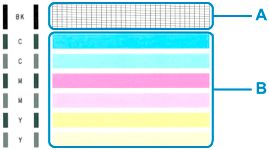- Canon Community
- Discussions & Help
- Printer
- Desktop Inkjet Printers
- TS3420 Not Printing in Black
- Subscribe to RSS Feed
- Mark Topic as New
- Mark Topic as Read
- Float this Topic for Current User
- Bookmark
- Subscribe
- Mute
- Printer Friendly Page
- Mark as New
- Bookmark
- Subscribe
- Mute
- Subscribe to RSS Feed
- Permalink
- Report Inappropriate Content
07-15-2022 10:22 AM
Just purchased a new TS3420 printer and downloaded the print drivers. The printer won't print black font in Excel or PDF's but does in Word. Is there any troubleshooting available for this problem? It is frustrating in that there is no information on this printer model available on the Canon web site.
Solved! Go to Solution.
Accepted Solutions
- Mark as New
- Bookmark
- Subscribe
- Mute
- Subscribe to RSS Feed
- Permalink
- Report Inappropriate Content
07-15-2022 04:13 PM
Hi Y68327,
The PIXMA TS3420 is a Canadian model, that is why this model does not appear on the Canon USA web site. You can access the specifications and available downloads for your printer on the canon.ca web site.
The manual for your PIXMA TS3420 can be viewed here:
https://ij.manual.canon/ij/webmanual/Manual/All/TS3400%20series/EN/CNT/Top.html
In regards to the issue that you are experiencing, please load plain paper into your printer and then press the wrench and screwdriver button until "1" appears on your printer's display. Then press the Black Start button.
A test page will print.
Please compare your printout to the example below. Does your test page print correctly?
- Mark as New
- Bookmark
- Subscribe
- Mute
- Subscribe to RSS Feed
- Permalink
- Report Inappropriate Content
07-15-2022 04:13 PM
Hi Y68327,
The PIXMA TS3420 is a Canadian model, that is why this model does not appear on the Canon USA web site. You can access the specifications and available downloads for your printer on the canon.ca web site.
The manual for your PIXMA TS3420 can be viewed here:
https://ij.manual.canon/ij/webmanual/Manual/All/TS3400%20series/EN/CNT/Top.html
In regards to the issue that you are experiencing, please load plain paper into your printer and then press the wrench and screwdriver button until "1" appears on your printer's display. Then press the Black Start button.
A test page will print.
Please compare your printout to the example below. Does your test page print correctly?
12/18/2025: New firmware updates are available.
12/15/2025: New firmware update available for EOS C50 - Version 1.0.1.1
11/20/2025: New firmware updates are available.
EOS R5 Mark II - Version 1.2.0
PowerShot G7 X Mark III - Version 1.4.0
PowerShot SX740 HS - Version 1.0.2
10/21/2025: Service Notice: To Users of the Compact Digital Camera PowerShot V1
10/15/2025: New firmware updates are available.
Speedlite EL-5 - Version 1.2.0
Speedlite EL-1 - Version 1.1.0
Speedlite Transmitter ST-E10 - Version 1.2.0
07/28/2025: Notice of Free Repair Service for the Mirrorless Camera EOS R50 (Black)
7/17/2025: New firmware updates are available.
05/21/2025: New firmware update available for EOS C500 Mark II - Version 1.1.5.1
02/20/2025: New firmware updates are available.
RF70-200mm F2.8 L IS USM Z - Version 1.0.6
RF24-105mm F2.8 L IS USM Z - Version 1.0.9
RF100-300mm F2.8 L IS USM - Version 1.0.8
- imageCLASS 654Cdw printing faint black after cartridge replacement in Office Printers
- imagePROGRAF iPF6100 Printed colors don't match monitor after calibration in Production Printing
- MF665Cdw will not color correct in Office Printers
- PIXMA PRO-10 Colors all wrong in Professional Photo Printers
- PIXMA G3260 printing a black and white photo in green in Desktop Inkjet Printers
Canon U.S.A Inc. All Rights Reserved. Reproduction in whole or part without permission is prohibited.