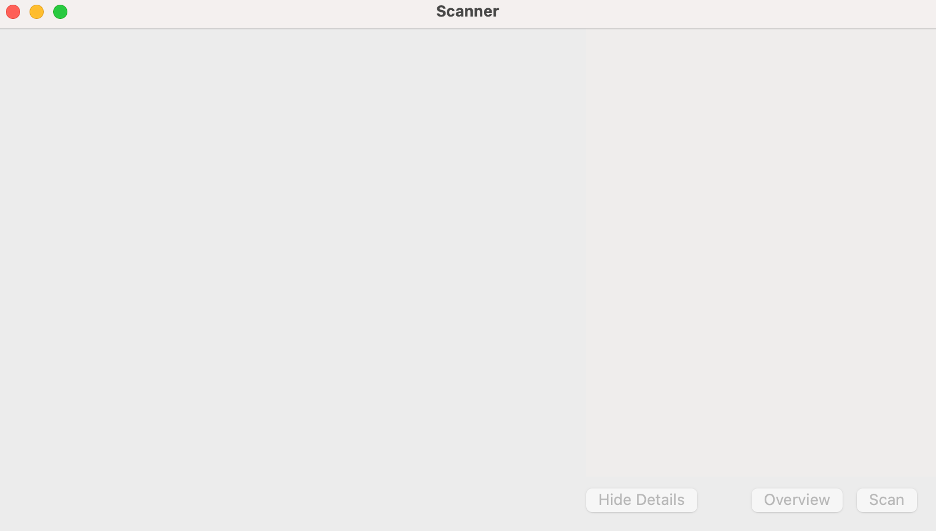- Canon Community
- Discussions & Help
- Printer
- Desktop Inkjet Printers
- TR8520 won't scan after upgrade MacOS to 11.1 (Big...
- Subscribe to RSS Feed
- Mark Topic as New
- Mark Topic as Read
- Float this Topic for Current User
- Bookmark
- Subscribe
- Mute
- Printer Friendly Page
TR8520 won't scan after upgrade MacOS to 11.1 (Big Sur)
- Mark as New
- Bookmark
- Subscribe
- Mute
- Subscribe to RSS Feed
- Permalink
- Report Inappropriate Content
12-23-2020 05:25 PM
Had problems with printing and scanning, but solved (I hope) the printer problem.
When attempt to access scan function from System Preferences -> Printers & Scanners->Scan->Open Scanner get message "Failed to open a connection to the device (-21345)" If connect printer to Mac then click on Open Scanner scanner will run single scan.
Worked fine under Mojave. Not sure under Catalina, May have worked under original Big Sur and maybe 11.0.1 but definitely does not work under 11.1. I added IJ Network Device Setup Utility and it says Printer is OK and test print works. I attempted to install latest Firmware as of Nov. 2020, but it says already have Firmware v. 1.100 installed.When I looked for more recent drivers and other software first got message none for "Catalina (detected)" so Canon doesn't even know I'm running Big Sur.
What do I need to do to get my scanning function back?
- Mark as New
- Bookmark
- Subscribe
- Mute
- Subscribe to RSS Feed
- Permalink
- Report Inappropriate Content
04-28-2021 03:52 PM
Hi Jamo2002,
Please follow these steps:
1. Click on the Apple in the upper left corner.
2. Click on System Preferences.
3. Click on Printers & Scanners.
4. Click on the TR8520 one time.
5. To the right, click on the Scan tab at the top and then click on the Open Scanner button below that.
Are you able to scan? If not, what error code appears at the bottom?
- Mark as New
- Bookmark
- Subscribe
- Mute
- Subscribe to RSS Feed
- Permalink
- Report Inappropriate Content
04-28-2021 03:57 PM
No error message pops up because the scanner won't open. It seems frozen.
- « Previous
-
- 1
- 2
- Next »
- « Previous
-
- 1
- 2
- Next »
02/20/2025: New firmware updates are available.
RF70-200mm F2.8 L IS USM Z - Version 1.0.6
RF24-105mm F2.8 L IS USM Z - Version 1.0.9
RF100-300mm F2.8 L IS USM - Version 1.0.8
RF50mm F1.4 L VCM - Version 1.0.2
RF24mm F1.4 L VCM - Version 1.0.3
01/27/2025: New firmware updates are available.
01/22/2024: Canon Supports Disaster Relief Efforts in California
01/14/2025: Steps to resolve still image problem when using certain SanDisk SD cards with the Canon EOS R5 Mark II
12/18/2024: New firmware updates are available.
EOS C300 Mark III - Version 1..0.9.1
EOS C500 Mark II - Version 1.1.3.1
12/13/2024: EOS Webcam Utility Pro V2.3b is now available to support Windows on ARM PC users.
12/05/2024: New firmware updates are available.
EOS R5 Mark II - Version 1.0.2
11/14/2024: Windows V 2.3a installer for EOS Webcam Utility Pro is available for download
11/12/2024: EOS Webcam Utility Pro - Version 2.3 is available
09/26/2024: New firmware updates are available.
- PIXMA TR8520: IJ Scan Utility Lite 4.1.2 Update Scans White Documents With Gray Background in Desktop Inkjet Printers
- PIXMA TR8520: Is there an upgrade to connect to 5GHz? in Printer Software & Networking
- PIXMA TR8520 Pages being scanned upside down in Desktop Inkjet Printers
- imagePROGRAF PRO-300 Yellow oversaturated since upgrade to macOS Sequoia in Professional Photo Printers
- imageCLASS LBP6230dw not working after macOS upgrade to Sonoma in Printer Software & Networking
Canon U.S.A Inc. All Rights Reserved. Reproduction in whole or part without permission is prohibited.