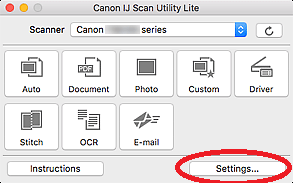- Canon Community
- Discussions & Help
- Printer
- Desktop Inkjet Printers
- Scan to print
- Subscribe to RSS Feed
- Mark Topic as New
- Mark Topic as Read
- Float this Topic for Current User
- Bookmark
- Subscribe
- Mute
- Printer Friendly Page
Scan to print
- Mark as New
- Bookmark
- Subscribe
- Mute
- Subscribe to RSS Feed
- Permalink
- Report Inappropriate Content
11-02-2020 07:17 AM
i scanned a doc on my printer a month ago. I know have the need to print it. Printer is wireless. Connected to Mac. Is it possible to find it?
- Mark as New
- Bookmark
- Subscribe
- Mute
- Subscribe to RSS Feed
- Permalink
- Report Inappropriate Content
11-02-2020 08:16 AM
Hi,
Thank you for your inquiry, and welcome to the Canon Forums. We appreciate your participation, however, for the community to best assist you can you provide us with the following information:
- Operating System of the computer (the version of Mac)?
- The model name of the printer?
- Type of document?
If you are in the USA and need immediate assistance please visit your My Canon Account for personalized troubleshooting options. Visit your account here canon.us/account. If you live outside the United States, to go: https://global.canon and select your country or region for your support needs.
- Mark as New
- Bookmark
- Subscribe
- Mute
- Subscribe to RSS Feed
- Permalink
- Report Inappropriate Content
11-07-2020 07:26 AM
Version is updated Catalina os. On Mac
printer is wireless TS 9120
document is just a copy of a bill
TY
- Mark as New
- Bookmark
- Subscribe
- Mute
- Subscribe to RSS Feed
- Permalink
- Report Inappropriate Content
12-11-2020 03:08 PM
Hi Cmspi3,
Please open the IJ Scan Utility Lite. Once open, please click the Settings button in the lower right corner.
In the settings window, please click on Document scan on the left side.
On the right side, please take note of the folder named to the right of "Save In".
Above that is "File Name"
That is the folder where your scan was saved and the name that was given to that scan.
Please open that folder to locate your scan.
12/18/2025: New firmware updates are available.
12/15/2025: New firmware update available for EOS C50 - Version 1.0.1.1
11/20/2025: New firmware updates are available.
EOS R5 Mark II - Version 1.2.0
PowerShot G7 X Mark III - Version 1.4.0
PowerShot SX740 HS - Version 1.0.2
10/21/2025: Service Notice: To Users of the Compact Digital Camera PowerShot V1
10/15/2025: New firmware updates are available.
Speedlite EL-5 - Version 1.2.0
Speedlite EL-1 - Version 1.1.0
Speedlite Transmitter ST-E10 - Version 1.2.0
07/28/2025: Notice of Free Repair Service for the Mirrorless Camera EOS R50 (Black)
7/17/2025: New firmware updates are available.
05/21/2025: New firmware update available for EOS C500 Mark II - Version 1.1.5.1
02/20/2025: New firmware updates are available.
RF70-200mm F2.8 L IS USM Z - Version 1.0.6
RF24-105mm F2.8 L IS USM Z - Version 1.0.9
RF100-300mm F2.8 L IS USM - Version 1.0.8
- Mostly unresponsive touchscreen on MF751Cdw in Office Printers
- PIXMA TS3722 Scanning in Desktop Inkjet Printers
- PIXMA iP8720 unable to print in the 13 x 19 cm format in Desktop Inkjet Printers
- imageCLASS MF451dw printer app not appearing in Windows 11 in Printer Software & Networking
- PIXMA TR8620a scan utility works but then I can't find the finished scans. in Printer Software & Networking
Canon U.S.A Inc. All Rights Reserved. Reproduction in whole or part without permission is prohibited.