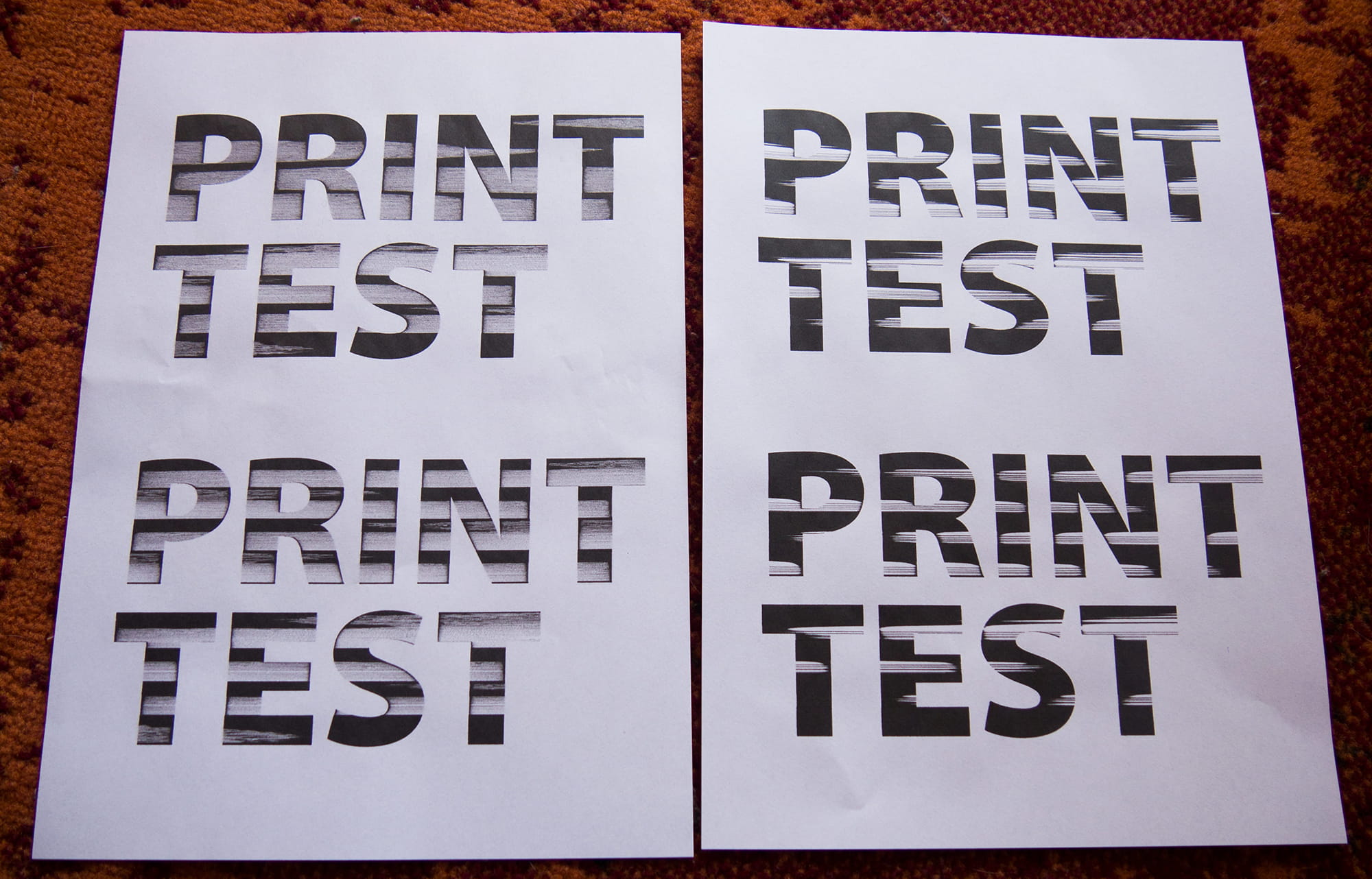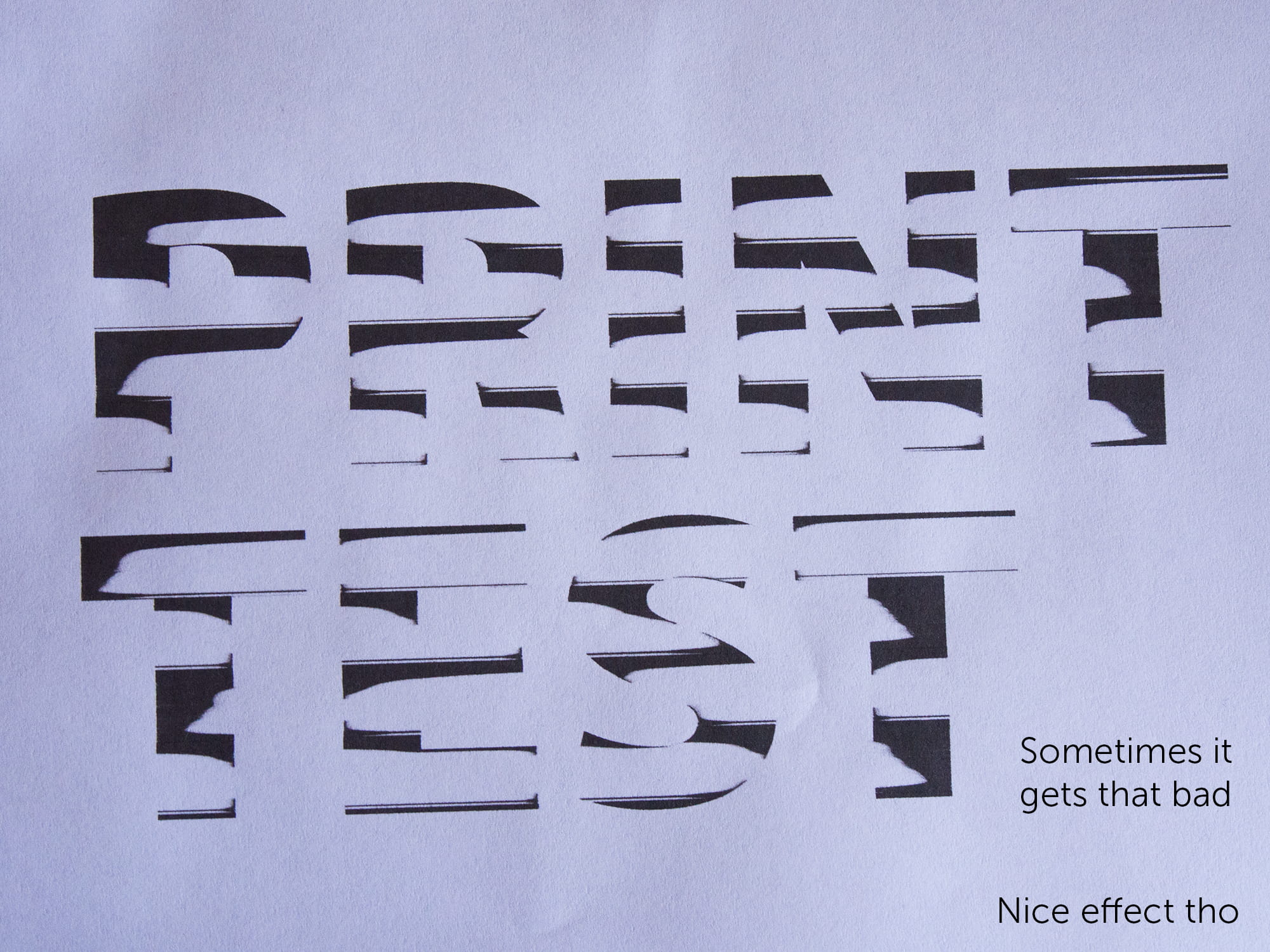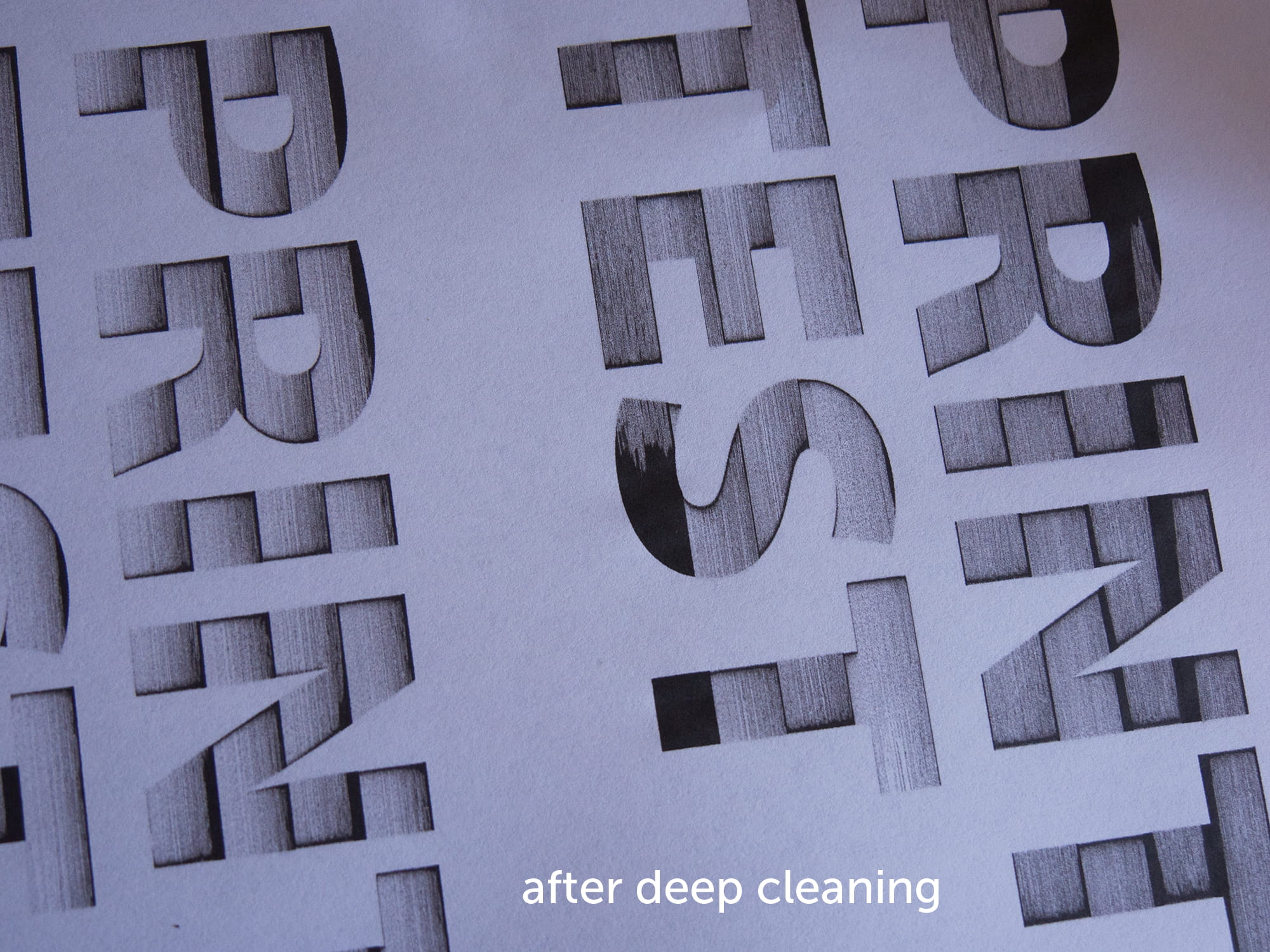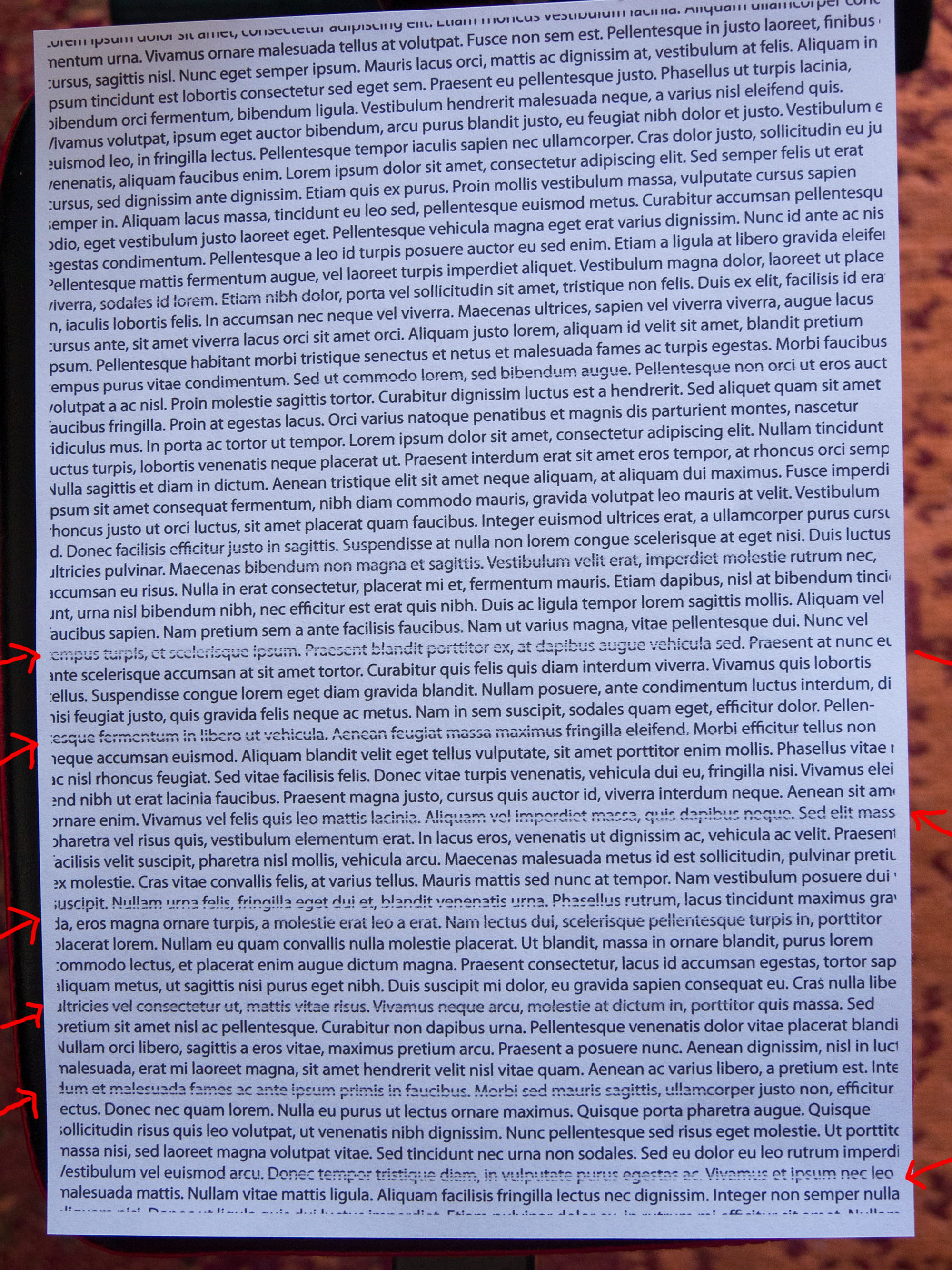- Canon Community
- Discussions & Help
- Printer
- Desktop Inkjet Printers
- Pixma TS6350 - PGBK standard quality white stripes...
- Subscribe to RSS Feed
- Mark Topic as New
- Mark Topic as Read
- Float this Topic for Current User
- Bookmark
- Subscribe
- Mute
- Printer Friendly Page
Pixma TS6350 - PGBK standard quality white stripes problem
- Mark as New
- Bookmark
- Subscribe
- Mute
- Subscribe to RSS Feed
- Permalink
- Report Inappropriate Content
06-18-2021 05:34 AM - edited 06-18-2021 06:52 AM
Model: Canon Pixma ts6350
Problem: PGBK (probably), the bigger the letters the more visible white stripes, sometimes there are gaps between regular size letters too. It all started about week after purchase, I set it up, printed some test documents and photographs and it was all good, then I left it without printing for a week and this started happening...
I did: cleaning, deep cleaning, cartridge replacement, print head alignment (manual)
From my observations it seems like the more problem appears as more ink is being used at once, that could explain why printing smaller text usually gets less visible white stripes, also thin diagonal lines looks good
Here it happend more at the bottom of a document, dunno why or it's a problem with the print head
Nozzle check was a "little" misleading in this case, here everything seems nominal
Also it's pretty much ok when printing in higher quality, when it thinks it's a photograph so it uses K instead of PGBK, but it's not a solution.
I've printed around 40-50 pages since it started happening and it gradually becomes a little bit more bearable, but still it's not really usable for printing regular documents at the moment, I have no idea if it will magically recover by just printing more and more pages, please help me find a solution
01/20/2026: New firmware updates are available.
12/22/2025: New firmware update is available for EOS R6 Mark III- Version 1.0.2
11/20/2025: New firmware updates are available.
EOS R5 Mark II - Version 1.2.0
PowerShot G7 X Mark III - Version 1.4.0
PowerShot SX740 HS - Version 1.0.2
10/21/2025: Service Notice: To Users of the Compact Digital Camera PowerShot V1
10/15/2025: New firmware updates are available.
Speedlite EL-5 - Version 1.2.0
Speedlite EL-1 - Version 1.1.0
Speedlite Transmitter ST-E10 - Version 1.2.0
07/28/2025: Notice of Free Repair Service for the Mirrorless Camera EOS R50 (Black)
7/17/2025: New firmware updates are available.
05/21/2025: New firmware update available for EOS C500 Mark II - Version 1.1.5.1
02/20/2025: New firmware updates are available.
RF70-200mm F2.8 L IS USM Z - Version 1.0.6
RF24-105mm F2.8 L IS USM Z - Version 1.0.9
RF100-300mm F2.8 L IS USM - Version 1.0.8
- PIXMA iX6580 Vertical Stripes on prints in Desktop Inkjet Printers
- PIXMA TS9520 ADF not feeding properly in Desktop Inkjet Printers
- imageCLASS MF753Cdw with PF-K1 optional paper tray- install/setup/config questions in Office Printers
- Our Experiences with Our Three Canon Printers in Office Printers
- MAXIFY MB2720 - won't automatically switch trays in Office Printers
Canon U.S.A Inc. All Rights Reserved. Reproduction in whole or part without permission is prohibited.