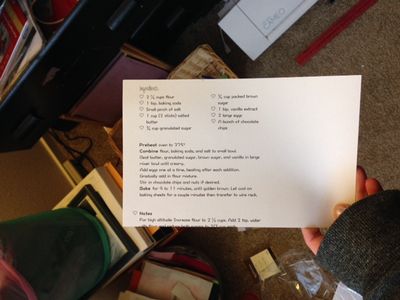- Canon Community
- Discussions & Help
- Printer
- Desktop Inkjet Printers
- Pixma MX922 printing sideways
- Subscribe to RSS Feed
- Mark Topic as New
- Mark Topic as Read
- Float this Topic for Current User
- Bookmark
- Subscribe
- Mute
- Printer Friendly Page
Pixma MX922 printing sideways
- Mark as New
- Bookmark
- Subscribe
- Mute
- Subscribe to RSS Feed
- Permalink
- Report Inappropriate Content
01-24-2016 07:25 PM
I'm tring to print on paper that is 8.5 x 5.5. i'm using Word for Mac 2011. I went into page settings and changed them to the right size then i made my document. i went to print and i clicked on page settings again to make sure that it was set to the right size and it was. when it printed it took forever for it to even grab the paper and print but when it came out it was sideways.
I went to my printer settings on my computer and changed the default paper size to the size that i had created for 8.5 x 5.5 and tried again. it still printed sideways. i don't know how to rotate a whole document without just changing the orientation to landscape but when i do that it messes up my document. but i shouldnt have to flip anything, i changed all the settings so it would print on this size paper so why isnt it working? I was going to try having the paper sit the other way in the tray but then it's too short and the bottom notch thing doesnt touch it.
- Mark as New
- Bookmark
- Subscribe
- Mute
- Subscribe to RSS Feed
- Permalink
- Report Inappropriate Content
01-27-2016 05:32 AM
Hi danielle729,
Changing the page orientation to landscape would usually resolve the issue you are experiencing; how does the document print incorrectly when the landscape orientation is selected?
For more immedate assistance, please call 1-866-261-9362, Monday - Friday 10:00 a.m. - 10:00 p.m. ET (excluding holidays) and a Canon technical support representative will be happy to help. There is no charge for this call.
01/20/2026: New firmware updates are available.
12/22/2025: New firmware update is available for EOS R6 Mark III- Version 1.0.2
11/20/2025: New firmware updates are available.
EOS R5 Mark II - Version 1.2.0
PowerShot G7 X Mark III - Version 1.4.0
PowerShot SX740 HS - Version 1.0.2
10/21/2025: Service Notice: To Users of the Compact Digital Camera PowerShot V1
10/15/2025: New firmware updates are available.
Speedlite EL-5 - Version 1.2.0
Speedlite EL-1 - Version 1.1.0
Speedlite Transmitter ST-E10 - Version 1.2.0
07/28/2025: Notice of Free Repair Service for the Mirrorless Camera EOS R50 (Black)
7/17/2025: New firmware updates are available.
05/21/2025: New firmware update available for EOS C500 Mark II - Version 1.1.5.1
02/20/2025: New firmware updates are available.
RF70-200mm F2.8 L IS USM Z - Version 1.0.6
RF24-105mm F2.8 L IS USM Z - Version 1.0.9
RF100-300mm F2.8 L IS USM - Version 1.0.8
- New Pro-1100 user: Setting paper type in Professional Photo Printers
- PIXMA MX922 Prints Blank Page after 5 cleanings after checking ink available in Desktop Inkjet Printers
- Cannot get MX922 to respond to Windows 11 computer in Printer Software & Networking
- MX922 not printing in Desktop Inkjet Printers
- PIXMA MX922 Not printing in color in Desktop Inkjet Printers
Canon U.S.A Inc. All Rights Reserved. Reproduction in whole or part without permission is prohibited.