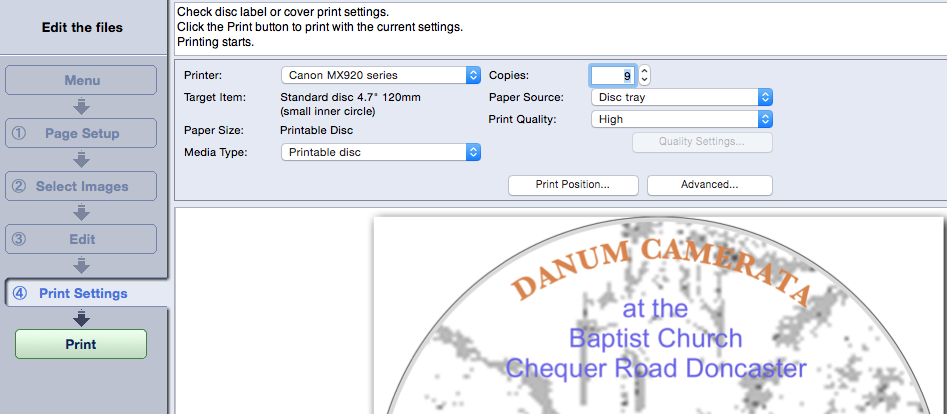- Canon Community
- Discussions & Help
- Printer
- Desktop Inkjet Printers
- Re: Pixma MG5320 won't print to CD
- Subscribe to RSS Feed
- Mark Topic as New
- Mark Topic as Read
- Float this Topic for Current User
- Bookmark
- Subscribe
- Mute
- Printer Friendly Page
Pixma MG5320 won't print to CD
- Mark as New
- Bookmark
- Subscribe
- Mute
- Subscribe to RSS Feed
- Permalink
- Report Inappropriate Content
04-07-2013 04:36 PM
I just bought a new Canon printer to replace my old Epson R200. But now I feel very disappointed because I have tried to print to a CD with the software included and also with Surething Disc Labeler Gold 6, but it does not matter what I do, the printer does not accept to print to CD and asks to close/remove the cd tray and print to paper. It wants to print a CD label, not print to CD.
Printer settings in Windows 7 settings::
Media Type: Printable disc (recommended)
Printer Paper Size: Disc Tray G
Paper Source: Disc tray
Canon Easy-PhotoPrint EX settings:
Printer: Canon MG5300 series printer
Target Item: Standard disk 4.7"
Paper size: Printable Disc
Media Type: Printable disc (recommended)
Paper Source: Disc tray
Surething Disc Labeler settings:
Print Using: CD/DVD Printer
Disk Type: Canon - Standard Face (tray A, F, G)
Printer: Canon MG300 series Printer
I had just printed the alignment sheet and the test page from Windows, so the printer is NEW
Has anybody has had a similar problem, or any idea what I am doing wrong?
- Mark as New
- Bookmark
- Subscribe
- Mute
- Subscribe to RSS Feed
- Permalink
- Report Inappropriate Content
11-13-2013 06:04 PM
Me too!!!!!!
- Mark as New
- Bookmark
- Subscribe
- Mute
- Subscribe to RSS Feed
- Permalink
- Report Inappropriate Content
11-15-2013 06:20 PM
OK, none of this works.
I have everything you do and still nothing.
Suggestions?
Mark
- Mark as New
- Bookmark
- Subscribe
- Mute
- Subscribe to RSS Feed
- Permalink
- Report Inappropriate Content
11-19-2013 12:01 PM
Hello.
Please contact our technical support group for additional assistance with this matter. Please use the link below:
http://www.usa.canon.com/cusa/consumer/standard_display/contact_us_consumer
- Mark as New
- Bookmark
- Subscribe
- Mute
- Subscribe to RSS Feed
- Permalink
- Report Inappropriate Content
11-16-2016 09:14 AM
Just bought a Pixma MG7720 to print CD's. I used Espons and they broke, so I thought I would try a Canon. So far, I am NOT HAPPY, I can NOT get this to print anything but paper. I have used My Image Garden, Easy-Photo PRint EX and even just try to create my own from Indesign and NOTHING will let me pick the cd try to print. Totally Frustrated.
I am printing from a Brand new iMac running Sierra 10.12.1 and I have downloaded the drivers several times and My Image Garden and Easy-Photoprint ex all several times....I called Tech Support 3 times and NOBODY at Canon has helped me with this problem. I am ready to return the printer and go back to Epson.
Has ANYBODY printed cds with the PIxma MG7720 and a MAC running Seirra?
- Mark as New
- Bookmark
- Subscribe
- Mute
- Subscribe to RSS Feed
- Permalink
- Report Inappropriate Content
05-22-2017 04:00 PM
I have the same problem and when I push the print button from Easy Photo Print Ex appear "error while printing"
The printer tries to print but doesn't work. What can I do?
- Mark as New
- Bookmark
- Subscribe
- Mute
- Subscribe to RSS Feed
- Permalink
- Report Inappropriate Content
01-16-2018 11:47 AM
Me too,
I bought a Pixma MX925 to do the same to replace my old Epson, I have manged to set up a disc to print and managed to print a Cd, then I couldn't print another with the same setting, left it a while, tried again and managed to print again to CD, but couldn't print another. I did this on and off for a couple of days trying to print in a number of copies to no availe, now when I try to print to Cd from this same setting the printer prints to paper.
When I first bought the printer and tried to set up with the CD my IMac almost set-up from the cd but failed a few times eventually I had to download all the drivers and software see attached pic. Do I have all I need?
I am not a computer buff at all, just expect everything to work once your set up to go. I have found in the past that Canon software works better on Windows but find Mac more stable.
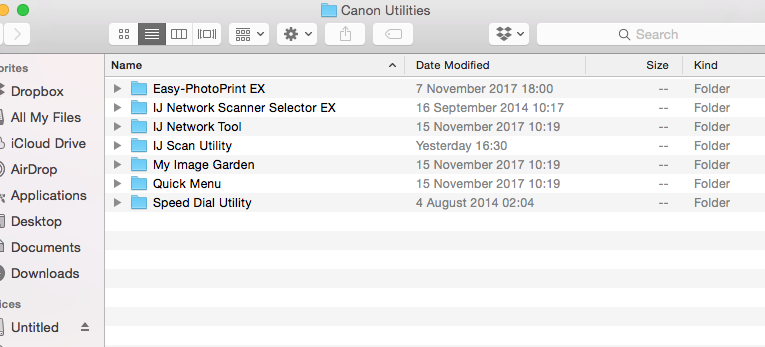
This is the file I am trying to print to CD with the settings but it refuses to print for some reason.
Your help would be much appreciated.
Thanks
LH
- Mark as New
- Bookmark
- Subscribe
- Mute
- Subscribe to RSS Feed
- Permalink
- Report Inappropriate Content
05-03-2018 11:05 AM
LHPixmaMX925,
When you are unable to print from the Easy-PhotoPrint program, what error occurs?
This didn't answer your question or issue? Find more help at Contact Us.
- « Previous
-
- 1
- 2
- Next »
- « Previous
-
- 1
- 2
- Next »
01/20/2026: New firmware updates are available.
12/22/2025: New firmware update is available for EOS R6 Mark III- Version 1.0.2
11/20/2025: New firmware updates are available.
EOS R5 Mark II - Version 1.2.0
PowerShot G7 X Mark III - Version 1.4.0
PowerShot SX740 HS - Version 1.0.2
10/21/2025: Service Notice: To Users of the Compact Digital Camera PowerShot V1
10/15/2025: New firmware updates are available.
Speedlite EL-5 - Version 1.2.0
Speedlite EL-1 - Version 1.1.0
Speedlite Transmitter ST-E10 - Version 1.2.0
07/28/2025: Notice of Free Repair Service for the Mirrorless Camera EOS R50 (Black)
7/17/2025: New firmware updates are available.
05/21/2025: New firmware update available for EOS C500 Mark II - Version 1.1.5.1
02/20/2025: New firmware updates are available.
RF70-200mm F2.8 L IS USM Z - Version 1.0.6
RF24-105mm F2.8 L IS USM Z - Version 1.0.9
RF100-300mm F2.8 L IS USM - Version 1.0.8
- PIXMA IP110 Printing in Upper Left Corner in Desktop Inkjet Printers
- PIXMA G3270 won't print from Firefox in Desktop Inkjet Printers
- PIXMA TR4720 won't print in Desktop Inkjet Printers
- Windows computer not recognizing PIXMA TR4700 Series drivers in Printer Software & Networking
- PIXMA TS705 CD printing issue, error 1259 in Desktop Inkjet Printers
Canon U.S.A Inc. All Rights Reserved. Reproduction in whole or part without permission is prohibited.