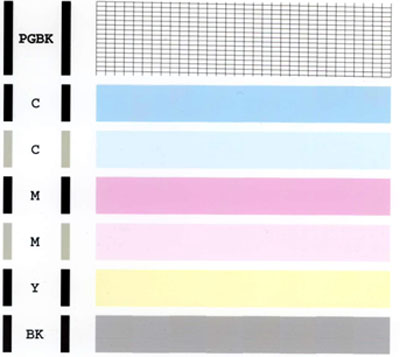- Canon Community
- Discussions & Help
- Printer
- Desktop Inkjet Printers
- Re: PIXMA iP4300 won't print black.
- Subscribe to RSS Feed
- Mark Topic as New
- Mark Topic as Read
- Float this Topic for Current User
- Bookmark
- Subscribe
- Mute
- Printer Friendly Page
PIXMA iP4300 won't print black.
- Mark as New
- Bookmark
- Subscribe
- Mute
- Subscribe to RSS Feed
- Permalink
- Report Inappropriate Content
01-18-2013 07:37 PM
PIXMA iP4300 won't print black. New ink, nozzles cleaned, buffers cleared. Help?
- Mark as New
- Bookmark
- Subscribe
- Mute
- Subscribe to RSS Feed
- Permalink
- Report Inappropriate Content
01-22-2013 05:32 PM
Hi BOOKPUB!
Will the PIXMA iP4300 print black on a self-test? Try the suggestion in the Knowledge Base article below:
If you're still unable to print black, we recommend that you Contact Us for further support or service options.
Hope this helps!
- Mark as New
- Bookmark
- Subscribe
- Mute
- Subscribe to RSS Feed
- Permalink
- Report Inappropriate Content
06-19-2015 07:02 PM
I have the same problem. I can print a good test page, but I have to change the color of any text from black to dark gray or dark blue or it will not print.
- Mark as New
- Bookmark
- Subscribe
- Mute
- Subscribe to RSS Feed
- Permalink
- Report Inappropriate Content
06-30-2015 01:56 PM
Hi rrrb,
Please make sure that the installed ink tanks are correct and full of ink. The correct order is:
CLI-8Bk Black
PGI-5Bk Black
CLI-8Y Yellow
CLI-8M Magenta
CLI-8C Cyan
Next, a test of the printer should be performed. The Nozzle Check pattern shows if each print head nozzle is operating properly. Please perform the following steps to print a Nozzle Check pattern:
1. Turn the printer on and make sure paper is loaded into the sheet feeder.
2. On your printer, press and hold the RESUME button until the printer light blinks twice. When you release the button, the Nozzle Check pattern will be printed.
3. After the Nozzle Check pattern is printed, compare the results to this example:
If any colors are missing or if any horizontal lines appear in the color bars, perform the print head cleaning procedure. To perform a print head cleaning with the printer, please follow these instructions:
1. On your printer, press and hold the RESUME button until the printer light flashes one time.
2. When you release the RESUME button, the POWER light starts flashing and all colors will be cleaned. This will continue for about 30 seconds.
3. Wait for the light to stop flashing before you resume normal operation.
Once you have completed two cleanings, please perform another Nozzle Test. If colors are still missing, please contact our support group using the following link:
http://www.usa.canon.com/cusa/consumer/standard_display/contact_us_consumer
12/18/2025: New firmware updates are available.
12/15/2025: New firmware update available for EOS C50 - Version 1.0.1.1
11/20/2025: New firmware updates are available.
EOS R5 Mark II - Version 1.2.0
PowerShot G7 X Mark III - Version 1.4.0
PowerShot SX740 HS - Version 1.0.2
10/21/2025: Service Notice: To Users of the Compact Digital Camera PowerShot V1
10/15/2025: New firmware updates are available.
Speedlite EL-5 - Version 1.2.0
Speedlite EL-1 - Version 1.1.0
Speedlite Transmitter ST-E10 - Version 1.2.0
07/28/2025: Notice of Free Repair Service for the Mirrorless Camera EOS R50 (Black)
7/17/2025: New firmware updates are available.
05/21/2025: New firmware update available for EOS C500 Mark II - Version 1.1.5.1
02/20/2025: New firmware updates are available.
RF70-200mm F2.8 L IS USM Z - Version 1.0.6
RF24-105mm F2.8 L IS USM Z - Version 1.0.9
RF100-300mm F2.8 L IS USM - Version 1.0.8
- imagePROGRAF iPF6100 Printed colors don't match monitor after calibration in Production Printing
- imageCLASS MF644Cdw Faded print, red and blue marks in margin in Office Printers
- MF665Cdw will not color correct in Office Printers
- PIXMA PRO-10 Colors all wrong in Professional Photo Printers
- PIXMA G3260 printing a black and white photo in green in Desktop Inkjet Printers
Canon U.S.A Inc. All Rights Reserved. Reproduction in whole or part without permission is prohibited.