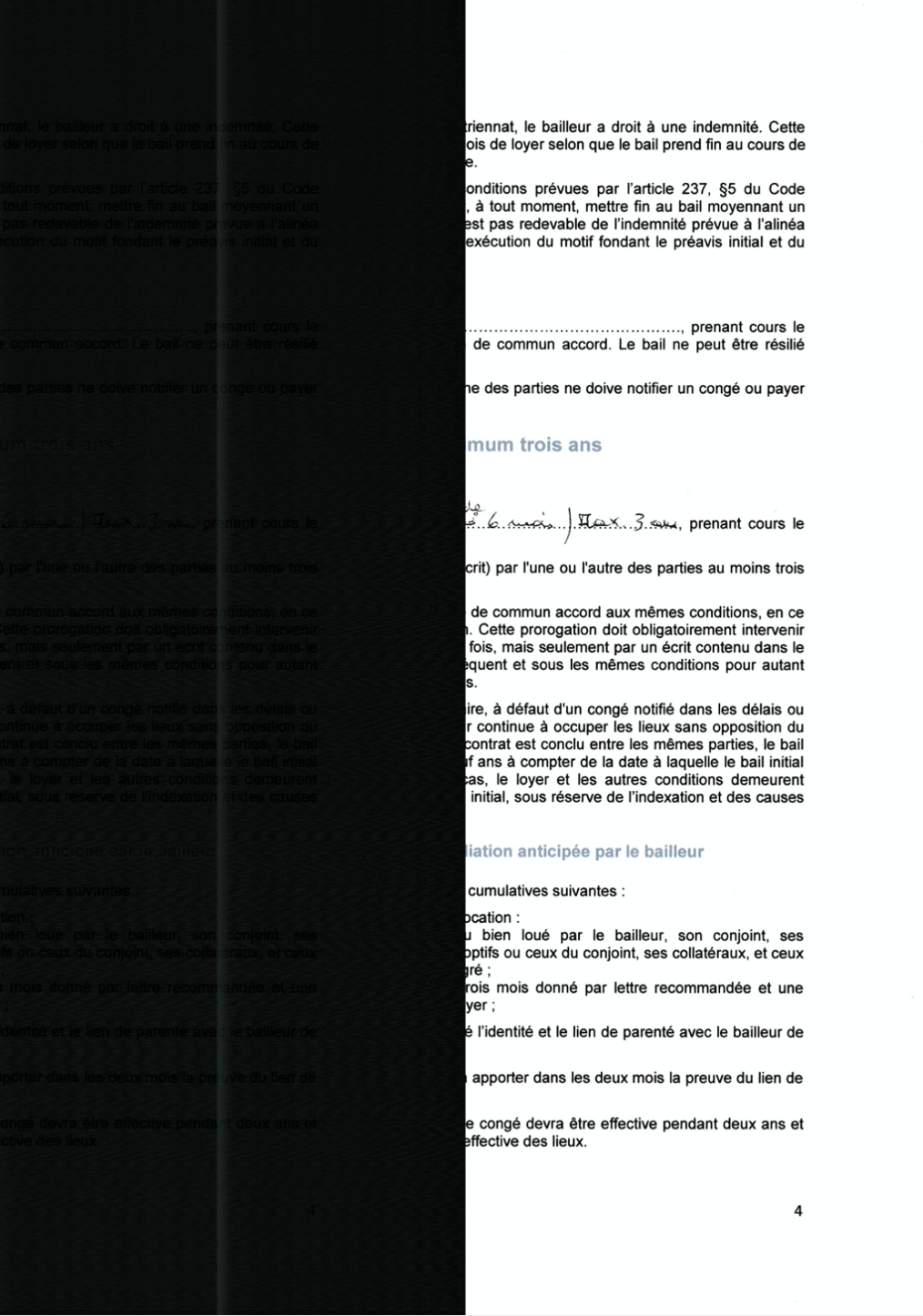- Canon Community
- Discussions & Help
- Printer
- Desktop Inkjet Printers
- Re: PIXMA TS8150 scans only half the page
- Subscribe to RSS Feed
- Mark Topic as New
- Mark Topic as Read
- Float this Topic for Current User
- Bookmark
- Subscribe
- Mute
- Printer Friendly Page
PIXMA TS8150 scans only half the page
- Mark as New
- Bookmark
- Subscribe
- Mute
- Subscribe to RSS Feed
- Permalink
- Report Inappropriate Content
03-18-2020 09:17 AM
Hello,
I have a PIXMA TS8150 printer and since earlier today, it won't scan correctly.
I was scanning 15 pages, the 3 first ones were going without any trouble and then suddenly it stopped working. It scans only half the page. I tried it both froml the panel and from my smartphone, trying auto-scan, document or photo, landscape or portrait. Still the same problem.
I checked on the internet. I tried to update the sofware (it is up-to-date), I cleaned the glass and I plugged in and out the power input.
Does someone have a solution here?
Thank you.
- Mark as New
- Bookmark
- Subscribe
- Mute
- Subscribe to RSS Feed
- Permalink
- Report Inappropriate Content
03-18-2020 10:28 PM
What does the Copy function do?
Leave the platen cover up and watch as the lightbar moves.
~Rick
Bay Area - CA
~R5 C (1.0.9.1) ~RF Trinity, ~RF 100 Macro, ~RF 100~400, ~RF 100~500, ~RF 200-800 +RF 1.4x TC, BG-R10, 430EX III-RT ~DxO PhotoLab Elite ~DaVinci Resolve Studio ~ImageClass MF644Cdw/MF656Cdw ~Pixel 8 ~CarePaks Are Worth It
- Mark as New
- Bookmark
- Subscribe
- Mute
- Subscribe to RSS Feed
- Permalink
- Report Inappropriate Content
03-19-2020 04:29 AM
- Mark as New
- Bookmark
- Subscribe
- Mute
- Subscribe to RSS Feed
- Permalink
- Report Inappropriate Content
03-20-2020 03:56 PM
Hi Darshada,
It is recommended that you contact one of Canon's Technical Support Representatives via phone. To contact a Technical Support Representative, please use the link below:
http://Canon.us/ContactLI
- Mark as New
- Bookmark
- Subscribe
- Mute
- Subscribe to RSS Feed
- Permalink
- Report Inappropriate Content
03-26-2020 06:31 AM
12/18/2024: New firmware updates are available.
EOS C300 Mark III - Version 1..0.9.1
EOS C500 Mark II - Version 1.1.3.1
12/13/2024: EOS Webcam Utility Pro V2.3b is now available to support Windows on ARM PC users.
12/05/2024: New firmware updates are available.
EOS R5 Mark II - Version 1.0.2
11/14/2024: Windows V 2.3a installer for EOS Webcam Utility Pro is available for download
11/12/2024: EOS Webcam Utility Pro - Version 2.3 is available
09/26/2024: New firmware updates are available.
EOS R6 Mark II - Version 1.5.0
08/09/2024: Firmware update available for RC-IP1000 - Version 1.1.1
08/08/2024: Firmware update available for MS-500 - Version 2.0.0
- PIXMA G4270 Computer required for scanning to email? in Desktop Inkjet Printers
- PIXMA MX492 won't scan after update to macOS Sequoia in Desktop Inkjet Printers
- PIXMA G6020 - copy a document from the scanning bed defaults to the scanner mode in Desktop Inkjet Printers
- PIXMA MX922 won't scan on macOS 15.1.1 in Desktop Inkjet Printers
- PIXMA G7020: 35mm film scanning in Desktop Inkjet Printers
Canon U.S.A Inc. All Rights Reserved. Reproduction in whole or part without permission is prohibited.