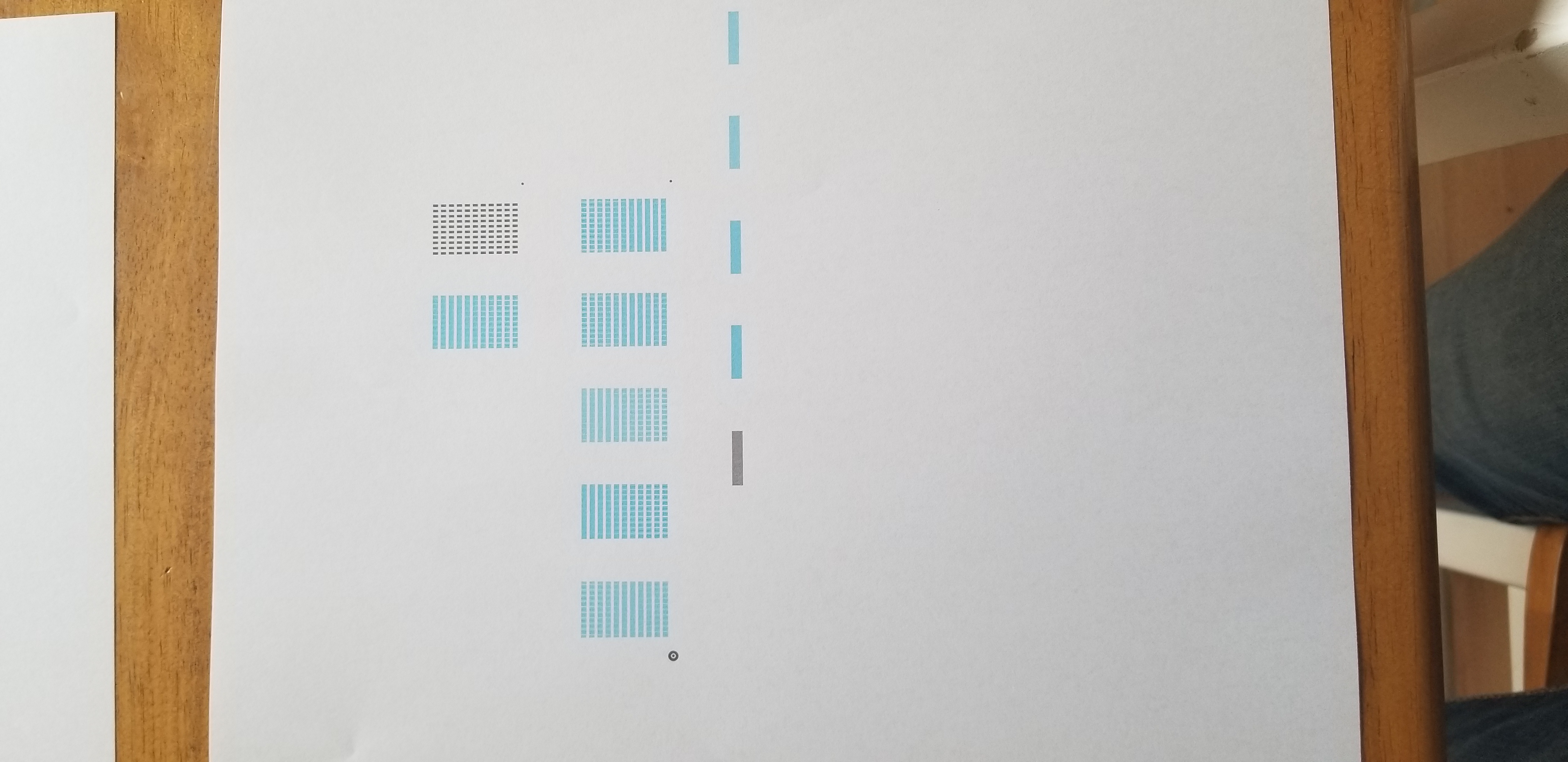- Canon Community
- Discussions & Help
- Printer
- Desktop Inkjet Printers
- Re: PIXMA MG6820 black and pgbk not printing after...
- Subscribe to RSS Feed
- Mark Topic as New
- Mark Topic as Read
- Float this Topic for Current User
- Bookmark
- Subscribe
- Mute
- Printer Friendly Page
PIXMA MG6820 black and pgbk not printing after multiple cleanings
- Mark as New
- Bookmark
- Subscribe
- Mute
- Subscribe to RSS Feed
- Permalink
- Report Inappropriate Content
04-22-2019 12:57 PM
Tried "clean" multiple times. Tried "deep clean" once. Tried "adjust head alignment" multiple times. Printing a monochrome item in "color" results in greyed-out barely visible printing. Printing the same item in "black and white" results in a completely blank page. Tried to contact customer support and after the AI said it was connecting me to an agent, nothing but silence for over 15 minutes. I'm still on the phone waiting.
Here are the test patterns that printed out, you can see that BK is gray and PGBK is non existent:
- Mark as New
- Bookmark
- Subscribe
- Mute
- Subscribe to RSS Feed
- Permalink
- Report Inappropriate Content
04-22-2019 01:16 PM
Hi clarek,
We recommend disconnecting the phone line and trying the number again at 1-800-OK-CANON (1-800-652-2666) for immediate assistance.
- Mark as New
- Bookmark
- Subscribe
- Mute
- Subscribe to RSS Feed
- Permalink
- Report Inappropriate Content
04-25-2019 08:32 AM
Hello clarek,
After reviewing the nozzle check patterns that you have provided, the BK is going to print out as gray to not apply so much of your ink to a test print.
To troubleshoot the PGBK issue I would recommed reseating the print head. Click HERE for information and images on reseating the print head. After the print head is reseated, please perform a test print of a text document. If the test print continues to be blank, the unit will require servicing. We ask that you please contact a Canon technical support representative HERE to obtain your servicing options. A representative will be happy to assist you.
12/18/2025: New firmware updates are available.
12/15/2025: New firmware update available for EOS C50 - Version 1.0.1.1
11/20/2025: New firmware updates are available.
EOS R5 Mark II - Version 1.2.0
PowerShot G7 X Mark III - Version 1.4.0
PowerShot SX740 HS - Version 1.0.2
10/21/2025: Service Notice: To Users of the Compact Digital Camera PowerShot V1
10/15/2025: New firmware updates are available.
Speedlite EL-5 - Version 1.2.0
Speedlite EL-1 - Version 1.1.0
Speedlite Transmitter ST-E10 - Version 1.2.0
07/28/2025: Notice of Free Repair Service for the Mirrorless Camera EOS R50 (Black)
7/17/2025: New firmware updates are available.
05/21/2025: New firmware update available for EOS C500 Mark II - Version 1.1.5.1
02/20/2025: New firmware updates are available.
RF70-200mm F2.8 L IS USM Z - Version 1.0.6
RF24-105mm F2.8 L IS USM Z - Version 1.0.9
RF100-300mm F2.8 L IS USM - Version 1.0.8
- MegaTank GX7120 Scanning upside down in Desktop Inkjet Printers
- PIXMA TS9521C, cannot print 3.5 X 5 photos in Desktop Inkjet Printers
- PIXMA TS8750 not printing magenta in Desktop Inkjet Printers
- imageCLASS MF644Cdw Faded print, red and blue marks in margin in Office Printers
- PIXMA PRO-10 Colors all wrong in Professional Photo Printers
Canon U.S.A Inc. All Rights Reserved. Reproduction in whole or part without permission is prohibited.