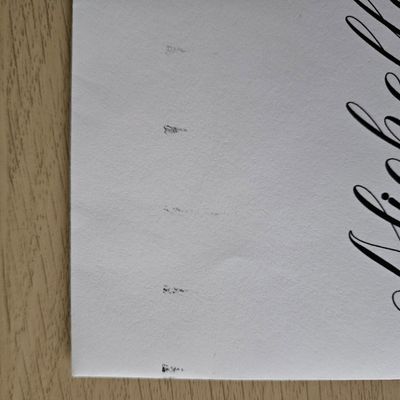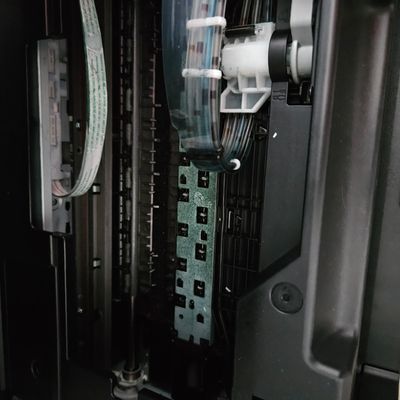- Canon Community
- Discussions & Help
- Printer
- Desktop Inkjet Printers
- Re: Black streaks when printing
- Subscribe to RSS Feed
- Mark Topic as New
- Mark Topic as Read
- Float this Topic for Current User
- Bookmark
- Subscribe
- Mute
- Printer Friendly Page
PIXMA G3520 Black streaks when printing
- Mark as New
- Bookmark
- Subscribe
- Mute
- Subscribe to RSS Feed
- Permalink
- Report Inappropriate Content
03-04-2024
11:54 AM
- last edited on
03-05-2024
10:17 AM
by
Danny
I have a Pixma G3520. It has been printing a single black streak on the back of the page for a while, but today has started printing multiple black streaks on the front. I have performed all of the cleaning maintenance tools via the settings menu. When I opened the printer up it was very messy inside, black/green ink coming off of every part I touch. Does this mean something is leaking? The clear strip was also covered in ink.
- Mark as New
- Bookmark
- Subscribe
- Mute
- Subscribe to RSS Feed
- Permalink
- Report Inappropriate Content
03-04-2024 11:57 AM
Here are some photos of the inside and also how it is printing.
- Mark as New
- Bookmark
- Subscribe
- Mute
- Subscribe to RSS Feed
- Permalink
- Report Inappropriate Content
03-04-2024 12:12 PM
Welcome to The Canon Community, and thank you for your inquiry!
We appreciate your participation, however, we need to let you know that the Canon Community is hosted and moderated within the United States by Canon USA. We can only provide support for Canon products manufactured for and used within the US market. Your printer isn't sold or supported by our team here at Canon USA.
If you live outside the United States, please CLICK HERE and select your country or region for your support needs.
You're welcome to discuss Canon products sold outside of the United States, but please be aware that you will not receive support directly from Canon USA.
12/18/2025: New firmware updates are available.
12/15/2025: New firmware update available for EOS C50 - Version 1.0.1.1
11/20/2025: New firmware updates are available.
EOS R5 Mark II - Version 1.2.0
PowerShot G7 X Mark III - Version 1.4.0
PowerShot SX740 HS - Version 1.0.2
10/21/2025: Service Notice: To Users of the Compact Digital Camera PowerShot V1
10/15/2025: New firmware updates are available.
Speedlite EL-5 - Version 1.2.0
Speedlite EL-1 - Version 1.1.0
Speedlite Transmitter ST-E10 - Version 1.2.0
07/28/2025: Notice of Free Repair Service for the Mirrorless Camera EOS R50 (Black)
7/17/2025: New firmware updates are available.
05/21/2025: New firmware update available for EOS C500 Mark II - Version 1.1.5.1
02/20/2025: New firmware updates are available.
RF70-200mm F2.8 L IS USM Z - Version 1.0.6
RF24-105mm F2.8 L IS USM Z - Version 1.0.9
RF100-300mm F2.8 L IS USM - Version 1.0.8
- imageCLASS 654Cdw printing faint black after cartridge replacement in Office Printers
- imagePROGRAF iPF6100 Printed colors don't match monitor after calibration in Production Printing
- MF665Cdw will not color correct in Office Printers
- PIXMA PRO-10 Colors all wrong in Professional Photo Printers
- PIXMA G3260 printing a black and white photo in green in Desktop Inkjet Printers
Canon U.S.A Inc. All Rights Reserved. Reproduction in whole or part without permission is prohibited.