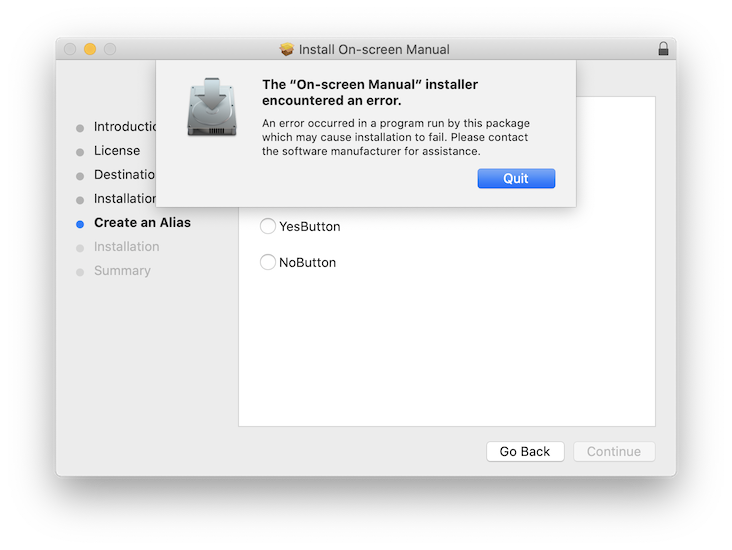- Canon Community
- Discussions & Help
- Printer
- Desktop Inkjet Printers
- Re: On-screen manual won't install
- Subscribe to RSS Feed
- Mark Topic as New
- Mark Topic as Read
- Float this Topic for Current User
- Bookmark
- Subscribe
- Mute
- Printer Friendly Page
On-screen manual won't install
- Mark as New
- Bookmark
- Subscribe
- Mute
- Subscribe to RSS Feed
- Permalink
- Report Inappropriate Content
03-16-2021 11:23 AM - edited 03-24-2021 10:15 AM
The PIXMA MX922 On-screen Manual will not install on macOS Catalina 10.15.7. Below is a screenshot of the error. The “MX920 series User Manual (Mac)” installer under “Optional Manual(s)” from Support Downloads doesn’t seem to be compatible with this OS. I sent an email notification last fall to the Contact -> Feedback link at the bottom of the About Consumer Support page, which is the only contact option I could find, but my report was not acknowledged.
- Mark as New
- Bookmark
- Subscribe
- Mute
- Subscribe to RSS Feed
- Permalink
- Report Inappropriate Content
03-16-2021 11:44 AM
Did all the other software (e.g. drivers) install OK? You can get the manual in PDF form which would be openable in the Preview application on macOS (or of course if you have Adobe's Acrobat Reader as well).
There's not a direct download of the PDF for this particular product, but after downloading the mpml-mac-mx920-1_3-en.dmg file from the Support Site and mounting that virtual drive on the Mac (double-click to open), it contained various PDFs you could then drag to your Mac's drives.
Ricky
Camera: EOS R5 II, RF 50mm f/1.2L, RF 135mm f/1.8L
Lighting: Profoto Lights & Modifiers
- Mark as New
- Bookmark
- Subscribe
- Mute
- Subscribe to RSS Feed
- Permalink
- Report Inappropriate Content
03-16-2021 12:00 PM - edited 03-16-2021 12:01 PM
Yes, I should have mentioned that. I successfully installed software from 4 or 5 other .dmg image files from that same link and they all open and run just fine, including the PDF manual you mention, MX920 series (PDF) User Manual (Mac), from the mpml-mac-mx920-1_3-en.dmg file.
I'd like to be able to report the error to the tech team but that Feedback link doesn't seem to route to them.
Thanks
- Mark as New
- Bookmark
- Subscribe
- Mute
- Subscribe to RSS Feed
- Permalink
- Report Inappropriate Content
04-16-2021 04:31 PM
Hi shape5,
The manual is also in web format. To access the manual, please use this link:
https://ij.manual.canon/ij/webmanual/Manual/M/MX920%20series/EN/CNT/Top.html
- Mark as New
- Bookmark
- Subscribe
- Mute
- Subscribe to RSS Feed
- Permalink
- Report Inappropriate Content
04-17-2021 09:24 PM
Ok, thanks for the link.
12/18/2025: New firmware updates are available.
12/15/2025: New firmware update available for EOS C50 - Version 1.0.1.1
11/20/2025: New firmware updates are available.
EOS R5 Mark II - Version 1.2.0
PowerShot G7 X Mark III - Version 1.4.0
PowerShot SX740 HS - Version 1.0.2
10/21/2025: Service Notice: To Users of the Compact Digital Camera PowerShot V1
10/15/2025: New firmware updates are available.
Speedlite EL-5 - Version 1.2.0
Speedlite EL-1 - Version 1.1.0
Speedlite Transmitter ST-E10 - Version 1.2.0
07/28/2025: Notice of Free Repair Service for the Mirrorless Camera EOS R50 (Black)
7/17/2025: New firmware updates are available.
05/21/2025: New firmware update available for EOS C500 Mark II - Version 1.1.5.1
02/20/2025: New firmware updates are available.
RF70-200mm F2.8 L IS USM Z - Version 1.0.6
RF24-105mm F2.8 L IS USM Z - Version 1.0.9
RF100-300mm F2.8 L IS USM - Version 1.0.8
- PIXMA G620 How to do auto duplex printing on Mac in Desktop Inkjet Printers
- Canon PIXMA TR4720 unable to install drivers on Windows 11 to scan in Desktop Inkjet Printers
- imagePROGRAF PRO-310 ... best workflow for B&W prints using ICC profiles? in Professional Photo Printers
- I can't setup my new ImageCLASS MF653Cdw in Office Printers
- MAXIFY MB2720 Unable to find installed software in Printer Software & Networking
Canon U.S.A Inc. All Rights Reserved. Reproduction in whole or part without permission is prohibited.