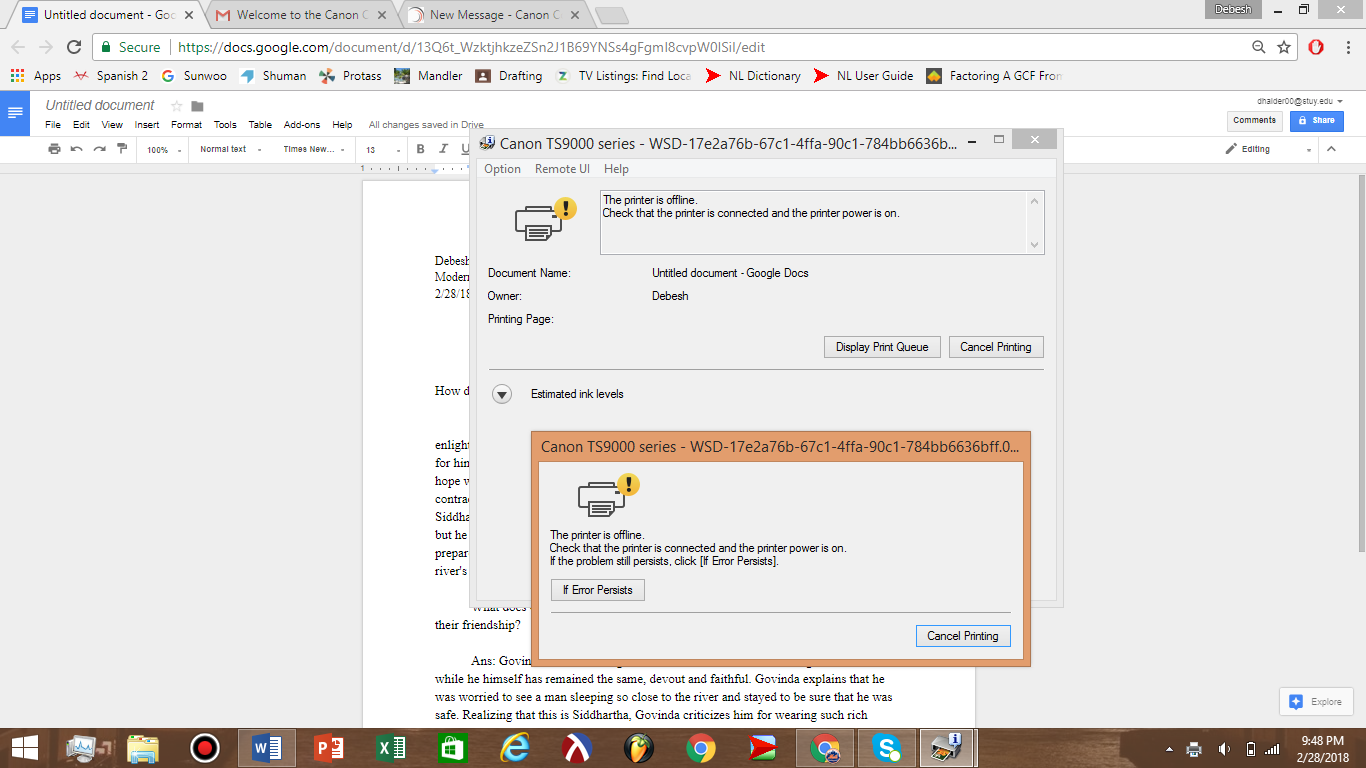- Canon Community
- Discussions & Help
- Printer
- Desktop Inkjet Printers
- Re: My TS9020 Printer suddenly not working...
- Subscribe to RSS Feed
- Mark Topic as New
- Mark Topic as Read
- Float this Topic for Current User
- Bookmark
- Subscribe
- Mute
- Printer Friendly Page
My TS9020 Printer suddenly not working...
- Mark as New
- Bookmark
- Subscribe
- Mute
- Subscribe to RSS Feed
- Permalink
- Report Inappropriate Content
02-28-2018 09:49 PM
Hey guys...
So, I got the TS9020 printer a couple of days ago, and i installed it and set it up and whatnot. I put the settings to Wireless LAN printing and i installed the disc onto my laptop that day and i test-printed a page and it worked! (I also installed the app to my phone and my parents). The next day, it also worked (i printed out a page from my laptop to printer using wireless lan). But yesterday, when i went to print it, It didn't work. It said "printer offline". I restarted my laptop and printer and still, no use. I tried it again today and it still said "Printer offline". My printer is on and so is my laptop and they're both connected to my wifi, so what is the problem? And how can i fix it? Here is pictures of the screen I get when I try to print. Plse help!! I'm trying to get it to print by tonight!
- Mark as New
- Bookmark
- Subscribe
- Mute
- Subscribe to RSS Feed
- Permalink
- Report Inappropriate Content
05-07-2018 12:12 PM
Hello.
Try uninstalling and reinstalling the drivers to see if this will resolve your issue.
If you continue to have difficulties, troubleshooting with our support group will be needed to narrow down the cause of your issue. Please contact our support group using the "Contact Us" link below for additional assistance.
This didn't answer your question or issue? Find more help at Contact Us.
12/18/2025: New firmware updates are available.
12/15/2025: New firmware update available for EOS C50 - Version 1.0.1.1
11/20/2025: New firmware updates are available.
EOS R5 Mark II - Version 1.2.0
PowerShot G7 X Mark III - Version 1.4.0
PowerShot SX740 HS - Version 1.0.2
10/21/2025: Service Notice: To Users of the Compact Digital Camera PowerShot V1
10/15/2025: New firmware updates are available.
Speedlite EL-5 - Version 1.2.0
Speedlite EL-1 - Version 1.1.0
Speedlite Transmitter ST-E10 - Version 1.2.0
07/28/2025: Notice of Free Repair Service for the Mirrorless Camera EOS R50 (Black)
7/17/2025: New firmware updates are available.
05/21/2025: New firmware update available for EOS C500 Mark II - Version 1.1.5.1
02/20/2025: New firmware updates are available.
RF70-200mm F2.8 L IS USM Z - Version 1.0.6
RF24-105mm F2.8 L IS USM Z - Version 1.0.9
RF100-300mm F2.8 L IS USM - Version 1.0.8
- imageCLASS MF753cdw won't wake up from sleep mode without power cycle in Office Printers
- Pixma Gm 6050 have to have both ink cartriges inserted for the Printer to work ? in Desktop Inkjet Printers
- Imageclass Lbp6230/6240 Bricked, Solid paper and error key light in Office Printers
- PIXMA TS3522 won't pull in paper without crinkling it in Desktop Inkjet Printers
- MegaTank PIXMA G6020 not scanning - error message "failed to open a connection to the device" in Desktop Inkjet Printers
Canon U.S.A Inc. All Rights Reserved. Reproduction in whole or part without permission is prohibited.