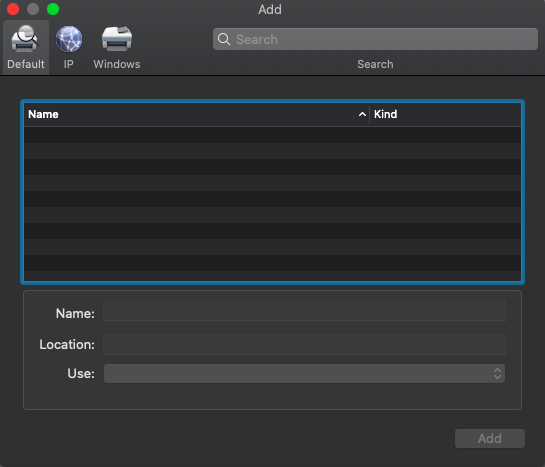- Canon Community
- Discussions & Help
- Printer
- Desktop Inkjet Printers
- Mac Catalina 10.15.4 and Pixma MG 2520
- Subscribe to RSS Feed
- Mark Topic as New
- Mark Topic as Read
- Float this Topic for Current User
- Bookmark
- Subscribe
- Mute
- Printer Friendly Page
Mac Catalina 10.15.4 and Pixma MG 2520
- Mark as New
- Bookmark
- Subscribe
- Mute
- Subscribe to RSS Feed
- Permalink
- Report Inappropriate Content
04-20-2020 07:16 PM
Good afternoon,
I have a Macbook Air running Catalina 10.15.4 who will not recognize my Pixma MG 2520. I have tried a new USB cable, downloaded all available drivers, and contacted apple for support with no help. My computer is able to regognize my Lexmark printer without a problem but I like this one better! I am wondering if theres anything I can do to get it to connect. Catalina 10.15 is recognized when I am downloading the driver so I am not sure where the problem lies.
Thanks in advance!
Gena
- Mark as New
- Bookmark
- Subscribe
- Mute
- Subscribe to RSS Feed
- Permalink
- Report Inappropriate Content
05-06-2020 01:24 PM
HI genafelix,
If the list is blank when you have the printer turned on and connected, it will mean the Mac does not see the cable connection between the printer and the computer. In this situation, you can try unplugging the printer from the computer and shutting down the Mac. Plug the printer into a different USB port on the Mac and then turn the Mac back on.
If the printer still does not show up, it will usually mean there is a hardware issue with the MG2520 or a connection problem. To assist further, I would need some additional information.
- Are you using any adapters or hubs to connect the printer to the computer?
- Are there any other computers that you can connect the printer to? If so, do they recognize the connection?
The printer has a 1 year warranty and you can click the link HERE to create a Canon account to see what service options you have.
Outside of the 1 year warranty, you can contact our sales department at 1-800-652-2666 to use our Upgrade Program. The Upgrade program will give you a discount and free shipping on a replacement printer.
11/12/2024: EOS Webcam Utility Pro - Version 2.3 is available
10/01/2024: Firmware update available for EOS C400 - Version 1.0.1.1
09/26/2024: New firmware updates are available.
EOS R5 Mark II - Version 1.0.1
EOS R6 Mark II - Version 1.5.0
08/09/2024: Firmware update available for RC-IP1000 - Version 1.1.1
08/08/2024: Firmware update available for MS-500 - Version 2.0.0
07/01/2024: New firmware updates are available.
05/15/2024: COMING SOON!
The EOS R1
04/16/2024: New firmware updates are available.
RF100-300mm F2.8 L IS USM - Version 1.0.6
RF400mm F2.8 L IS USM - Version 1.0.6
RF600mm F4 L IS USM - Version 1.0.6
RF800mm F5.6 L IS USM - Version 1.0.4
RF1200mm F8 L IS USM - Version 1.0.4
03/27/2024: RF LENS WORLD Launched!
- PIXMA TR4720 printing blank pages in Desktop Inkjet Printers
- PIXMA TR4722: Double prints after changing ink in Desktop Inkjet Printers
- Pixma MG3620 Can't Be Found Without Long Delay in Desktop Inkjet Printers
- PIXMA MX922: older model printer not recognized by my desktop computer in Desktop Inkjet Printers
- PIXMA G3270 won't connect to Wi-Fi in Printer Software & Networking
Canon U.S.A Inc. All Rights Reserved. Reproduction in whole or part without permission is prohibited.