- Canon Community
- Discussions & Help
- Printer
- Desktop Inkjet Printers
- MY IMAGE GARDEN
- Subscribe to RSS Feed
- Mark Topic as New
- Mark Topic as Read
- Float this Topic for Current User
- Bookmark
- Subscribe
- Mute
- Printer Friendly Page
MY IMAGE GARDEN
- Mark as New
- Bookmark
- Subscribe
- Mute
- Subscribe to RSS Feed
- Permalink
- Report Inappropriate Content
12-14-2019 07:14 PM
Just bought a TS 9150 and My Image Garden is incomprehensible. Some of my pictures turn up in it but in entirely random selection - no logic by date, by origin, by colour, by anything. And they load so slowly that it is impossible to know where to look for anything. There is NO MANUAL on how My Image Garden works - is there any source for making it work or should I just give up? I am at my wits end with this because I bought the printer to print photos and the "photo" software is ridiculous andf thefre is no guide available on how to work it. And if I do not use it - how do I send selected pictures to the printer for printing AND WHY IS THERE NO USER MANUAL FOR THE PRINTER EITHER? Am I supposed to have a superpower?
- Mark as New
- Bookmark
- Subscribe
- Mute
- Subscribe to RSS Feed
- Permalink
- Report Inappropriate Content
12-14-2019 07:14 PM
AND IF ANMYONE REPLIES - PLEASE REPLY IN ORDINARY ENGLISH I do not understand computer speak
- Mark as New
- Bookmark
- Subscribe
- Mute
- Subscribe to RSS Feed
- Permalink
- Report Inappropriate Content
12-15-2019
11:27 AM
- last edited on
12-15-2019
12:05 PM
by
Stephen
Greetings,
Here is the manual for My Image Garden (windows)
Its a PDF Download.
[Mod Note: Made link look like an obvioius link.]
~Rick
Bay Area - CA
~R5 C (1.1.2.1), ~R50v (1.1.1) ~RF Trinity, ~RF 100 Macro, ~RF 100~400, ~RF 100~500, ~RF 200-800 +RF 1.4x TC, BG-R10, 430EX III-RT ~DxO PhotoLab Elite ~DaVinci Resolve Studio ~ImageClass MF644Cdw/MF656Cdw ~Pixel 8 ~CarePaks Are Worth It
- Mark as New
- Bookmark
- Subscribe
- Mute
- Subscribe to RSS Feed
- Permalink
- Report Inappropriate Content
12-15-2019 12:02 PM
sorry to be dumb but when you say "her is the manual", where exactly? Tried copying all the stuff below but it just took me to a load of stuff from Canon about different lenses - nothing about printers and certainly nothing about Image Garden. Nothing else seemed to be attached to your reply
- Mark as New
- Bookmark
- Subscribe
- Mute
- Subscribe to RSS Feed
- Permalink
- Report Inappropriate Content
12-15-2019 12:03 PM
Sorry - just found it - thanks
- Mark as New
- Bookmark
- Subscribe
- Mute
- Subscribe to RSS Feed
- Permalink
- Report Inappropriate Content
12-15-2019 12:13 PM
That really doesn't help as My Image Garden does NOT do any of the things the manual says. For example - the menu says "My Image Garden analyzes the images in the registered folders and displays them in the Calendarview, Unregistered People view, or People view, or uses them in recommended layouts that appear inImage Display." However it doesnt do that - or if it does I cannot see any sign of it. Eventually after a few minutes it begins to show me an assortment of my pictures in an entirely random way (although it takes several minutes actually to display them). Most of the pictures are things I long ago deleted, so god knows where it is finding them! The pictures are in no rational order just sprinkled around regardless of subject or time of shooting or anything else. Completely mad and completely useless And in most of the places where I might see pictrues as in "memories or Events or Calendar it just says "there is nothing to display" Clearly something has gone catastrophically wrong but Canon do not seem to have any kind of help line so I have bought something that is utterly worthless.
- Mark as New
- Bookmark
- Subscribe
- Mute
- Subscribe to RSS Feed
- Permalink
- Report Inappropriate Content
12-15-2019 12:33 PM
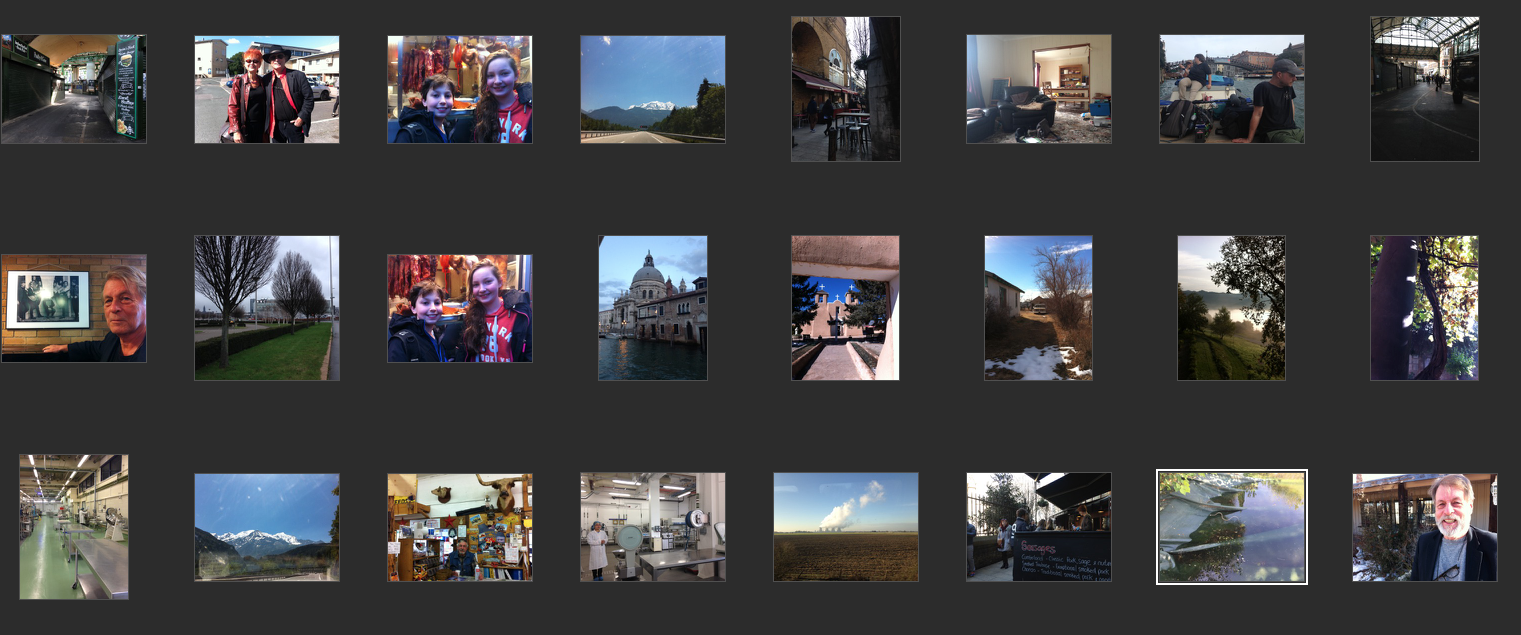
- Mark as New
- Bookmark
- Subscribe
- Mute
- Subscribe to RSS Feed
- Permalink
- Report Inappropriate Content
12-15-2019 02:09 PM - edited 12-15-2019 02:39 PM
Now we know what hardware you are running on....
What model Mac are you using and what version of MAC OS are you running?
Note I said the download was applicable for Windows. You have a MAC.
Here is the manual for My Image Garden MAC <<click this
Please take a few moments to read the manual, understanding thatt one of the software's features is its ability to sort images by category, example people or events.
Software and performance issues caused by hardware or your OS are beyond the scope of this forum. My image garden reads and displays images stored on your computer or external storage device based on directory and folder hierarchy defined by you. Proper function of the software depends on the compatibility, stability and integrity of your hardware and OS. Older computers run slower, so this needs to be taken into consideration as well if applicable.
~Rick
Bay Area - CA
~R5 C (1.1.2.1), ~R50v (1.1.1) ~RF Trinity, ~RF 100 Macro, ~RF 100~400, ~RF 100~500, ~RF 200-800 +RF 1.4x TC, BG-R10, 430EX III-RT ~DxO PhotoLab Elite ~DaVinci Resolve Studio ~ImageClass MF644Cdw/MF656Cdw ~Pixel 8 ~CarePaks Are Worth It
- Mark as New
- Bookmark
- Subscribe
- Mute
- Subscribe to RSS Feed
- Permalink
- Report Inappropriate Content
12-15-2019 04:30 PM
Thank you so much for your patience. Am running High Sierra 10 13 6 so if that is too old I am a bit screwed. The manual downloads fine but is not really much use since My Image Garden doesn't even do the things it is supposed to do in the first place so all the other things are not relevant. The first thing it says the programme does is to "automatically organis photos" and it doesn't even do that - and the manual doesn't seem to have any troubleshooting suggestions, As you may have seen from the picture I downloaded - My image Garden only presents me with any pictures in one mode and all of those pictures are random. In all the other modes it presents me with nothing - just "there is no media to display". Perhaps I uploaded the software incorrectly but I cannot see how to redo that. Or perhaps the software is itself faulty. I will try and contact Canon tomorrow but at the moment I am thinking of returning the printer - I bought it precisely because it supposed to be good for printing photographs but if I cannot find any logical way of locating them it is a bit pointless. Has no one else ever had this problem?
- Mark as New
- Bookmark
- Subscribe
- Mute
- Subscribe to RSS Feed
- Permalink
- Report Inappropriate Content
12-16-2019 05:33 AM
It seems that My Image garden CANNOT locate the standard "photos" file into which MAC puts all my photos. It goes instead to "pictures" where there are a few "recovered" pics which I had previosulyt deletec and about 7 other pictures - but not the 10,000 or so pics I have in "photos" After an hour with Canon support they gave up trying and promised to call me back within 48 hours. Has no one else ever had this problem of My Image Garden failing to locate ophotos on a Mac - or is my printer and programme faulty
12/18/2025: New firmware updates are available.
12/15/2025: New firmware update available for EOS C50 - Version 1.0.1.1
11/20/2025: New firmware updates are available.
EOS R5 Mark II - Version 1.2.0
PowerShot G7 X Mark III - Version 1.4.0
PowerShot SX740 HS - Version 1.0.2
10/21/2025: Service Notice: To Users of the Compact Digital Camera PowerShot V1
10/15/2025: New firmware updates are available.
Speedlite EL-5 - Version 1.2.0
Speedlite EL-1 - Version 1.1.0
Speedlite Transmitter ST-E10 - Version 1.2.0
07/28/2025: Notice of Free Repair Service for the Mirrorless Camera EOS R50 (Black)
7/17/2025: New firmware updates are available.
05/21/2025: New firmware update available for EOS C500 Mark II - Version 1.1.5.1
02/20/2025: New firmware updates are available.
RF70-200mm F2.8 L IS USM Z - Version 1.0.6
RF24-105mm F2.8 L IS USM Z - Version 1.0.9
RF100-300mm F2.8 L IS USM - Version 1.0.8
- PIXMA TS6420 can no longer scan using Image Capture on Mac in Printer Software & Networking
- imageCLASS MF751Cdw II Vector images printing pixelated in Office Printers
- How To Install Canon CanoScan 500F on windows 10 and 11. I installed on Windows 11 Here is how in Scanners
- PIXMA G7020 incorrect print size in Desktop Inkjet Printers
- Image Capture hijacks my LiDE 400 in Scanners
Canon U.S.A Inc. All Rights Reserved. Reproduction in whole or part without permission is prohibited.

