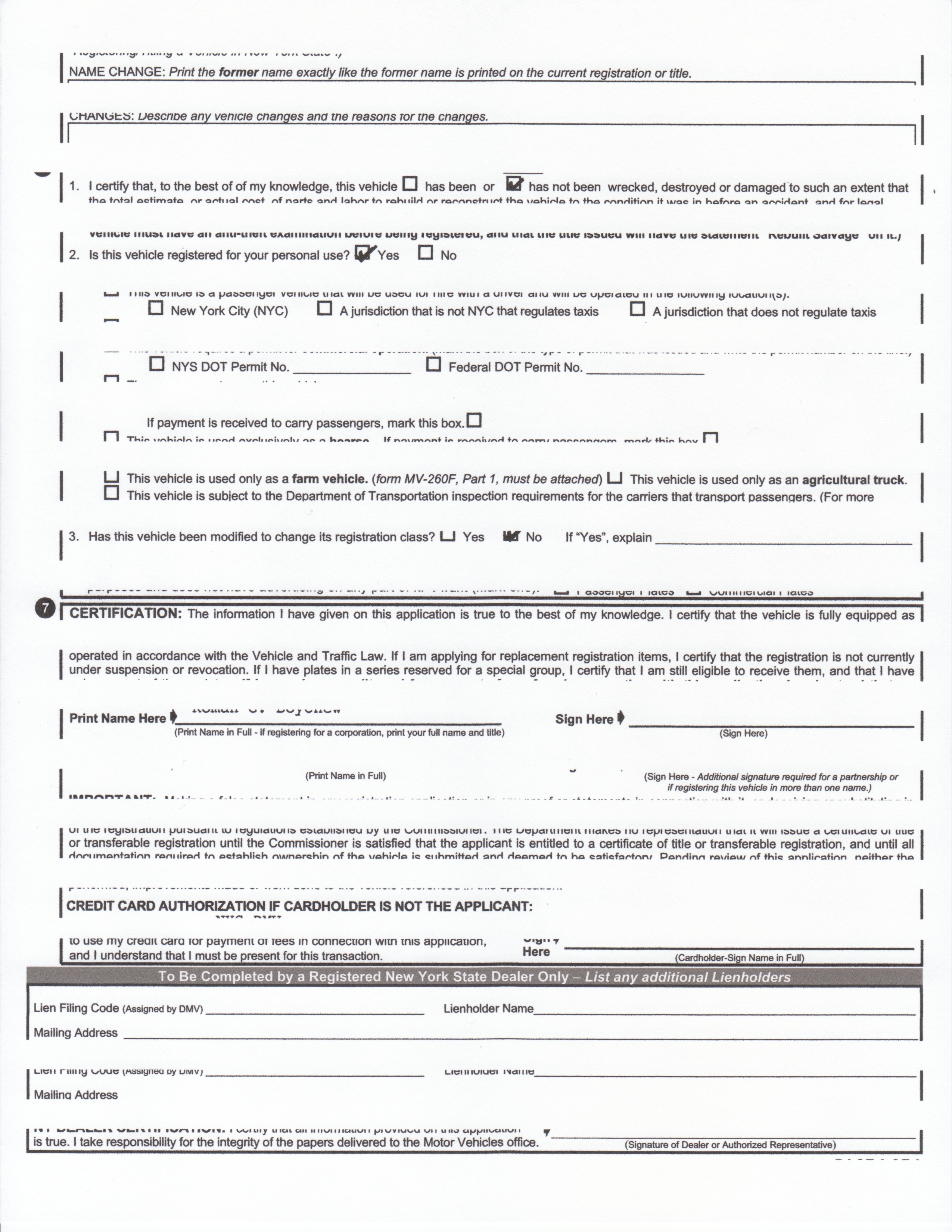- Canon Community
- Discussions & Help
- Printer
- Desktop Inkjet Printers
- Re: MX700 Horizontal Gaps when Printing from (PC a...
- Subscribe to RSS Feed
- Mark Topic as New
- Mark Topic as Read
- Float this Topic for Current User
- Bookmark
- Subscribe
- Mute
- Printer Friendly Page
MX700 Horizontal Gaps when Printing from (PC and MAC) - Copying Function OK
- Mark as New
- Bookmark
- Subscribe
- Mute
- Subscribe to RSS Feed
- Permalink
- Report Inappropriate Content
12-05-2013 02:34 PM
Hello,
I have a MX700 multifunction printer, and it's behaving oddly. When I print from either a PC or MAC, I see horizontal blank gaps in what I'm trying to print. The gaps are approximately 1/4" in height, across the the entire page. Perhaps two to three of these gaps occur on a LTR sized page. The odd thing is that if I use the copy function, it's fine. New Canon Ink cartridges have been installed, and I ran through all the maintenance functions available under "Utilities" for the printer.
Additionally, I noticed the very top of the page, printed information is also missing, perhaps that's the first horizontal gap?
Anyhow, any thoughts?
Thanks, Roman...
- Mark as New
- Bookmark
- Subscribe
- Mute
- Subscribe to RSS Feed
- Permalink
- Report Inappropriate Content
12-05-2013 03:23 PM
Hi BaronBomBurst!
So that the Community can help you better, we will need to know the computer operating system you're using (Windows XP/Vista/7/8 or Mac 10.x). Any error messages or other details you'd like to give will also help the Community better understand your issue.
Thanks and have a great day!
- Mark as New
- Bookmark
- Subscribe
- Mute
- Subscribe to RSS Feed
- Permalink
- Report Inappropriate Content
12-06-2013 08:44 AM
Hi Tiffany,
My MacBook Pro is running on MAC OS-X 10.9
My Dell Laptop is running Window 7 Pro Service Pack 1
The Canon Driver version on my Mac is the latest.
Driver Version:10.72.1.0
Thanks and have a wonderful Day also, Roman... aka Baron
- Mark as New
- Bookmark
- Subscribe
- Mute
- Subscribe to RSS Feed
- Permalink
- Report Inappropriate Content
12-06-2013 09:08 AM
Ohh forgot to mention, no Error's are being issued. Here's a sample print out.
Thanks, Roman....
- Mark as New
- Bookmark
- Subscribe
- Mute
- Subscribe to RSS Feed
- Permalink
- Report Inappropriate Content
12-24-2013 03:09 PM
Hello.
Is the printer connected directly to one of the computers via USB or is it connected to your router with an ethernet cable?
For testing purposes, please try replacing the cable with a different one to narrow down the cause of the issue.
- Mark as New
- Bookmark
- Subscribe
- Mute
- Subscribe to RSS Feed
- Permalink
- Report Inappropriate Content
12-24-2013 05:59 PM
Hi Michael,
Thanks for the suggestion, I tried USB, Ethernet and FAXing in a document. All three print with the horizontal gaps. The funny thing is that the copy (both color and blk/white) print out just fine. I've run the available maintance functions serveral times, with no improvements. I wound up purchasing another Canon Printer, because of being a need to print bind. But would still like to get this one working, as I was very statisfied with it.
Thanks, Roman...
- Mark as New
- Bookmark
- Subscribe
- Mute
- Subscribe to RSS Feed
- Permalink
- Report Inappropriate Content
01-12-2014 11:55 AM
Hi BaronBomBurst,
The issue that you are having will require service at this point, please contact our support group: http://bit.ly/ContactCanon
12/18/2025: New firmware updates are available.
12/15/2025: New firmware update available for EOS C50 - Version 1.0.1.1
11/20/2025: New firmware updates are available.
EOS R5 Mark II - Version 1.2.0
PowerShot G7 X Mark III - Version 1.4.0
PowerShot SX740 HS - Version 1.0.2
10/21/2025: Service Notice: To Users of the Compact Digital Camera PowerShot V1
10/15/2025: New firmware updates are available.
Speedlite EL-5 - Version 1.2.0
Speedlite EL-1 - Version 1.1.0
Speedlite Transmitter ST-E10 - Version 1.2.0
07/28/2025: Notice of Free Repair Service for the Mirrorless Camera EOS R50 (Black)
7/17/2025: New firmware updates are available.
05/21/2025: New firmware update available for EOS C500 Mark II - Version 1.1.5.1
02/20/2025: New firmware updates are available.
RF70-200mm F2.8 L IS USM Z - Version 1.0.6
RF24-105mm F2.8 L IS USM Z - Version 1.0.9
RF100-300mm F2.8 L IS USM - Version 1.0.8
- MF665Cdw will not color correct in Office Printers
- PIXMA TS6400 Series: Paper size not supported by duplex printing function in Desktop Inkjet Printers
- Free Layout classic feature missing from newer TM-350 and TX4200 line of printers in Production Printing
- No longer able to print from my iPhone 12 to my PIXMA TR8620a in Printer Software & Networking
- MF465dw ll Which of 10 Softwares in Printer Software & Networking
Canon U.S.A Inc. All Rights Reserved. Reproduction in whole or part without permission is prohibited.