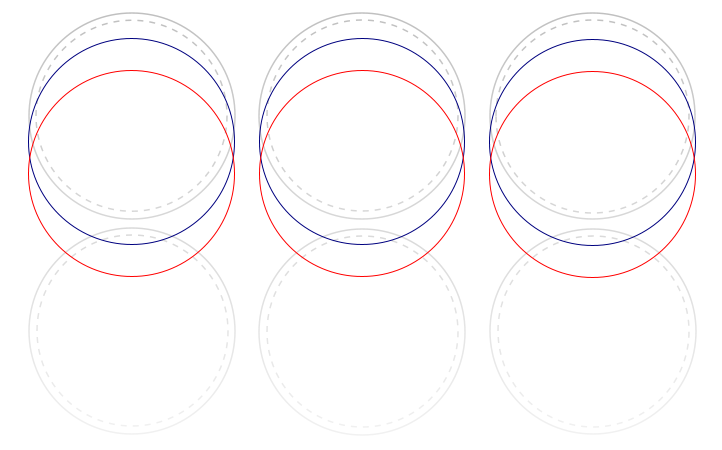- Canon Community
- Discussions & Help
- Printer
- Desktop Inkjet Printers
- MG6620 Alignment issue
- Subscribe to RSS Feed
- Mark Topic as New
- Mark Topic as Read
- Float this Topic for Current User
- Bookmark
- Subscribe
- Mute
- Printer Friendly Page
MG6620 Alignment issue
- Mark as New
- Bookmark
- Subscribe
- Mute
- Subscribe to RSS Feed
- Permalink
- Report Inappropriate Content
10-20-2016 01:36 PM
I have a Pixma MG6620 printer that I've purchased 2 times thinking that this issue was just the first printer. My issue is that I have very specific templates that contain cutouts after print, and I need to print correctly. The printer frequently prints completely off alignment. I can print the same document, same paper, no changes, 3 or 4 seperate times and get a different printed document each time. I also can't print multiple pages (telling the printer to print say, 3 pages) or I will get the same issue. See image below with the grey lines as the correct position and the colored circles being the same exact print of the same exact document, same exact piece of paper yet not aligned.
As you can see, the alignment prints differently each time. I'm printing matte, standard quality A4 size paper. My paper is expensive and only available online so this issue is costing me a lot of wasted paper and has also cost me a $300 order refund because I couldn't get the print to align.
I've tried the following:
cleaned heads (incl. deep cleaning)
cleaned timing strip
cleaned the roller
cleaned the bottom tray
aligned heads automatically and manually several times
downloaded and installed new driver
downloaded latest firmware
bought all new cartridges
printed from different programs in different formats
printing with different paper types
I also saw somewhere to do the following which sometimes actually works:
defrag computer
empty temp folders
empty trash
I use Windows Vista and the printer is on a home network. The printing issues occur whether using the network or from a PC connected cable. Is this printer not capable of handling a few hundred prints each month? Is it not expected to last longer than a year? Servicing this printer will cost more than the actual printer itself so if there is not a solution am I going to have to purchase a higher capactiy printer?
Thank you in advance for any help! I'm completely frustrated at this point. ![]()
- Mark as New
- Bookmark
- Subscribe
- Mute
- Subscribe to RSS Feed
- Permalink
- Report Inappropriate Content
10-22-2016 04:05 PM
Hello.
Since the issue has occurred with two different printers, the issue would most likely be related to the documents or program that you are currently using.
Try printing from an entirely different program to narrow down the cause of the issue.
If this sort of alingment issue does not occur with normal documents, you may have to look into what Page Setup adjustments can be made with your templates to correct this.
This didn't answer your question or issue? Find more help at Contact Us.
- Mark as New
- Bookmark
- Subscribe
- Mute
- Subscribe to RSS Feed
- Permalink
- Report Inappropriate Content
10-22-2016 09:42 PM
I'm pretty bummed about having to do so.
01/20/2026: New firmware updates are available.
12/22/2025: New firmware update is available for EOS R6 Mark III- Version 1.0.2
11/20/2025: New firmware updates are available.
EOS R5 Mark II - Version 1.2.0
PowerShot G7 X Mark III - Version 1.4.0
PowerShot SX740 HS - Version 1.0.2
10/21/2025: Service Notice: To Users of the Compact Digital Camera PowerShot V1
10/15/2025: New firmware updates are available.
Speedlite EL-5 - Version 1.2.0
Speedlite EL-1 - Version 1.1.0
Speedlite Transmitter ST-E10 - Version 1.2.0
07/28/2025: Notice of Free Repair Service for the Mirrorless Camera EOS R50 (Black)
7/17/2025: New firmware updates are available.
05/21/2025: New firmware update available for EOS C500 Mark II - Version 1.1.5.1
02/20/2025: New firmware updates are available.
RF70-200mm F2.8 L IS USM Z - Version 1.0.6
RF24-105mm F2.8 L IS USM Z - Version 1.0.9
RF100-300mm F2.8 L IS USM - Version 1.0.8
- PIXMA MG7720 prints blank pages in Desktop Inkjet Printers
- PIXMA MX922 Not printing in color in Desktop Inkjet Printers
- imageCLASS MF656Cdw alignment issue, cutting off the right and bottom edges of all of print jobs in Office Printers
- PIXMA PRO-100 won't feed photo paper in Professional Photo Printers
- Canon Prograf Pro-310 not printing 4x6 edge-to-edge in Professional Photo Printers
Canon U.S.A Inc. All Rights Reserved. Reproduction in whole or part without permission is prohibited.