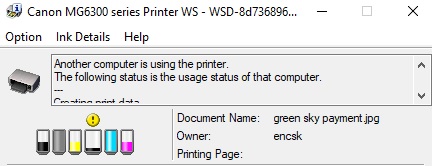- Canon Community
- Discussions & Help
- Printer
- Desktop Inkjet Printers
- MG6320 Won't Print
- Subscribe to RSS Feed
- Mark Topic as New
- Mark Topic as Read
- Float this Topic for Current User
- Bookmark
- Subscribe
- Mute
- Printer Friendly Page
MG6320 Won't Print
- Mark as New
- Bookmark
- Subscribe
- Mute
- Subscribe to RSS Feed
- Permalink
- Report Inappropriate Content
10-31-2020 11:00 PM
My MG6320 starting getting a message that says, 'Printer is being Used by Another Computer' and won't print untill I turn off and on the print spooler. But it only helps for 1 time. I have to go through the process again every time I go to print something. Any suggestions about a permanent fix.
- Mark as New
- Bookmark
- Subscribe
- Mute
- Subscribe to RSS Feed
- Permalink
- Report Inappropriate Content
11-02-2020 08:07 AM - edited 11-02-2020 08:09 AM
Greetings,
Please see the following thread. Some of my suggestions here might apply to your situation:
Reply here with your observations and findings.
Knowing what operating system you are using, and how/what your printer is connected to might also be halpful.
~Rick
Bay Area - CA
~R5 C (1.1.2.1), ~R50v (1.1.1) ~RF Trinity, ~RF 100 Macro, ~RF 100~400, ~RF 100~500, ~RF 200-800 +RF 1.4x TC, BG-R10, 430EX III-RT ~DxO PhotoLab Elite ~DaVinci Resolve Studio ~ImageClass MF644Cdw/MF656Cdw ~Pixel 8 ~CarePaks Are Worth It
- Mark as New
- Bookmark
- Subscribe
- Mute
- Subscribe to RSS Feed
- Permalink
- Report Inappropriate Content
11-02-2020 12:13 PM
Using Windows 10 Home 64 bit version 1909 that came with the HP-24 all in one. Using WSD-8 port.
Not sure about static or reserved IP 192.168.0.137:80
Print spooler is running. Just replaced the PGI 250 print cartridge and it still has not adjusted the level to show full.
Below is a screen print of the message Im getting.
- Mark as New
- Bookmark
- Subscribe
- Mute
- Subscribe to RSS Feed
- Permalink
- Report Inappropriate Content
12-02-2020 04:06 PM
Hi encskir,
Please update your operating system to the latest release of Windows 10. Microsoft acknowledged an issue with the print spooler in version 1909 and was resolved with the next release.
01/20/2026: New firmware updates are available.
12/22/2025: New firmware update is available for EOS R6 Mark III- Version 1.0.2
11/20/2025: New firmware updates are available.
EOS R5 Mark II - Version 1.2.0
PowerShot G7 X Mark III - Version 1.4.0
PowerShot SX740 HS - Version 1.0.2
10/21/2025: Service Notice: To Users of the Compact Digital Camera PowerShot V1
10/15/2025: New firmware updates are available.
Speedlite EL-5 - Version 1.2.0
Speedlite EL-1 - Version 1.1.0
Speedlite Transmitter ST-E10 - Version 1.2.0
07/28/2025: Notice of Free Repair Service for the Mirrorless Camera EOS R50 (Black)
7/17/2025: New firmware updates are available.
05/21/2025: New firmware update available for EOS C500 Mark II - Version 1.1.5.1
02/20/2025: New firmware updates are available.
RF70-200mm F2.8 L IS USM Z - Version 1.0.6
RF24-105mm F2.8 L IS USM Z - Version 1.0.9
RF100-300mm F2.8 L IS USM - Version 1.0.8
- PIXMA TR4720 WONT PRINT in Desktop Inkjet Printers
- PIXMA TS5100 - Won't Print in Desktop Inkjet Printers
- MF750C it will not cancel a print job windows 11 in Office Printers
- g6020 printer wont print with magenta 1/4 full in Desktop Inkjet Printers
- ImagePROGRAF PRO-2600 wont preform color calibration in Production Printing
Canon U.S.A Inc. All Rights Reserved. Reproduction in whole or part without permission is prohibited.