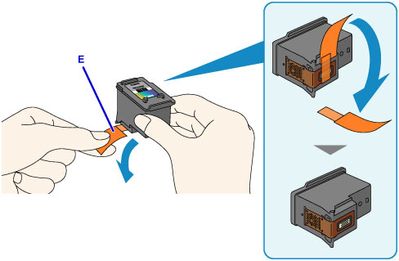- Subscribe to RSS Feed
- Mark Topic as New
- Mark Topic as Read
- Float this Topic for Current User
- Bookmark
- Subscribe
- Mute
- Printer Friendly Page
MG3620
- Mark as New
- Bookmark
- Subscribe
- Mute
- Subscribe to RSS Feed
- Permalink
- Report Inappropriate Content
11-13-2019 11:07 AM
- Mark as New
- Bookmark
- Subscribe
- Mute
- Subscribe to RSS Feed
- Permalink
- Report Inappropriate Content
11-13-2019 11:24 AM - edited 11-13-2019 11:24 AM
Hi, ninamarie56!
We recommend contacting our technical support team at 1-800-OK-CANON (1-800-652-2666). However, you'll want to ensure your printer is registered to your My Canon Account before calling in. You can do that here: http://canon.us/account
We look forward to your call!
- Mark as New
- Bookmark
- Subscribe
- Mute
- Subscribe to RSS Feed
- Permalink
- Report Inappropriate Content
11-13-2019 11:27 AM
- Mark as New
- Bookmark
- Subscribe
- Mute
- Subscribe to RSS Feed
- Permalink
- Report Inappropriate Content
11-19-2019 03:43 PM
Hello.
Check to make sure that the bright orange tape has been removed from the bottom of each ink cartridge.
If your prints or copies are still blank, try performing a few cleanings. Visit the following link for details:
If Printing Is Faint or Uneven
- Mark as New
- Bookmark
- Subscribe
- Mute
- Subscribe to RSS Feed
- Permalink
- Report Inappropriate Content
10-19-2020 11:46 PM
Hello, I am tryin to connect my printet to my desktop and I am not being successful. I was able to get to the Configuration page but all that should be Active and enabled is not. Can someone please assist?
Thank you!
01/20/2026: New firmware updates are available.
12/22/2025: New firmware update is available for EOS R6 Mark III- Version 1.0.2
11/20/2025: New firmware updates are available.
EOS R5 Mark II - Version 1.2.0
PowerShot G7 X Mark III - Version 1.4.0
PowerShot SX740 HS - Version 1.0.2
10/21/2025: Service Notice: To Users of the Compact Digital Camera PowerShot V1
10/15/2025: New firmware updates are available.
Speedlite EL-5 - Version 1.2.0
Speedlite EL-1 - Version 1.1.0
Speedlite Transmitter ST-E10 - Version 1.2.0
07/28/2025: Notice of Free Repair Service for the Mirrorless Camera EOS R50 (Black)
7/17/2025: New firmware updates are available.
05/21/2025: New firmware update available for EOS C500 Mark II - Version 1.1.5.1
02/20/2025: New firmware updates are available.
RF70-200mm F2.8 L IS USM Z - Version 1.0.6
RF24-105mm F2.8 L IS USM Z - Version 1.0.9
RF100-300mm F2.8 L IS USM - Version 1.0.8
- PIXMA MG3620 will not accept paper in Desktop Inkjet Printers
- PIXMA MG3620 Print preview cuts off part of document in Desktop Inkjet Printers
- PIXMA MG3620 Trouble connecting to new wireless router in Printer Software & Networking
- PIXMA MG3620 Printed letters are off and misaligned in Desktop Inkjet Printers
- Go to setup up MG3620 before I can even plug it in I spot a few issues in Desktop Inkjet Printers
Canon U.S.A Inc. All Rights Reserved. Reproduction in whole or part without permission is prohibited.