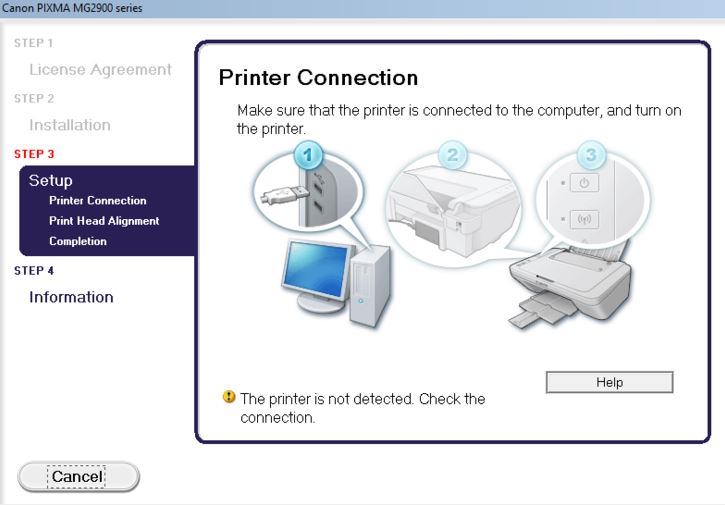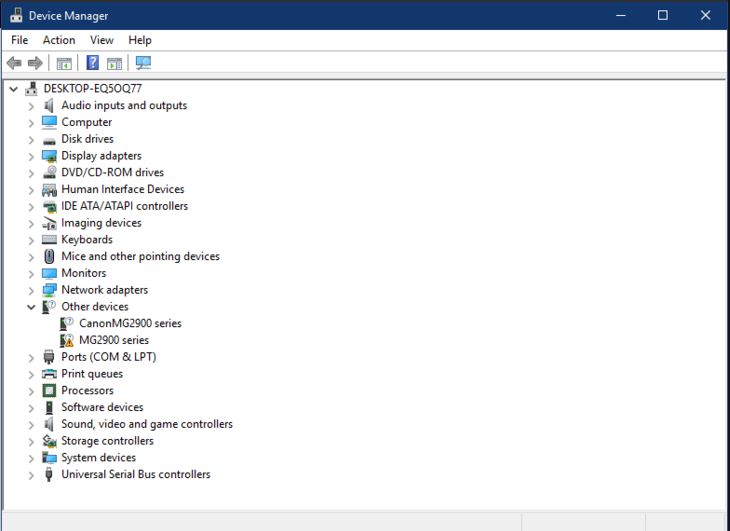- Canon Community
- Discussions & Help
- Printer
- Desktop Inkjet Printers
- MG2922 Is refusing to work.
- Subscribe to RSS Feed
- Mark Topic as New
- Mark Topic as Read
- Float this Topic for Current User
- Bookmark
- Subscribe
- Mute
- Printer Friendly Page
MG2922 Is refusing to work.
- Mark as New
- Bookmark
- Subscribe
- Mute
- Subscribe to RSS Feed
- Permalink
- Report Inappropriate Content
10-11-2018
07:21 PM
- last edited on
10-20-2018
12:02 PM
by
Danny
I am using a Windows 10 (x64) based operating system and I cannot for the life of me get this printer to work. I plugged it in without ever using it before so there were no leftover drivers from any previous printer, a clean slate. I used the recommended installer package including the MP drivers and all software to use it (found HERE).
Yet it refuses to go past the setup stage. It will detect my printer for about 30 seconds to one minute, doing absolutely nothing then it will come with this message:
I have gone into my computer's properties and it detects the device but it is marked as "Other Device(s):"
...and the windows printer manager cannot detect it. I have tried manually installing it via the printer port it's connected to, I have removed the device and it's drivers 3 times now, and every time I launch the software to install the drivers and set it up, it never gets past the setup stage. Also prior to this, while installing the drivers it only gets to about 30% before the window closes and it opens up the setup screen. I honestly don't know what to do at this point, and any help would be appreciated. Thank you.
- Mark as New
- Bookmark
- Subscribe
- Mute
- Subscribe to RSS Feed
- Permalink
- Report Inappropriate Content
10-20-2018 04:31 PM
Hi MuniiPanda,
If you are connecting with a USB cable, the Windows drivers may interfere with the installation of the Canon drivers. Let's install the drivers one more time.
- Disconnect the USB cable until prompted.
Click HERE.
Scroll down to "Optional Drivers."
Click “Select” next to "MG2900 series MP Drivers."
Press "Download."
Open and run the file.
Follow the onscreen instructions to complete the installation.
Additional programs listed under “Software” can be installed the same way.
This didn't answer your question or issue? Please call or email us at one of the methods on the Contact Us page for further assistance.
Did this answer your question? Please click the Accept as Solution button so that others may find the answer as well.
02/20/2025: New firmware updates are available.
RF70-200mm F2.8 L IS USM Z - Version 1.0.6
RF24-105mm F2.8 L IS USM Z - Version 1.0.9
RF100-300mm F2.8 L IS USM - Version 1.0.8
RF50mm F1.4 L VCM - Version 1.0.2
RF24mm F1.4 L VCM - Version 1.0.3
01/27/2025: New firmware updates are available.
01/22/2024: Canon Supports Disaster Relief Efforts in California
01/14/2025: Steps to resolve still image problem when using certain SanDisk SD cards with the Canon EOS R5 Mark II
12/18/2024: New firmware updates are available.
EOS C300 Mark III - Version 1..0.9.1
EOS C500 Mark II - Version 1.1.3.1
12/13/2024: EOS Webcam Utility Pro V2.3b is now available to support Windows on ARM PC users.
12/05/2024: New firmware updates are available.
EOS R5 Mark II - Version 1.0.2
11/14/2024: Windows V 2.3a installer for EOS Webcam Utility Pro is available for download
11/12/2024: EOS Webcam Utility Pro - Version 2.3 is available
09/26/2024: New firmware updates are available.
- Canon ink cartridges refuse to work in Professional Photo Printers
- PIXMA MG2922 not recognized over USB when installing driver in Desktop Inkjet Printers
- Canon MG2922 alarm button on all the time in Desktop Inkjet Printers
- PIXMA MG2922 won’t connect to WiFi in Printer Software & Networking
- Connecting MG2922 to iPhone in Printer Software & Networking
Canon U.S.A Inc. All Rights Reserved. Reproduction in whole or part without permission is prohibited.