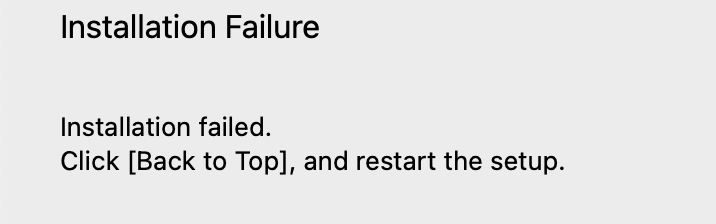- Canon Community
- Discussions & Help
- Printer
- Desktop Inkjet Printers
- Re: Installation Failure of Pixma MG3620
- Subscribe to RSS Feed
- Mark Topic as New
- Mark Topic as Read
- Float this Topic for Current User
- Bookmark
- Subscribe
- Mute
- Printer Friendly Page
Installation Failure of Pixma MG3620
- Mark as New
- Bookmark
- Subscribe
- Mute
- Subscribe to RSS Feed
- Permalink
- Report Inappropriate Content
01-22-2021 04:25 PM
I have tried to install my Canon Pixma MG3620
I use Mac and have downloaded the latest version of installation software, however, I get to Step 3 and constantly get the Installation Failure which I've attached the screenshot of here.
My printer isn't blinking in any way and the wireless blue light is steady without blinking.
How do I get past this point?
If it helps, my Mac is currently on Mac Big Sur 11.0.1
- Mark as New
- Bookmark
- Subscribe
- Mute
- Subscribe to RSS Feed
- Permalink
- Report Inappropriate Content
02-18-2021 03:58 PM - edited 02-25-2021 03:06 PM
ME too - anyone? My PIXMA MG5320 works flawlessly - and still does- using the Mac WiFi LAN with Big Sur laptops and decktops, iPhones and iPads - has worked this way for at least 10 years - making 10's of thousands of color two sided brochure pages. What up with the 3620?
01/20/2026: New firmware updates are available.
12/22/2025: New firmware update is available for EOS R6 Mark III- Version 1.0.2
11/20/2025: New firmware updates are available.
EOS R5 Mark II - Version 1.2.0
PowerShot G7 X Mark III - Version 1.4.0
PowerShot SX740 HS - Version 1.0.2
10/21/2025: Service Notice: To Users of the Compact Digital Camera PowerShot V1
10/15/2025: New firmware updates are available.
Speedlite EL-5 - Version 1.2.0
Speedlite EL-1 - Version 1.1.0
Speedlite Transmitter ST-E10 - Version 1.2.0
07/28/2025: Notice of Free Repair Service for the Mirrorless Camera EOS R50 (Black)
7/17/2025: New firmware updates are available.
05/21/2025: New firmware update available for EOS C500 Mark II - Version 1.1.5.1
02/20/2025: New firmware updates are available.
RF70-200mm F2.8 L IS USM Z - Version 1.0.6
RF24-105mm F2.8 L IS USM Z - Version 1.0.9
RF100-300mm F2.8 L IS USM - Version 1.0.8
- PIXMA MG3620 printer will not recognize properly installed ink cartridges in Desktop Inkjet Printers
- PIXMA MG3620 Drivers: Specified Pathway Is Too Long Error in Printer Software & Networking
- PIXMA MG3620 fails to install drivers in Desktop Inkjet Printers
- PIXMA MG3620 driver fails to install in Printer Software & Networking
- Windows 11 won't accept PIXMA MG3620 software installation in Printer Software & Networking
Canon U.S.A Inc. All Rights Reserved. Reproduction in whole or part without permission is prohibited.